Tutorial Details
1. Click Warehouse > Warehouse Authorization
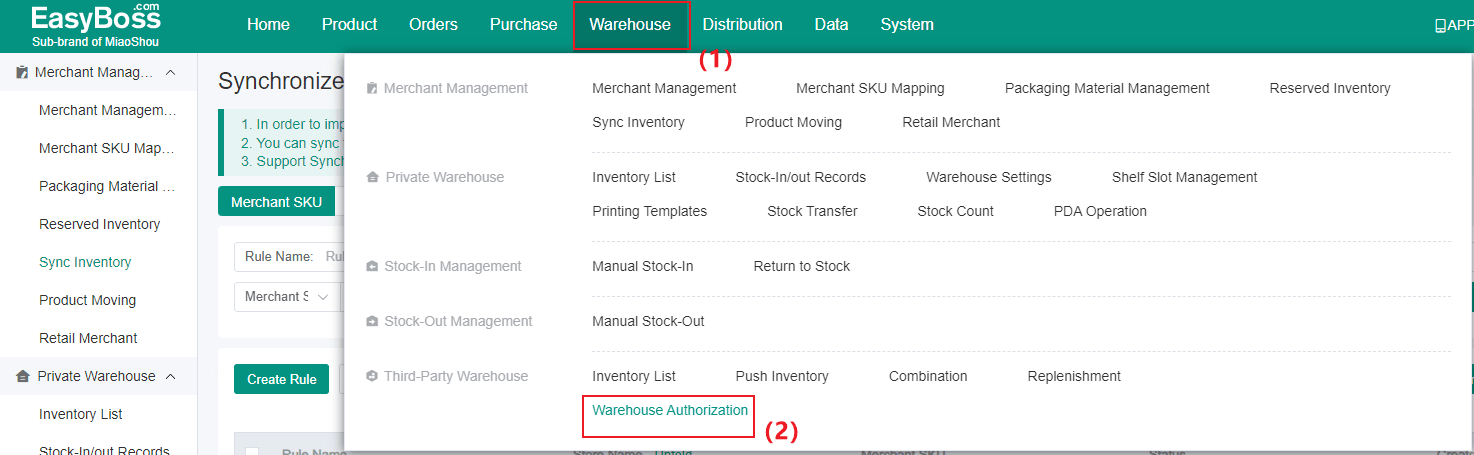
2. If you have not registered the account of Edayun, you can call Edayun manager to operate it.
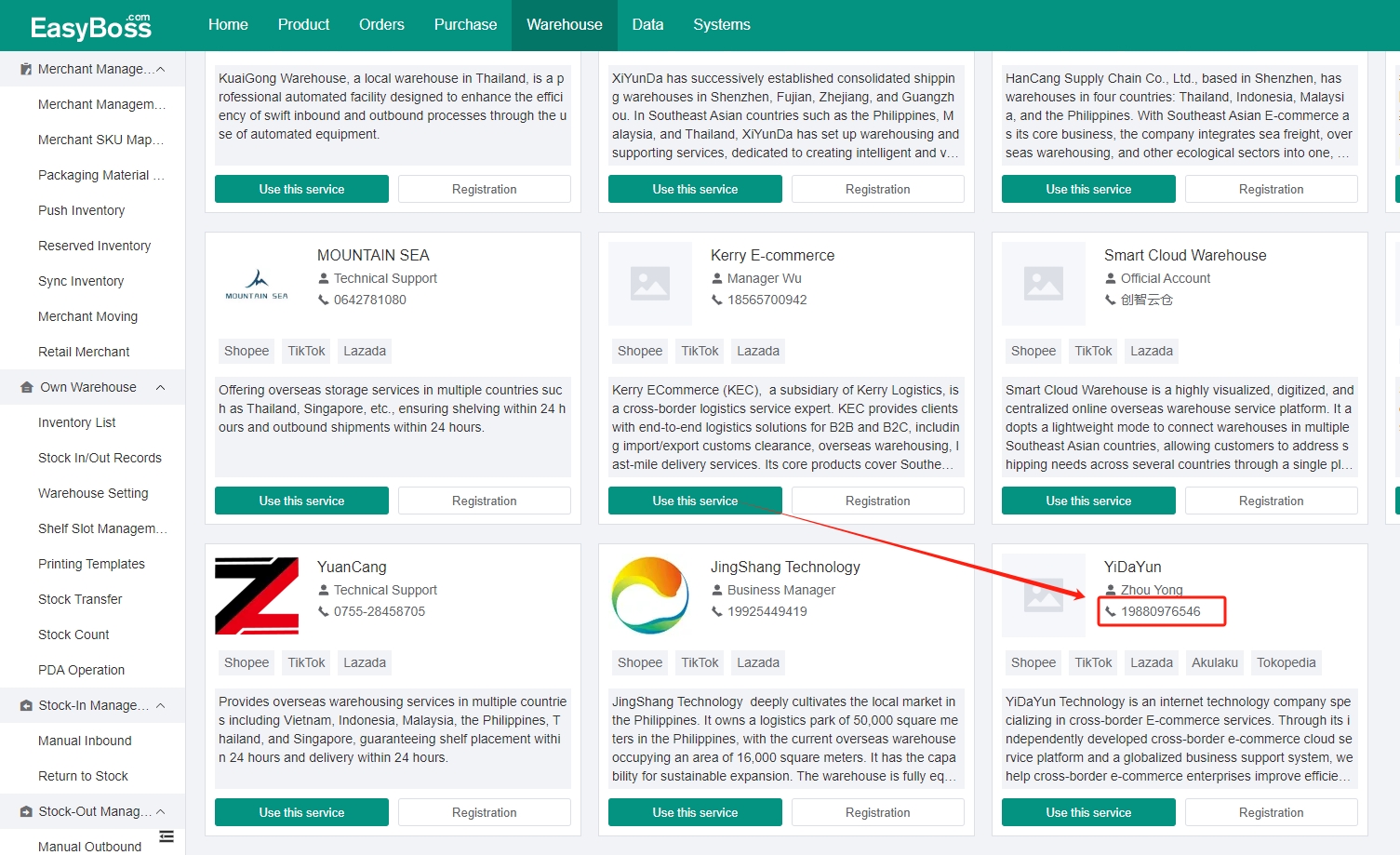
3. After successful registration, you need to log in Edayun (https:/www.edayun.cn/). Click Set up > Other platform authorization
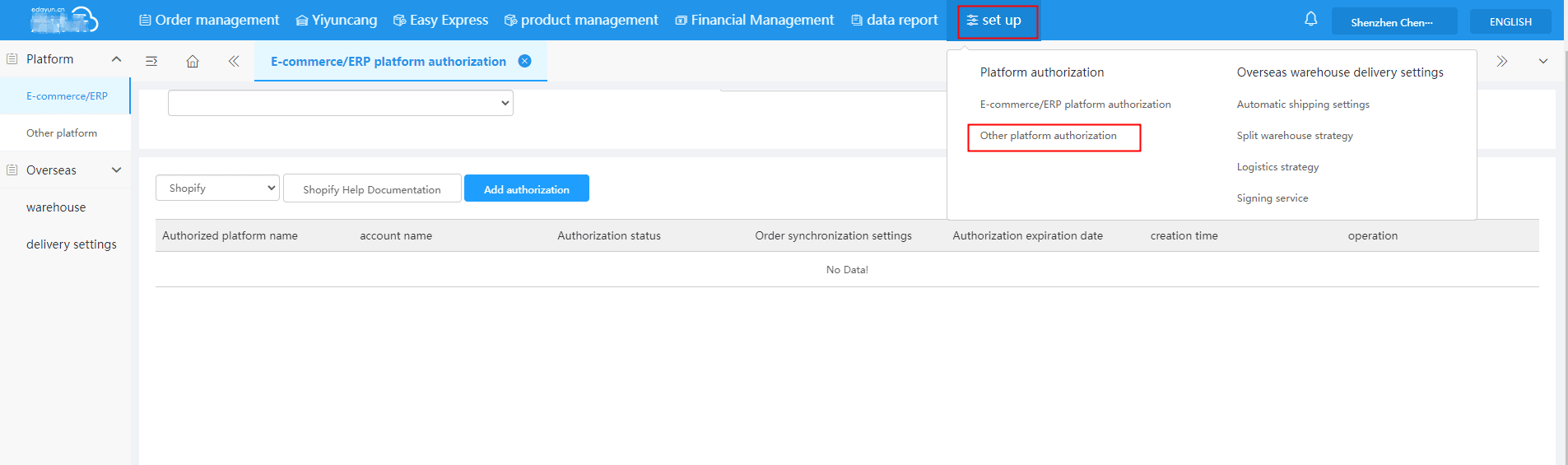
4. Select WEB service > Click Add authorization. And then you need to fill in the authorization info.
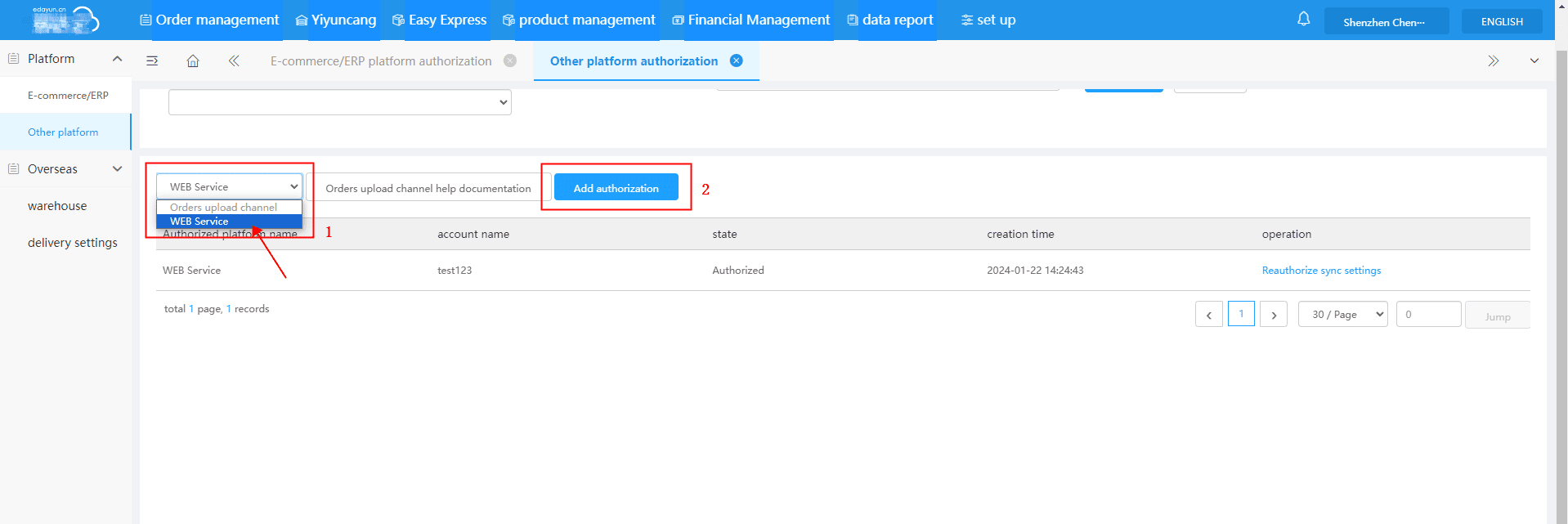
5. Follow the notes to enter the account name, user name, user password, and trusted IP ADD (enter ‘*’), and then click Confirm
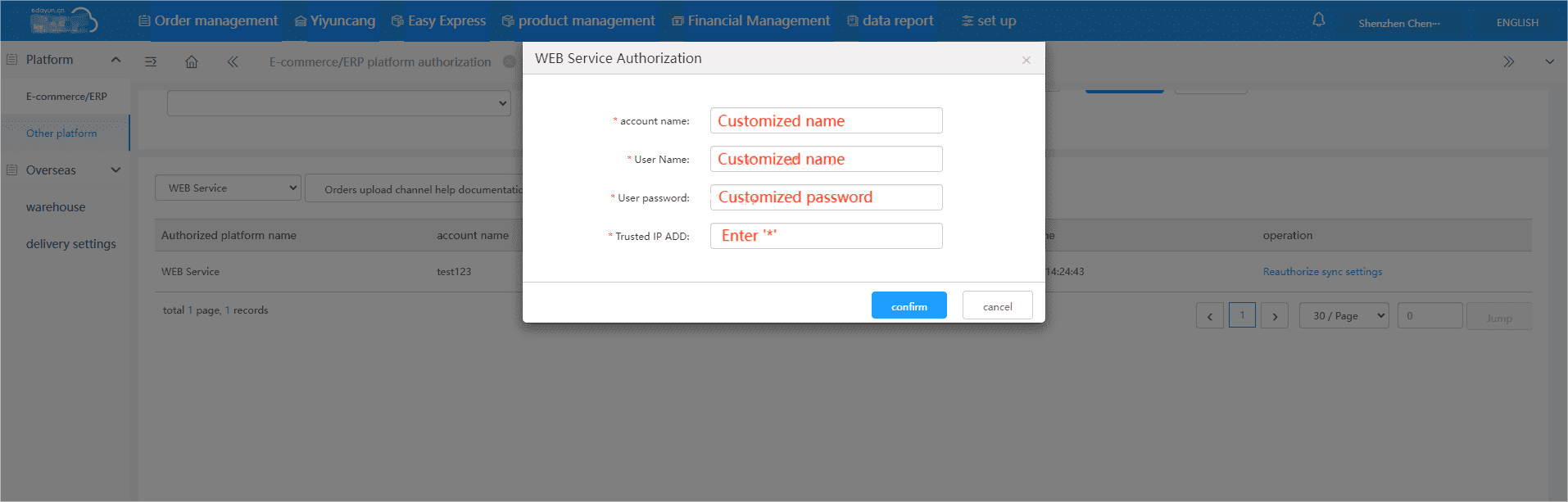
6. After authorization, the State will be Authorized. Open EasyBoss.
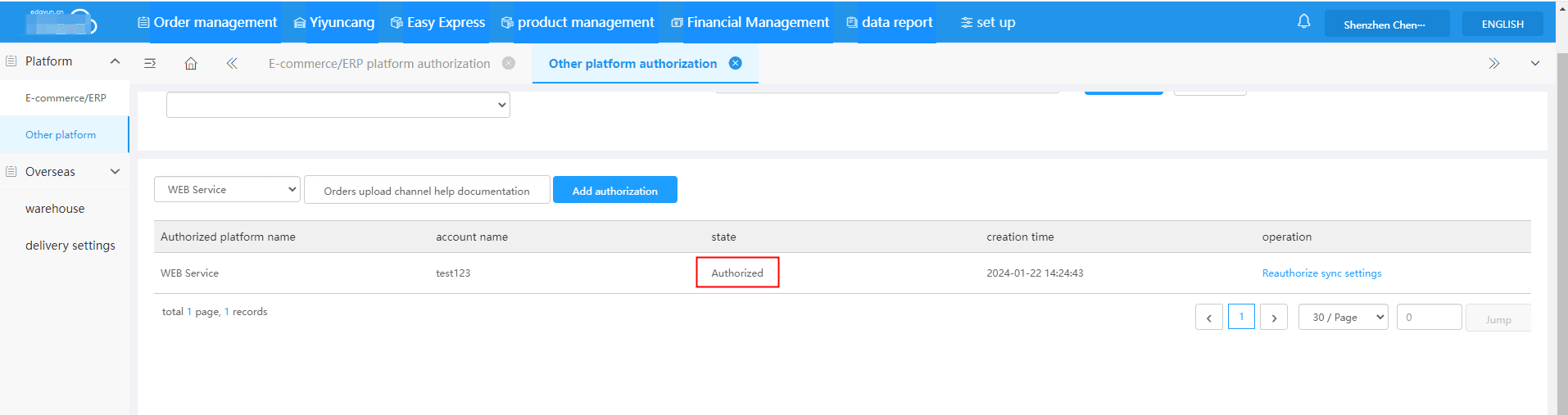
7. Enter the warehouse management > Click Use this service of Edayun.
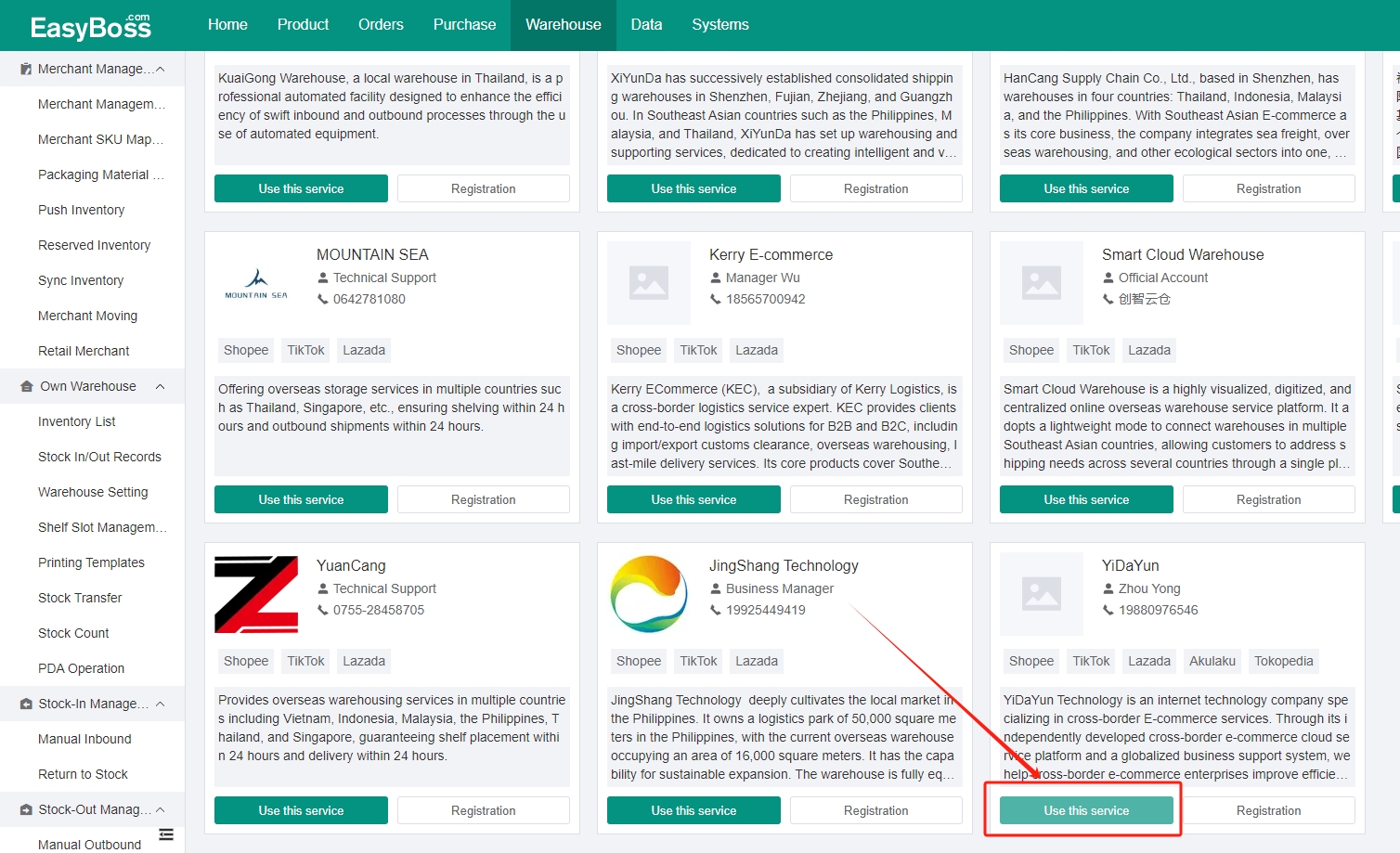
8. In the pop-up window, Enter the customized name, account name, user password. (Note: It is the user name and password set during authorization that need to be entered.)
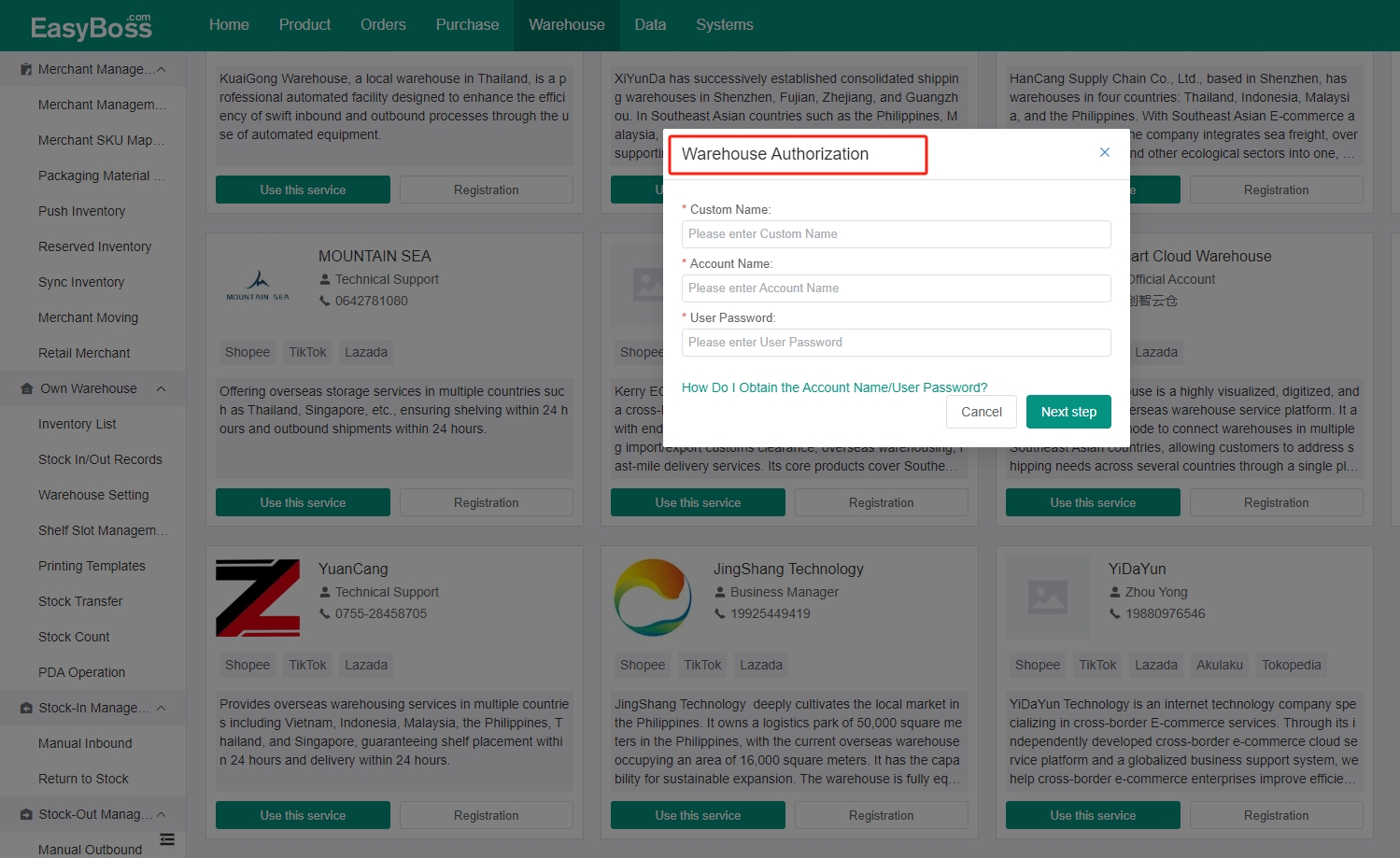
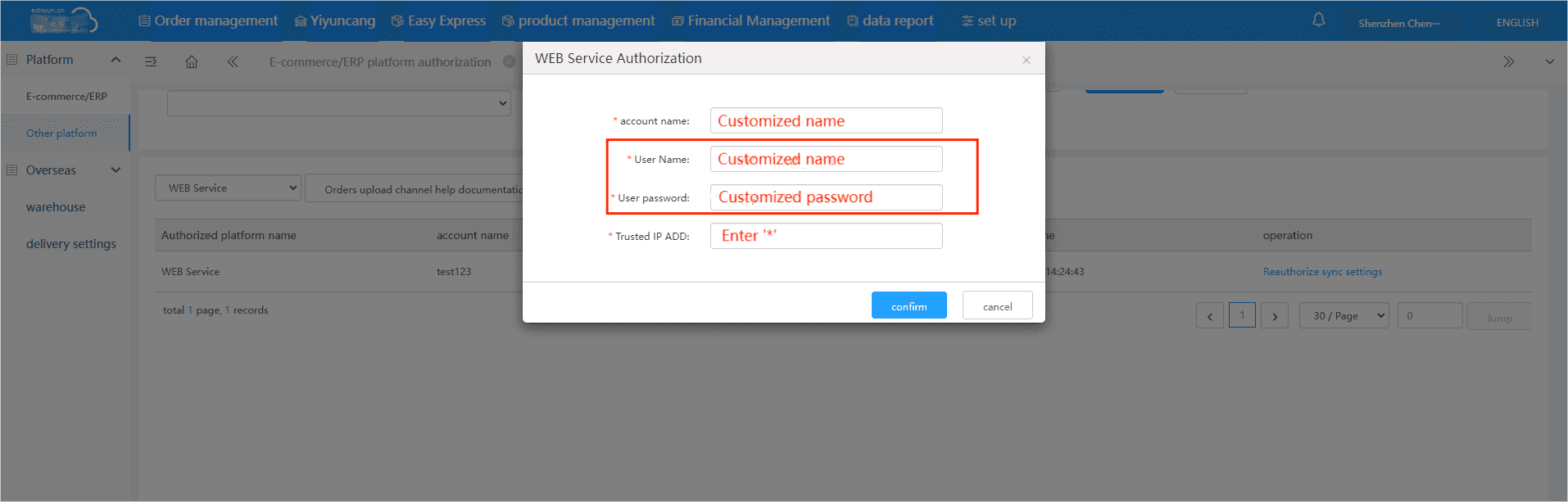
9. After authorization, it is necessary to map the product in the overseas warehouse with the product in EasyBoss. If you want to know how to create EasyBoss products and the tutorial of mapping the third-party SKU with the merchant SKU, you can click the link: How to Map Third-party SKU with Merchant SKU
10. After successfully mapped, you can use the overseas warehouse to ship. If you want to know the tutorial of shipping by the third-party warehouse, you can click the link: How to Ship Products From a Third-party Warehouse

