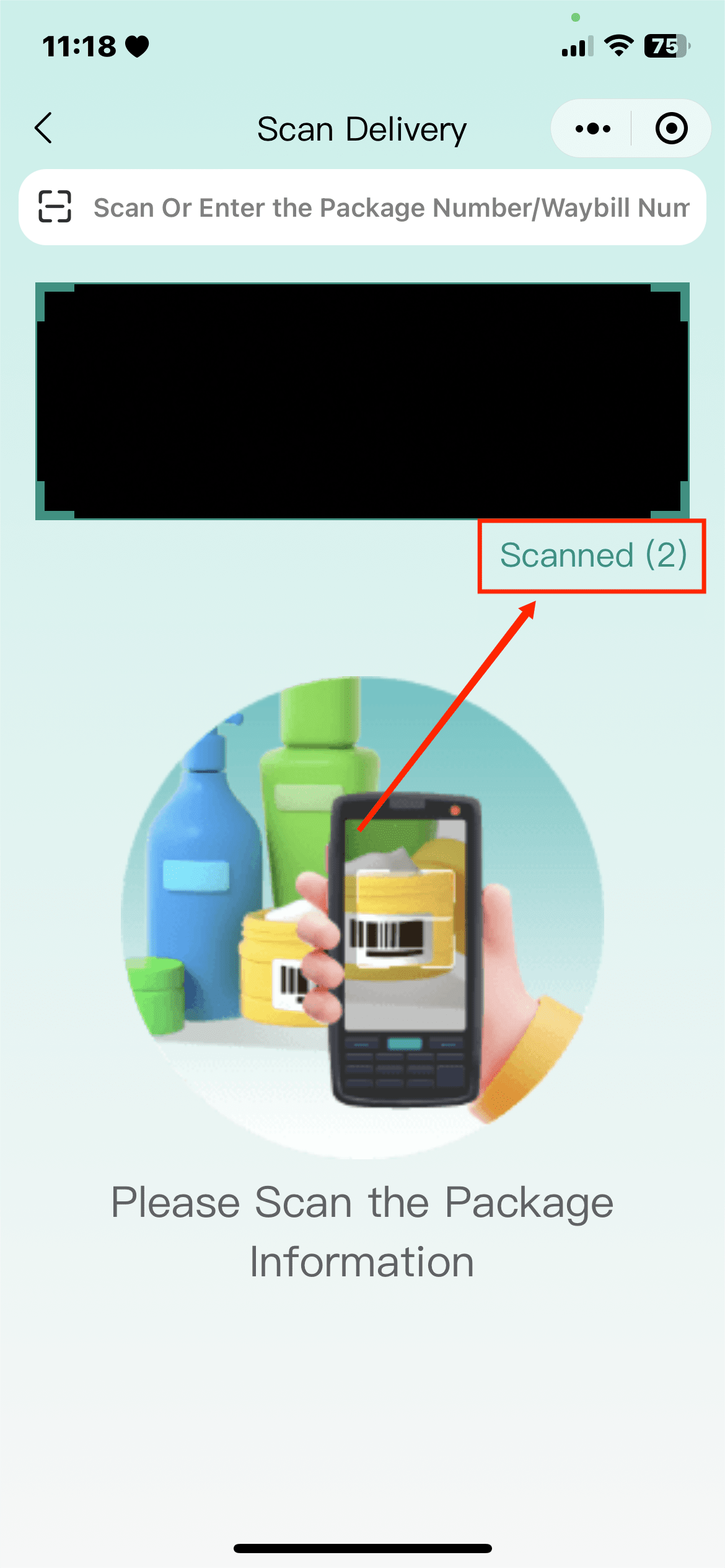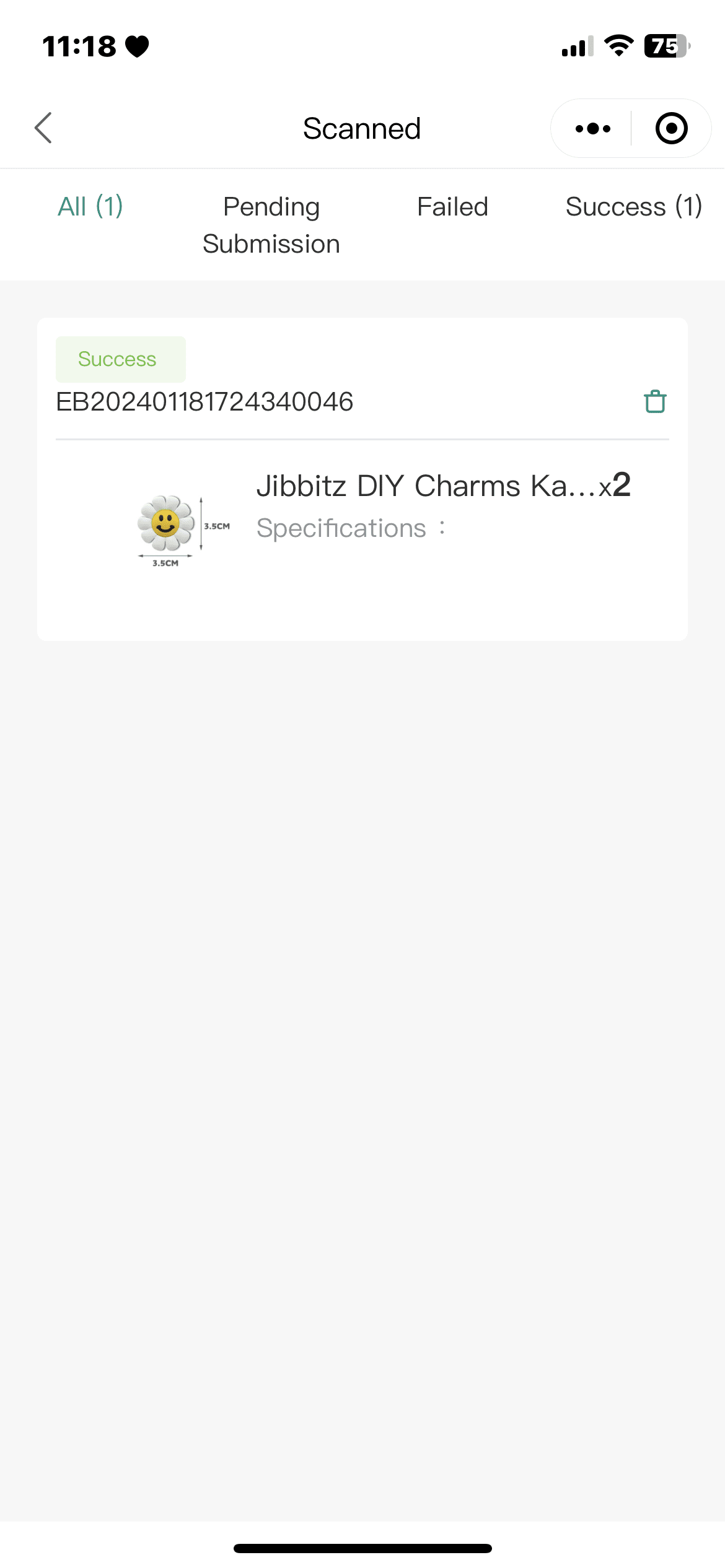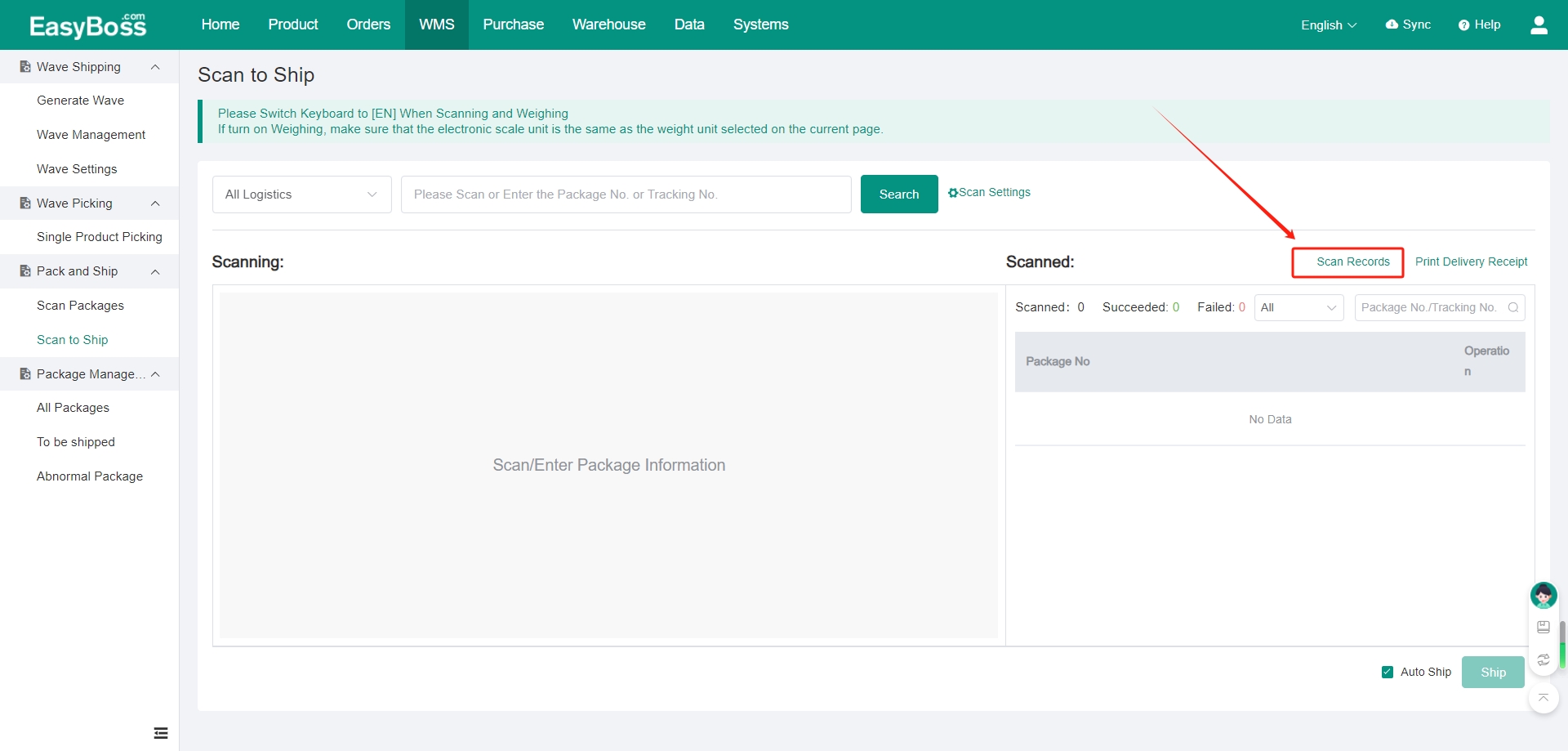I. Introduction
About Tutorial: How to scan to ship?
1. You can choose whether to enable Auto Ship.
2. If you want to use electronic scale to weigh the package and intercept overweight packages, you need to enable Package Weighing.
II. Tutorial Details
Ship using PC:
1. Click Scan Settings, select whether to enable Auto Ship and Package Weighing.
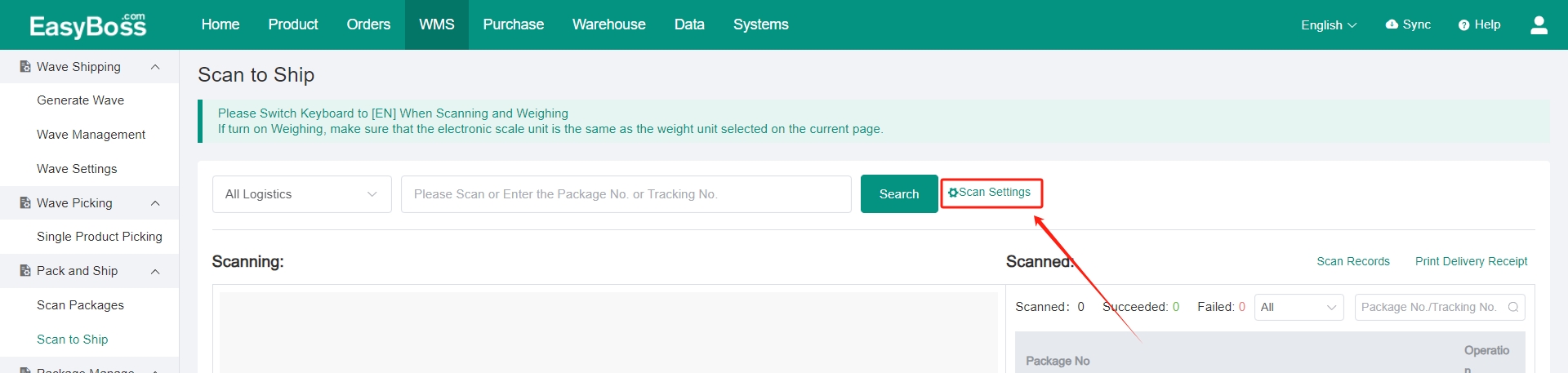
2. Click Scan to Ship, you can select the package according to the logistics first, and then scan/ enter the package No./ tracking No.
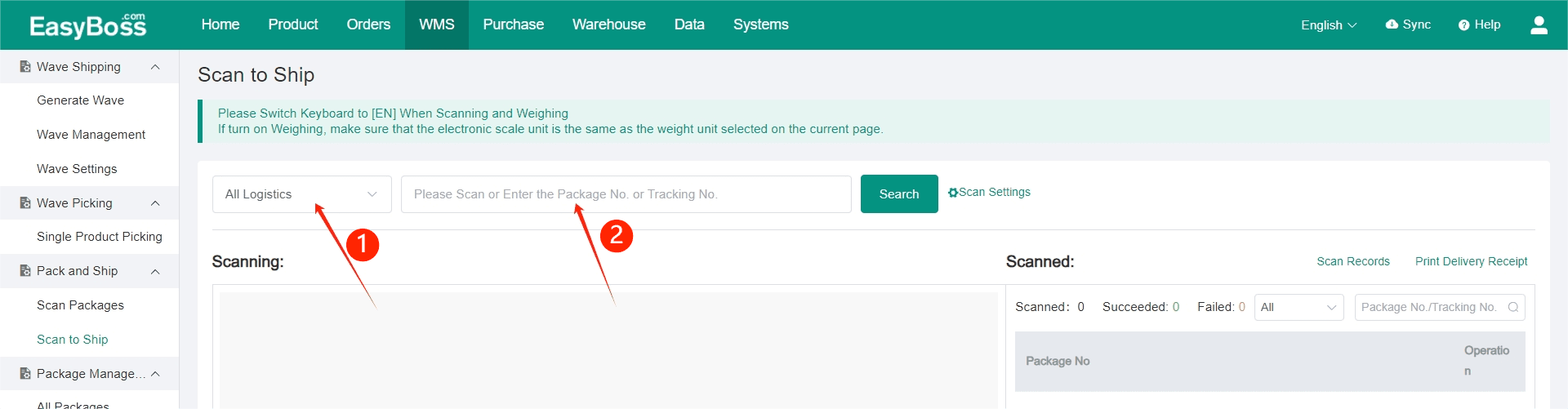
3. If Auto Ship is not enabled in Scan Settings, you can check Auto Ship or ship manually.
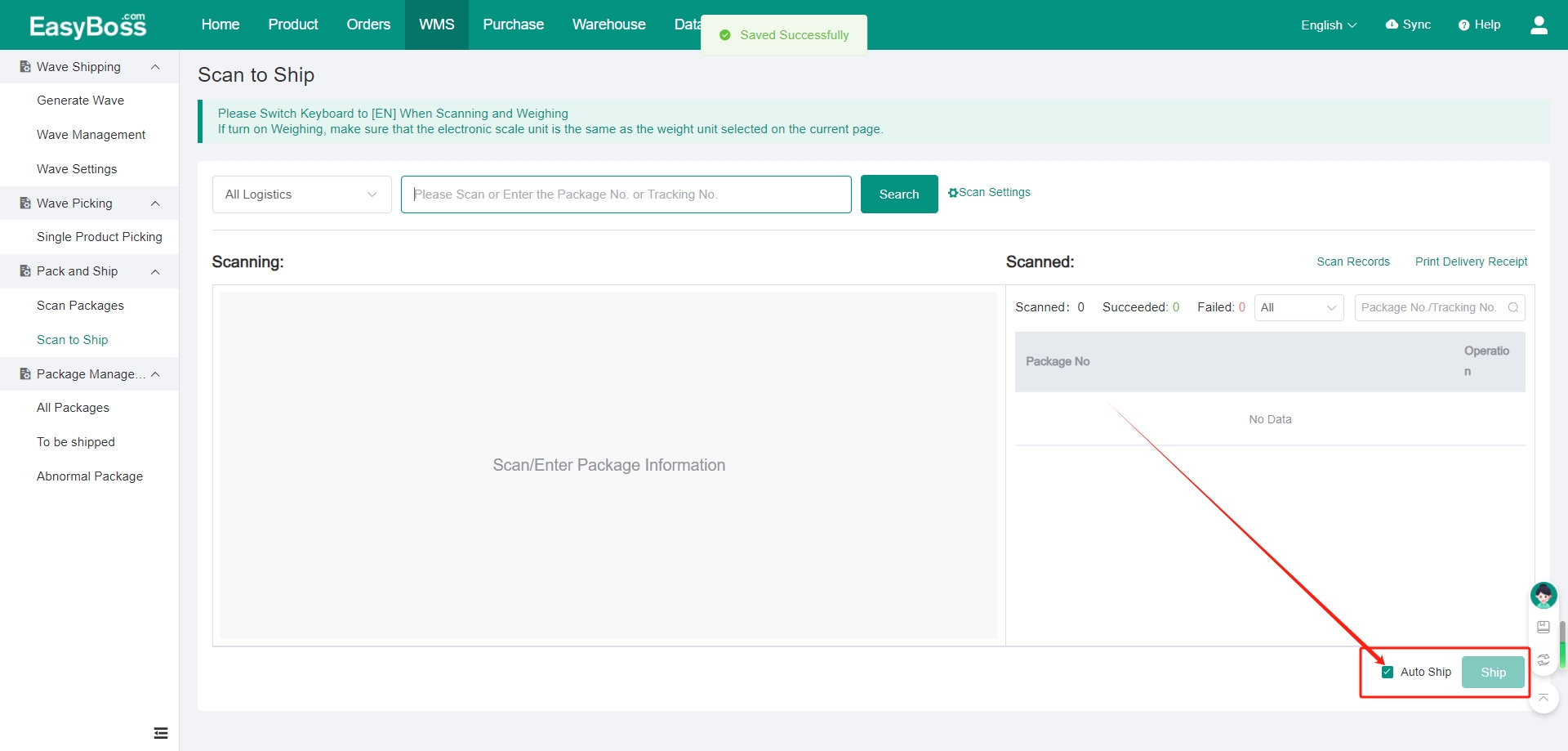
4. You can also select the order to be shipped in To be Shipped and click Ship. Support bulk shipping.
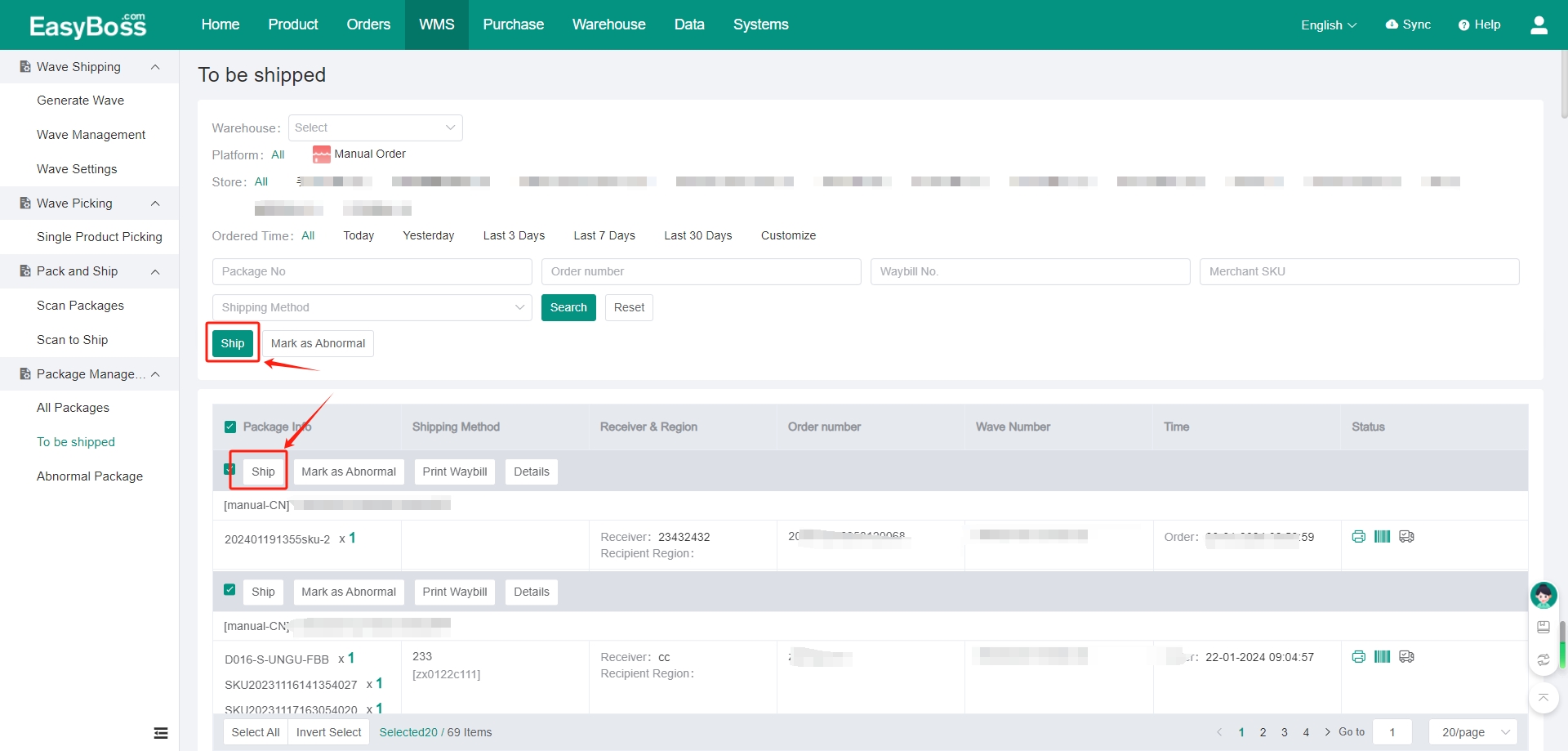
Ship using PDA/ APP:
1. Open the PDA or WeChat mini program ( Search EasyBoss ERP in WeChat mini program). After logging in, click My > Warehouse ( You should select the warehouse if it is the first time to log in).
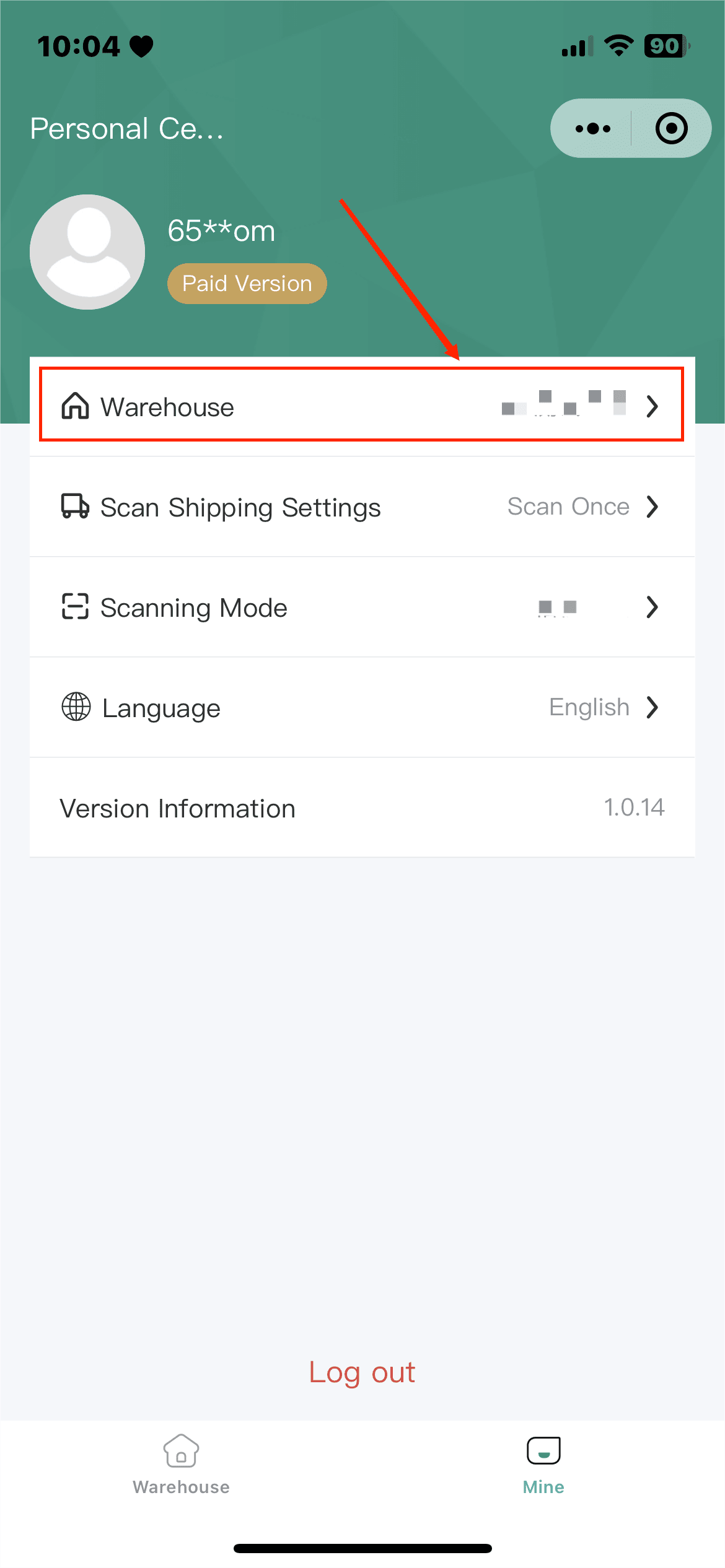
2. Enter Scan Delivery, scan/ enter the package number/ waybill number. Then it will appear Shipped Successfully.
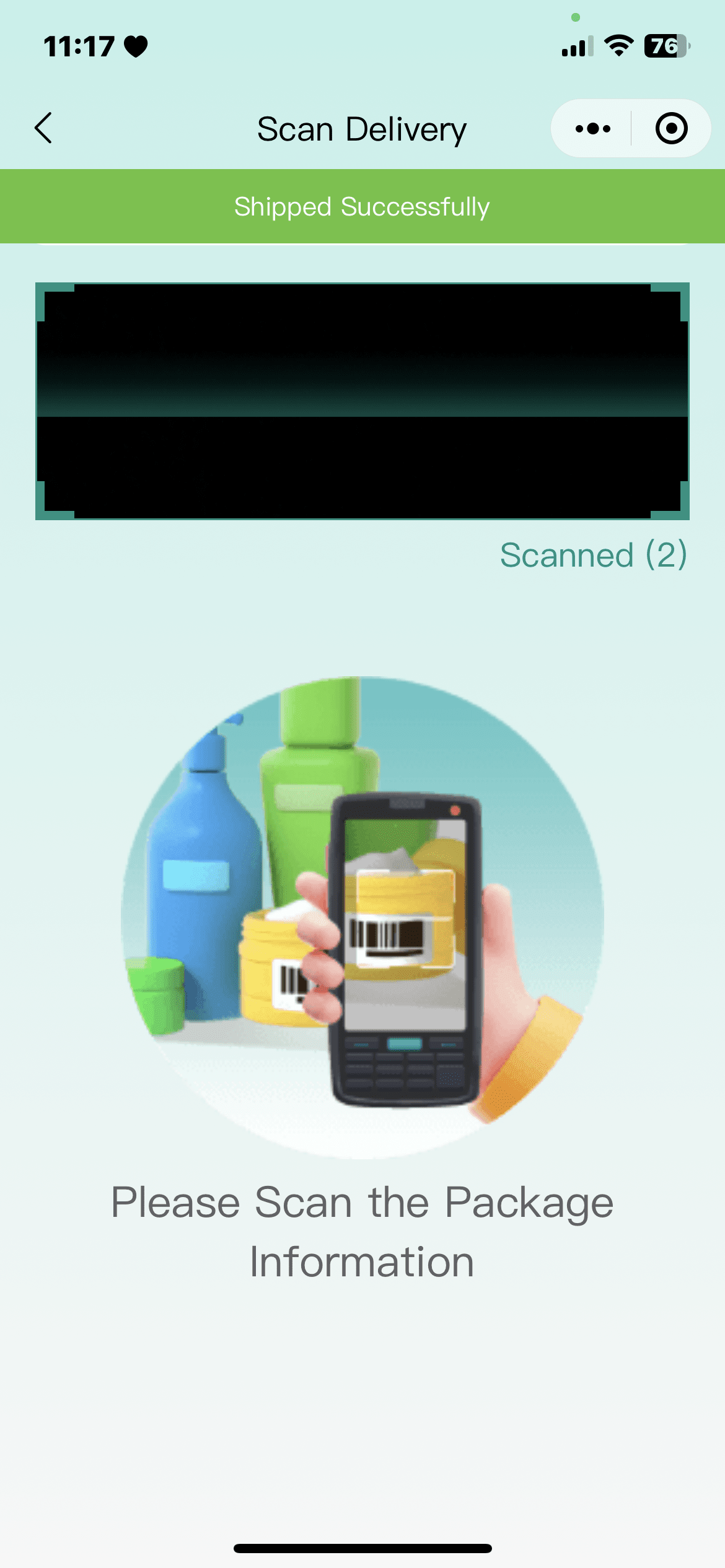
3. Click Scanned to view scan records. If you exit this scan, the record will be cleared. You can check the scan record in Scan to Ship in the PC.