How to Set Up Currency
Updated on: 18-11-2024 10:02:15
Q: How to set up currency?
A: System>settings>My Account
Instructions:
When a user enters the settings section, the system will make judgement based on their IP address:
1. First, the system will detect user's IP,the country, currency, and time zone will be set up by default based on the IP location. For example, if the IP is from Indonesia, the system will select Indonesia+IDR+UTC7.
2. If it's not within sounth-east area, the country, currency, and time zone will be set up as China+CNY+UTC8 by default.
3. After you complete setting up the currency, modification is not supported
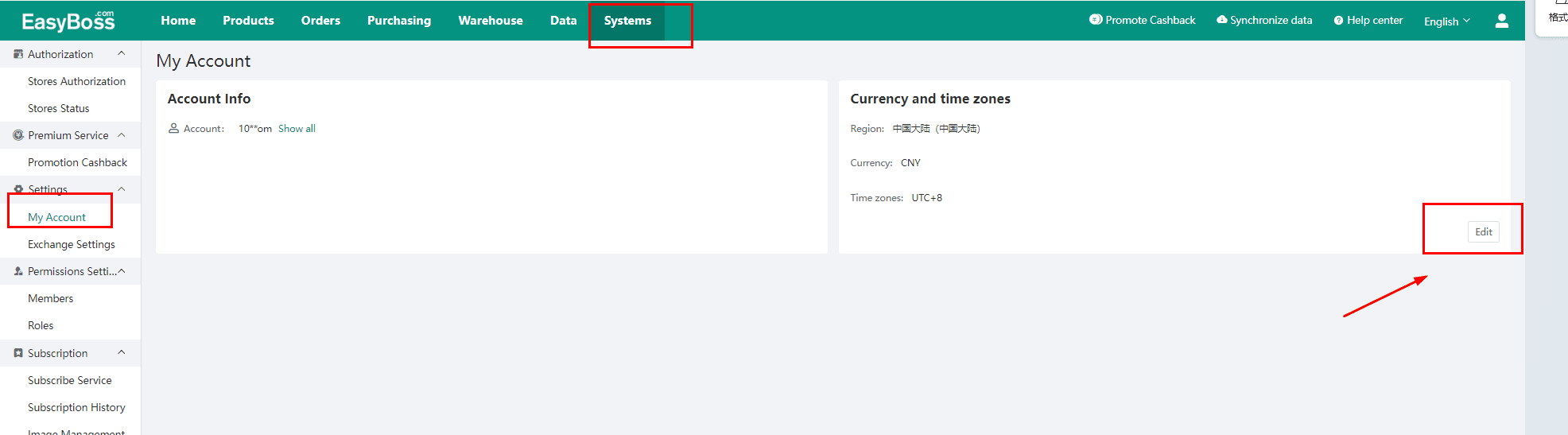
Was the content helpful to you?

