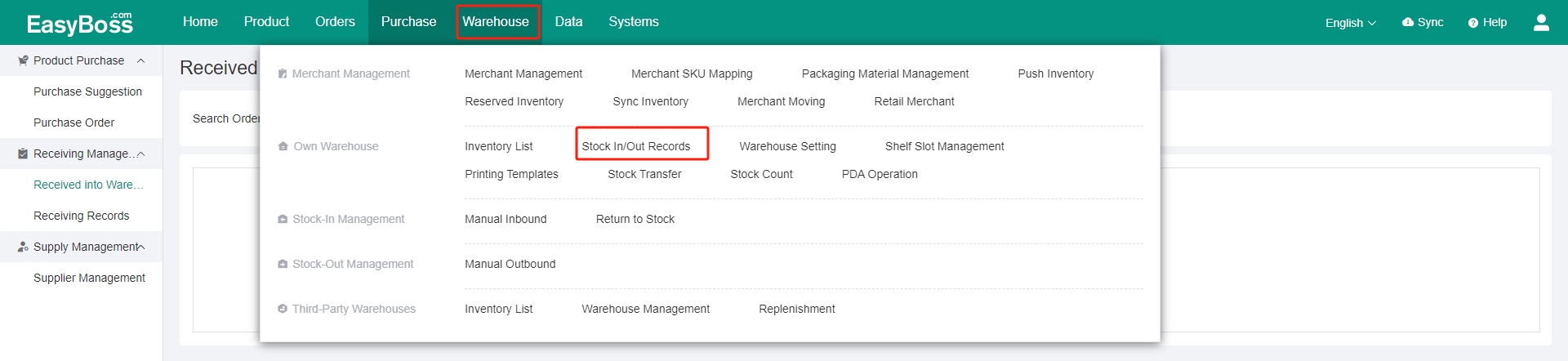I. Tutorial Preface
1. This function is used to record the products received into warehouse when purchasing warehouse products. If you want to know the purchase method of warehouse products, you can click the link: How to Create the Purchase Order?
II. Tutorial Details
1. After the purchase products arrive, you need to receive them into warehouse first. Select Purchase >【Received into Warehouse】
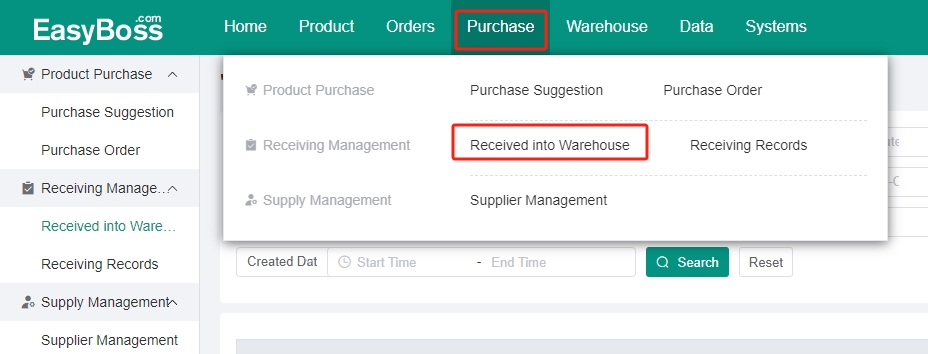
2. Received into Warehouse by the Waybill Number or Purchase Order Number.
You can scan the waybill number or purchase order number by the scanning gun or enter them in the input box. Click【Search】.
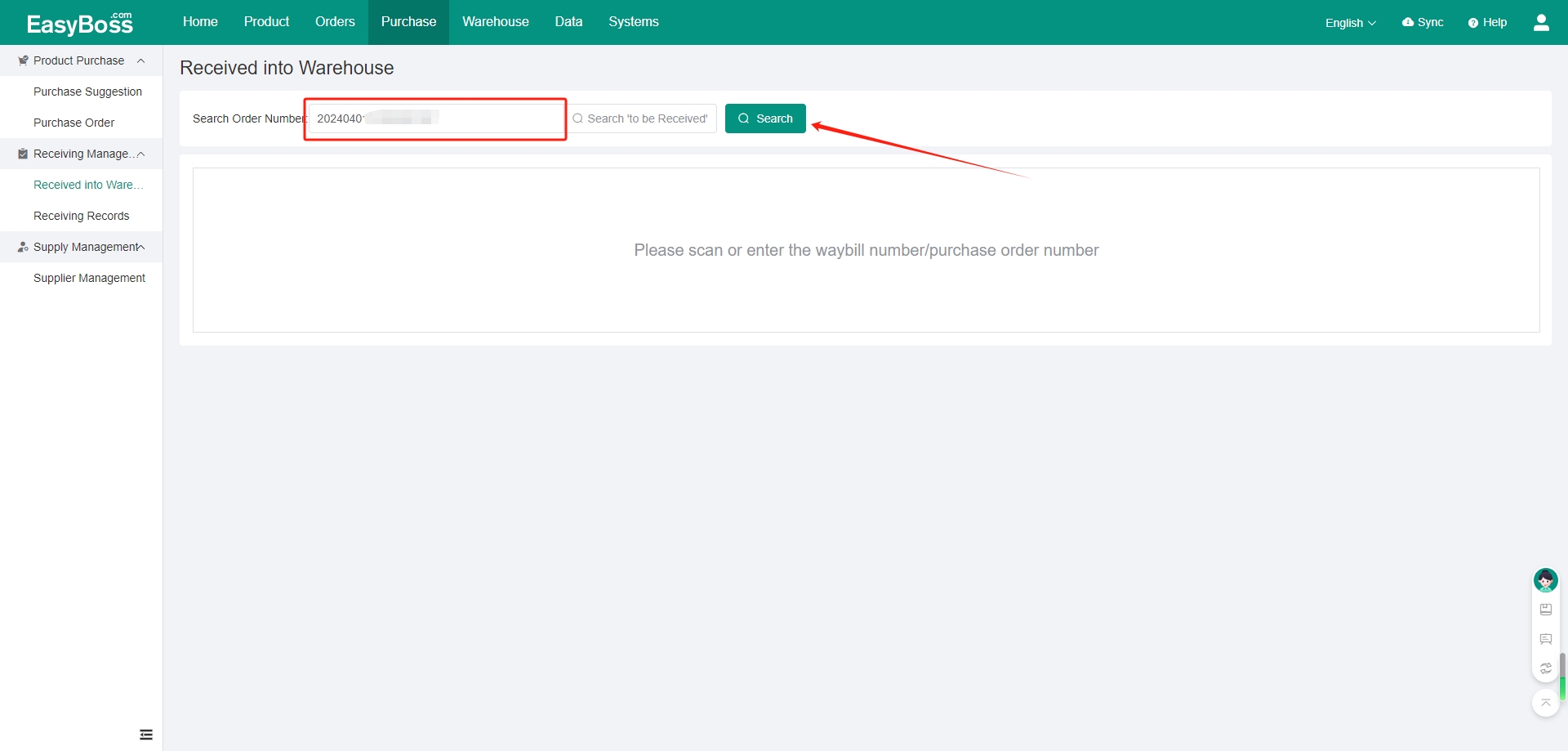
For the received purchased products, you can check the purchase quantity and allocate the shelf. Click【Received into Warehouse】. You can select Print the Barcode of the Merchants Received This Time.
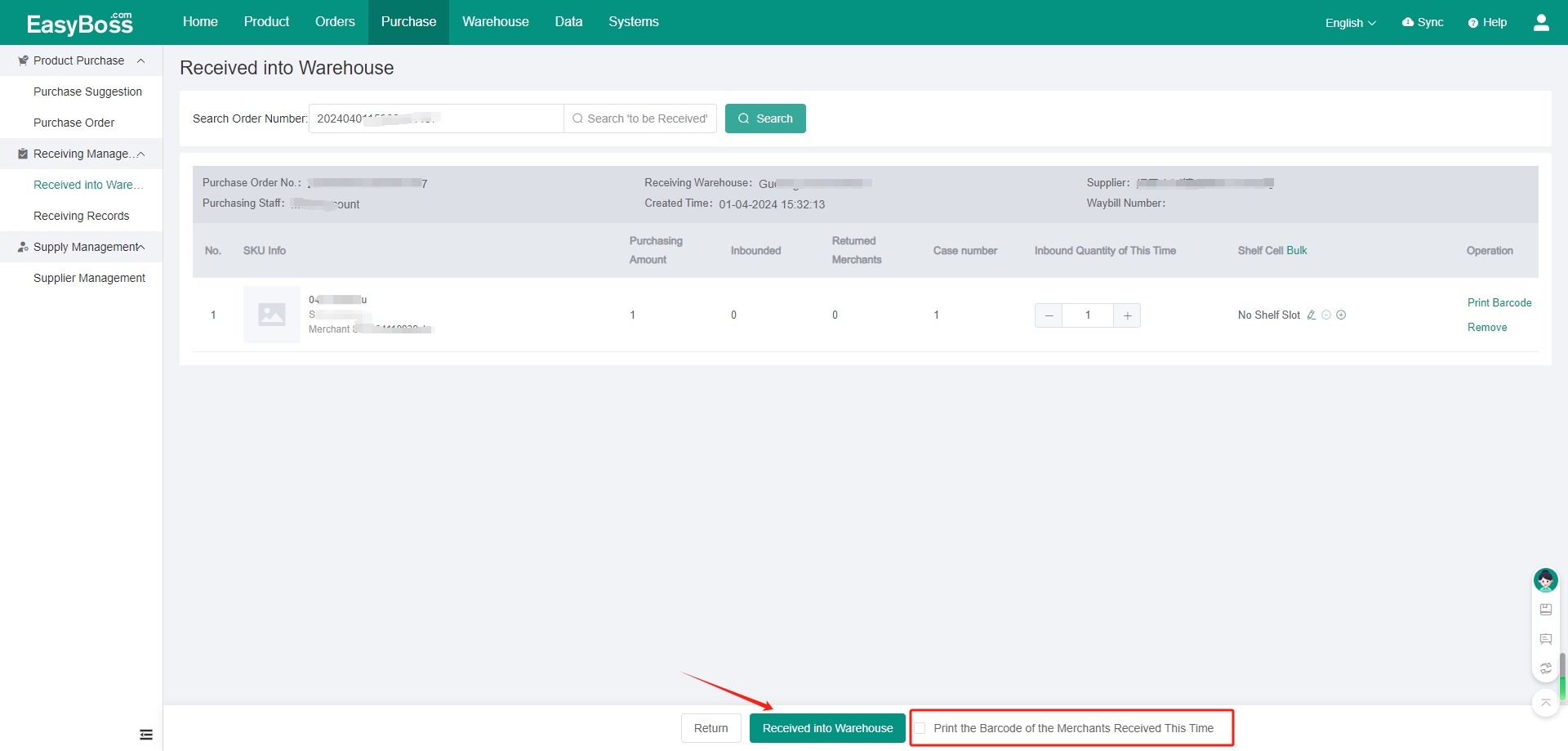
3. Received into Warehouse by Purchase Order
The system will automatically collect the purchase order to be received. You can also directly click【Search 'to be Received'】to the page of 'to be Received' Purchase Order to select the purchase order to receive.
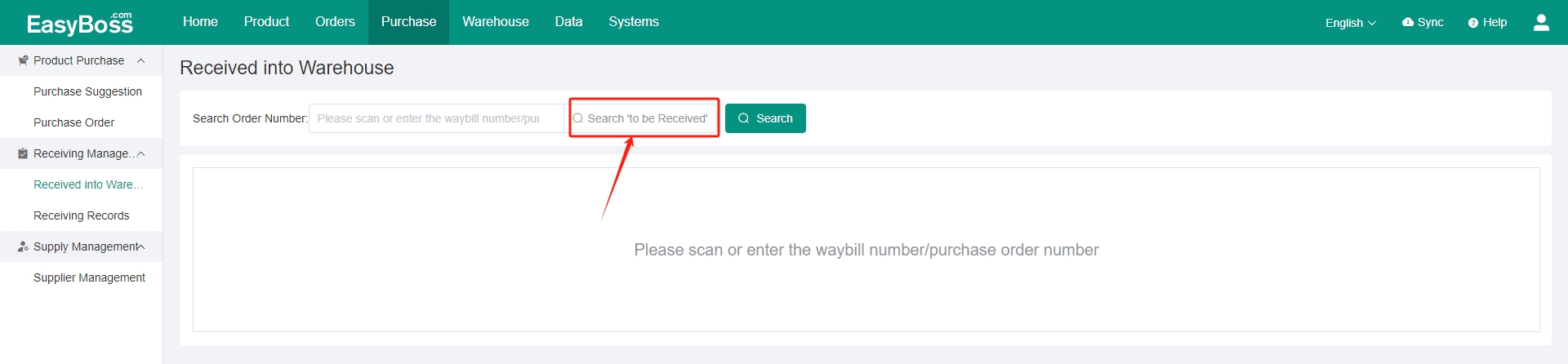
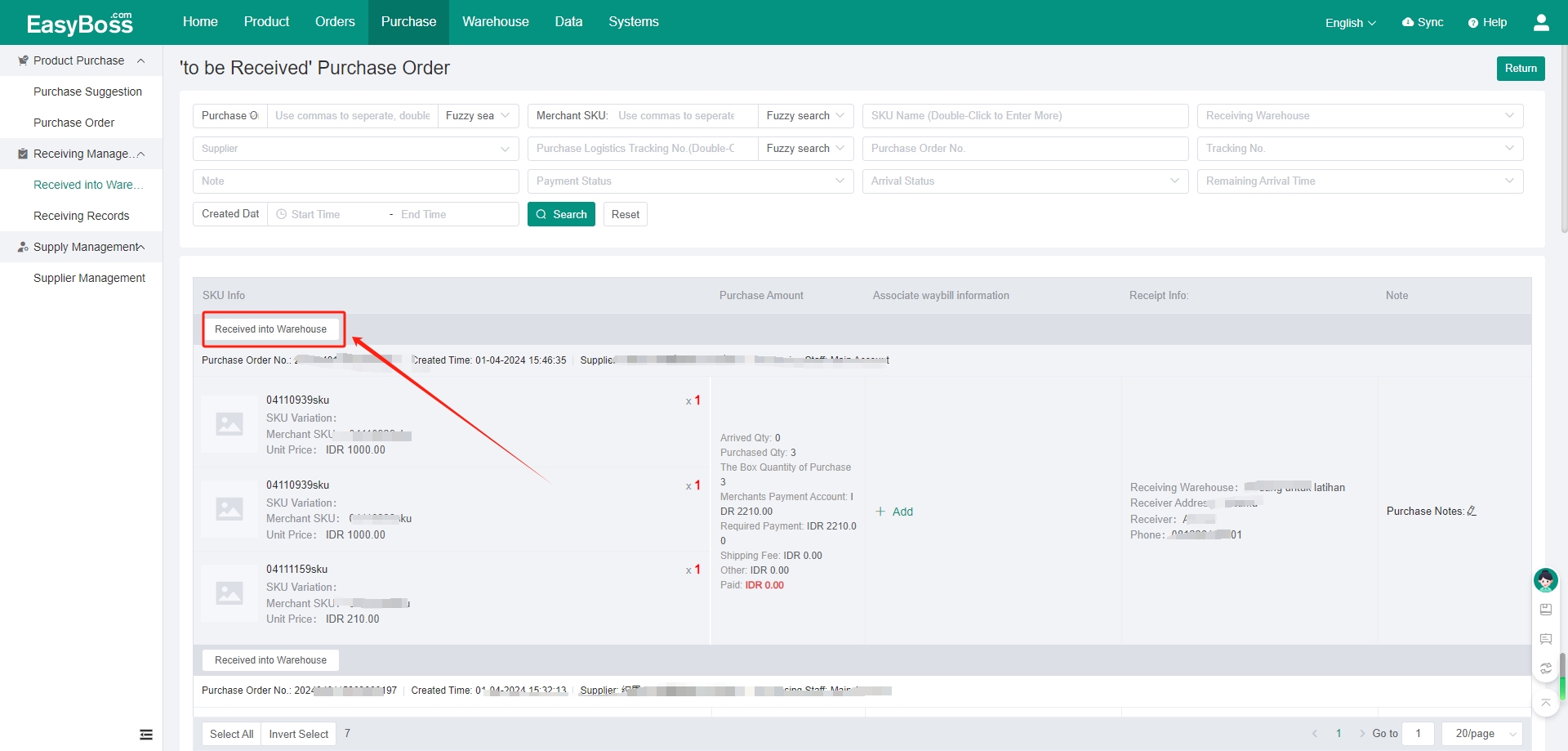
4. After receiving into warehouse, you can check in Received Records.
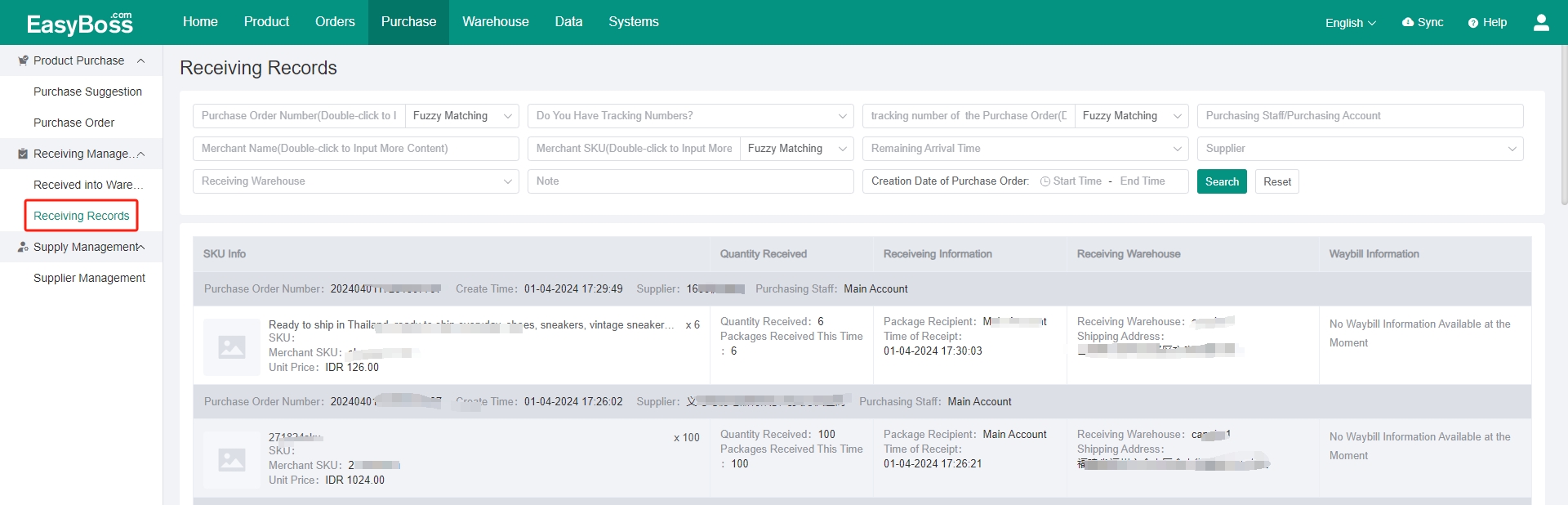
5. Support filtering the purchase order number, logistics tracking number, supplier, SKU and other information to search records.
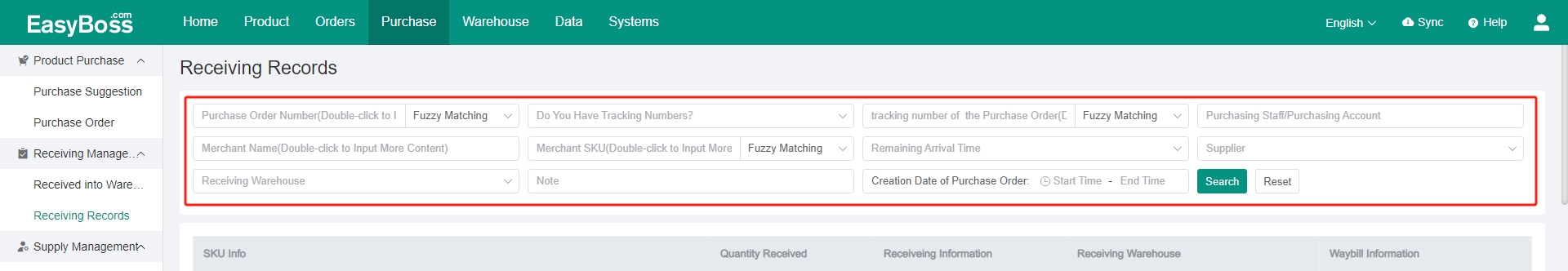
6. You can also check the records in Warehouse > Stock In/ Out Records.