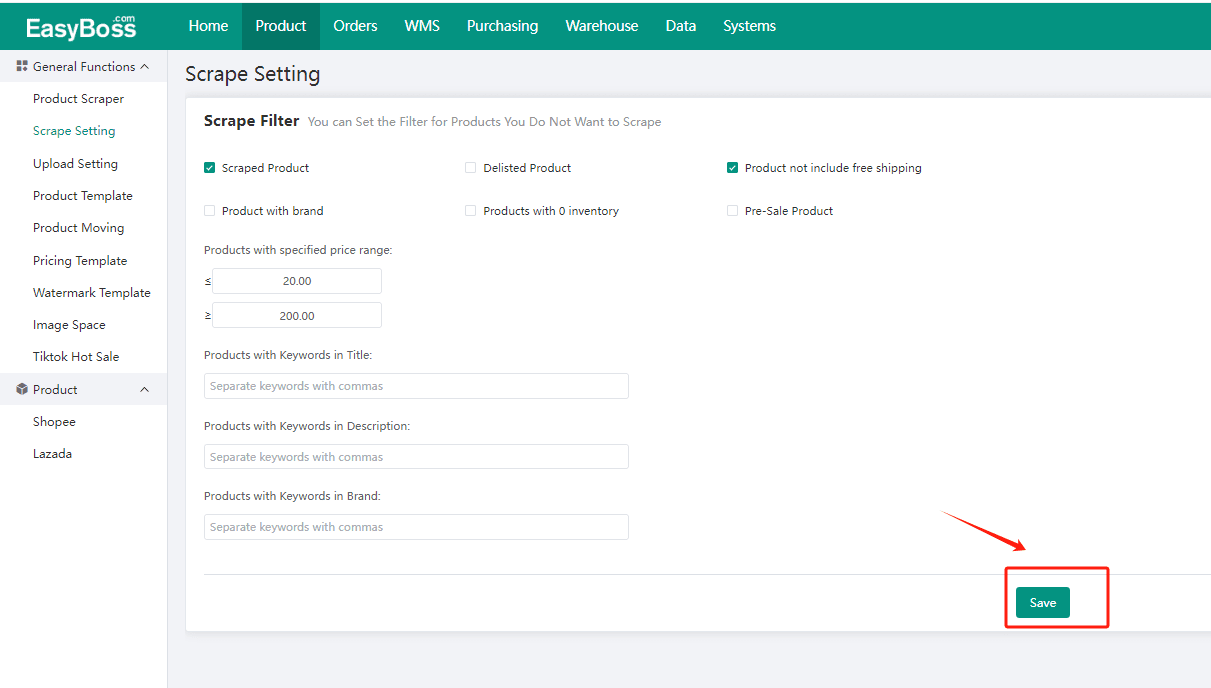1. Tutorial Preface
Scrape Setting is to help sellers filter the products you don't want to scrape, for example, products that have been scraped before, products with prohibited words in the title, branded products, etc.
2. Tutorial Details
1. Log into EasyBoss>Product>Scrape Setting
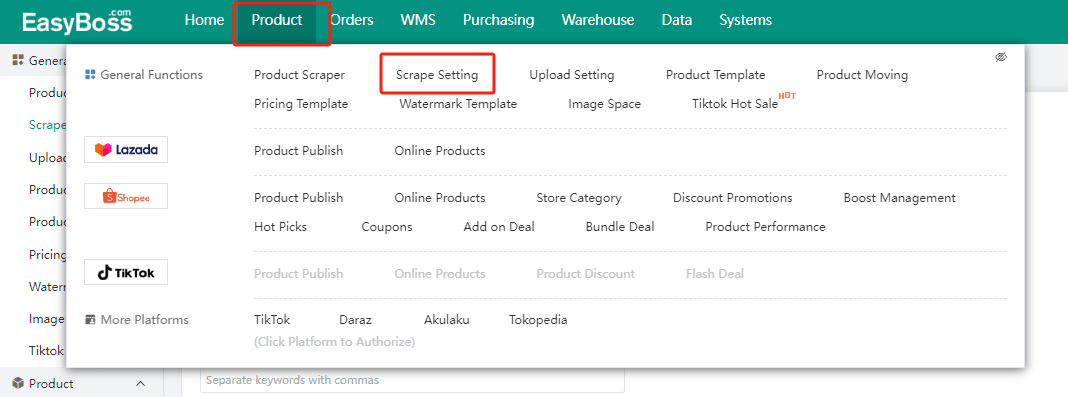
2. Select product types that you don't want to scrape based on your needs, there are options like scraped products, delisted products, branded products, products with 0 inventory, etc
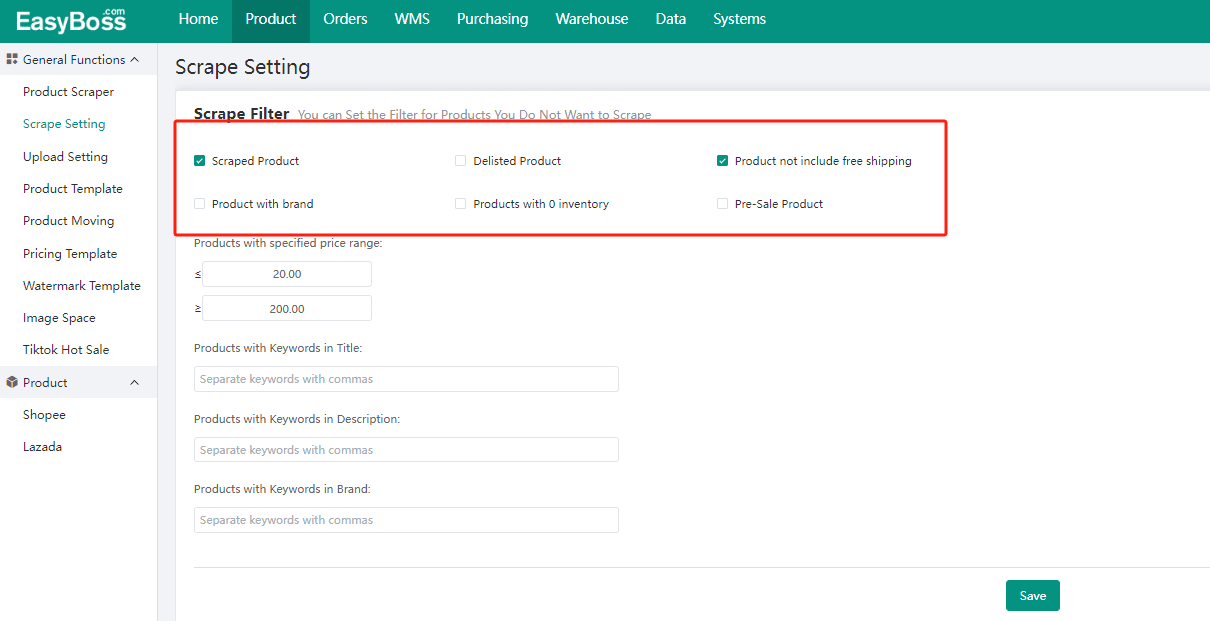
3. You can also set up the specified price range, the system will skip products within that price range. If nothing is filled in, it will not take effect;
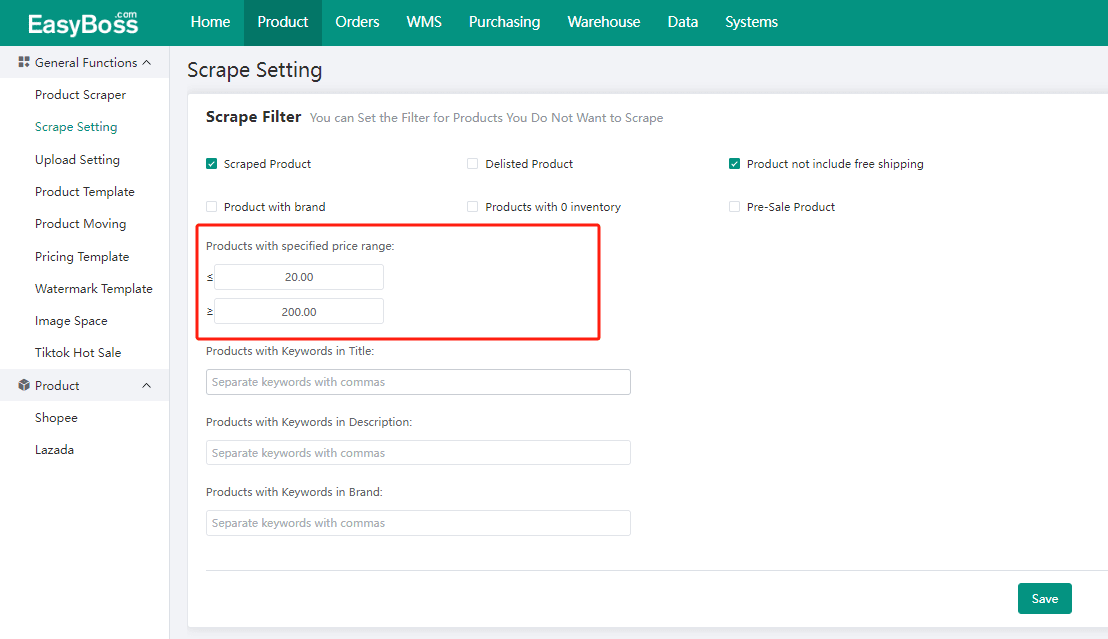
4. When encountering products containing keywords that you have already filled in, the system will skip those products with banned keywords included in the title, description, and brand. If nothing is filled in, it will not take effect
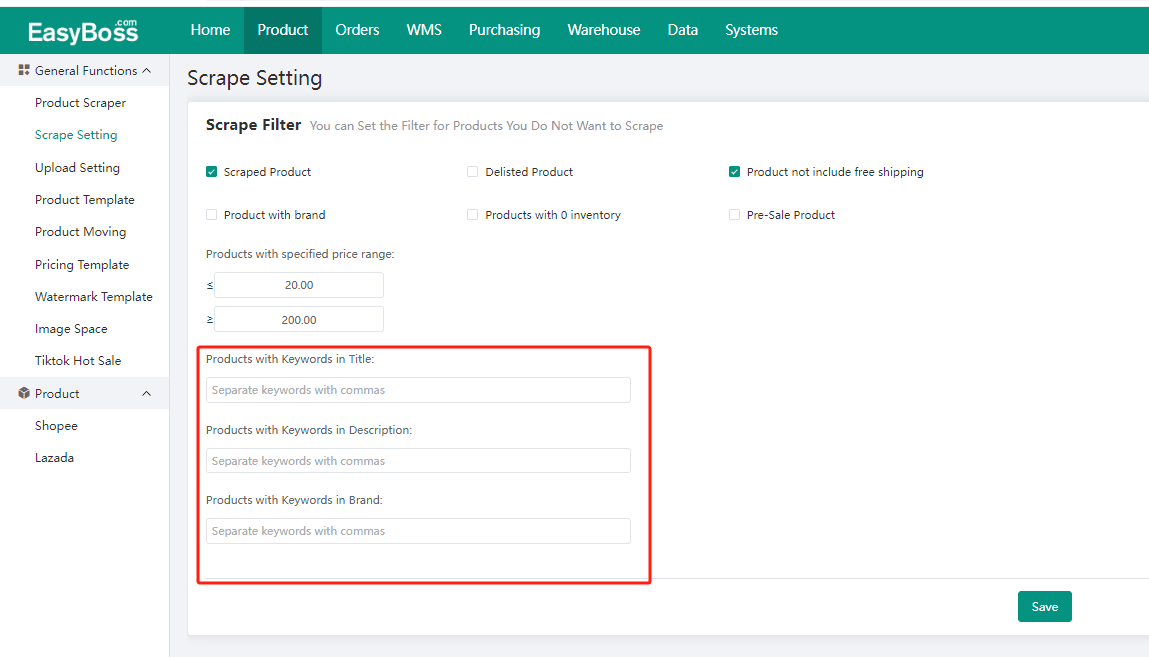
5. After you finish the settings, click Save to enable the system to skip the scraping of the products based on your rules