Tutorial Details
1. Click Warehouse > Warehouse Management
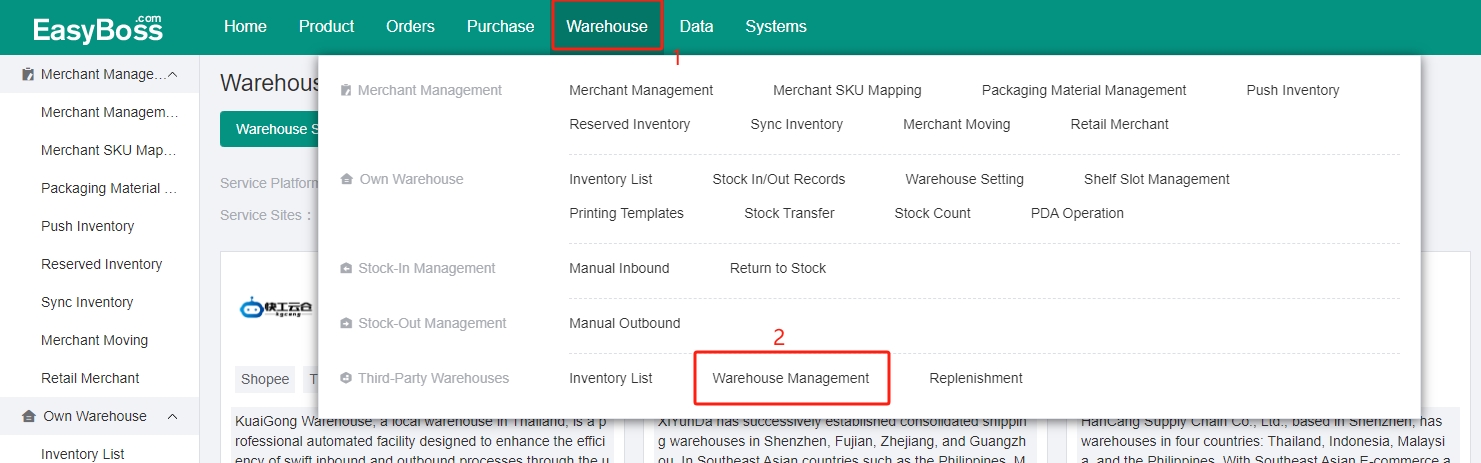
2. If you have not registered the account of Yunzhi, you can click Registration to register in the Yunzhi system.
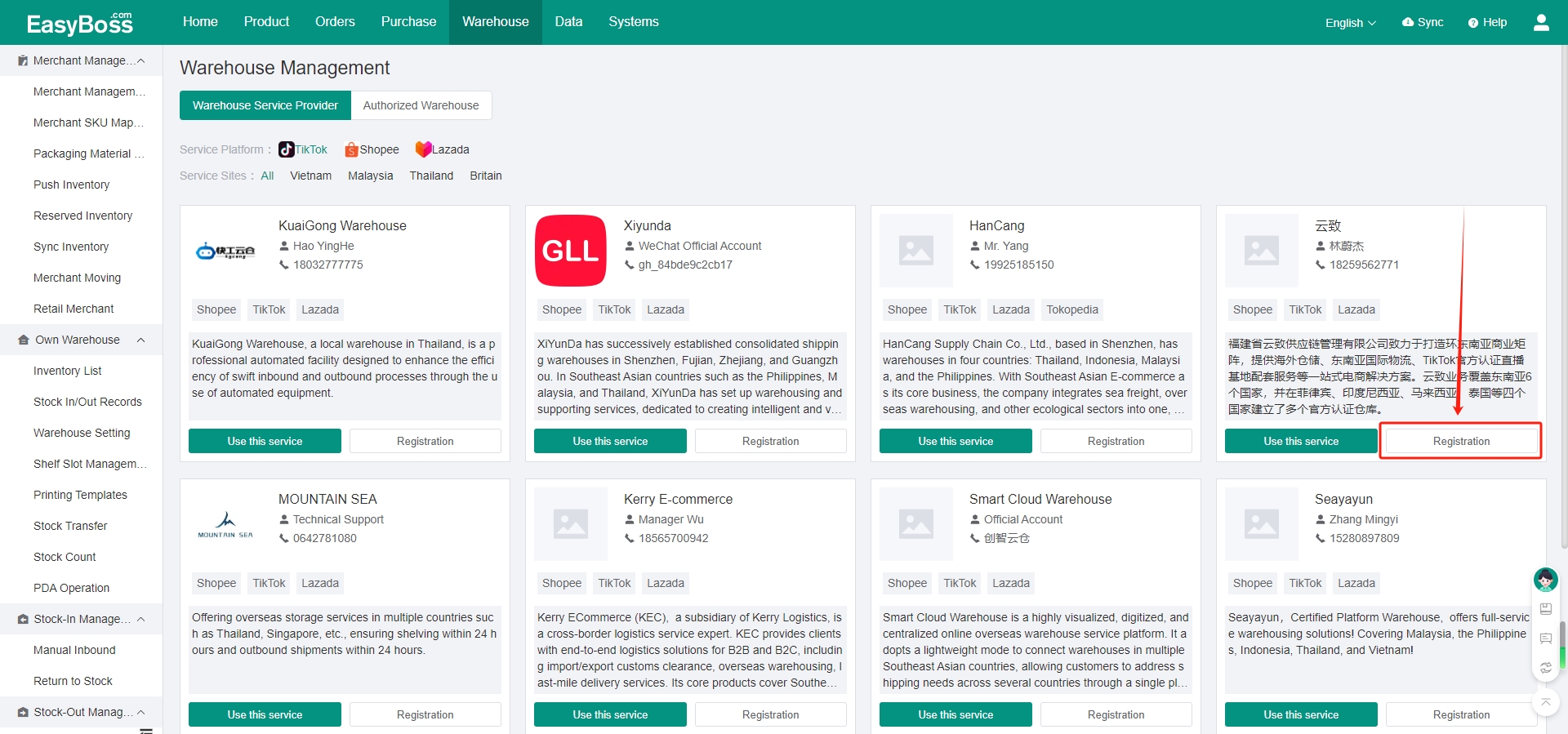
3. Click Sign Up
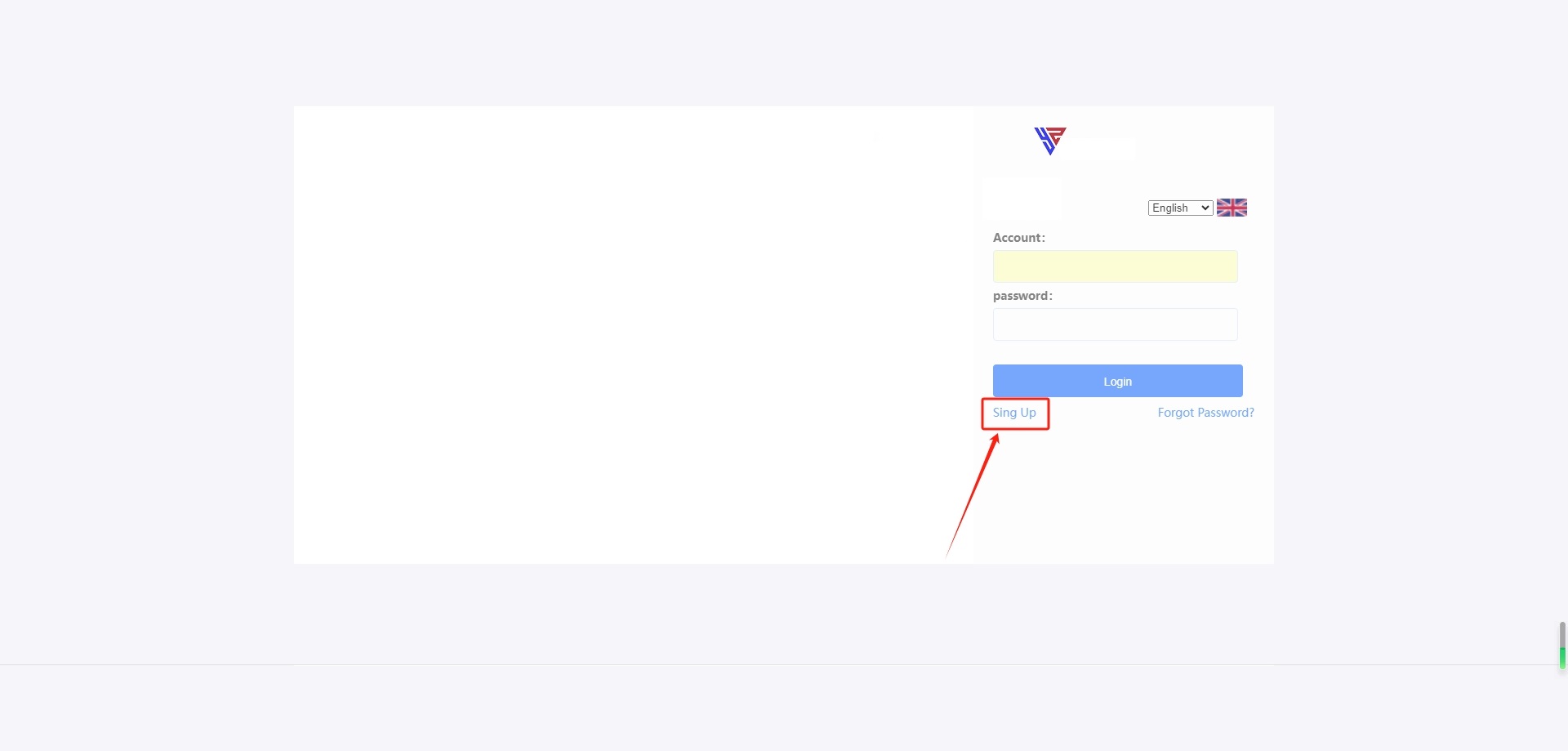
4. In the registration page, you need to fill in your real info. After registration, the customer service staff will contact you within 1 working day for information confirmation and account opening.
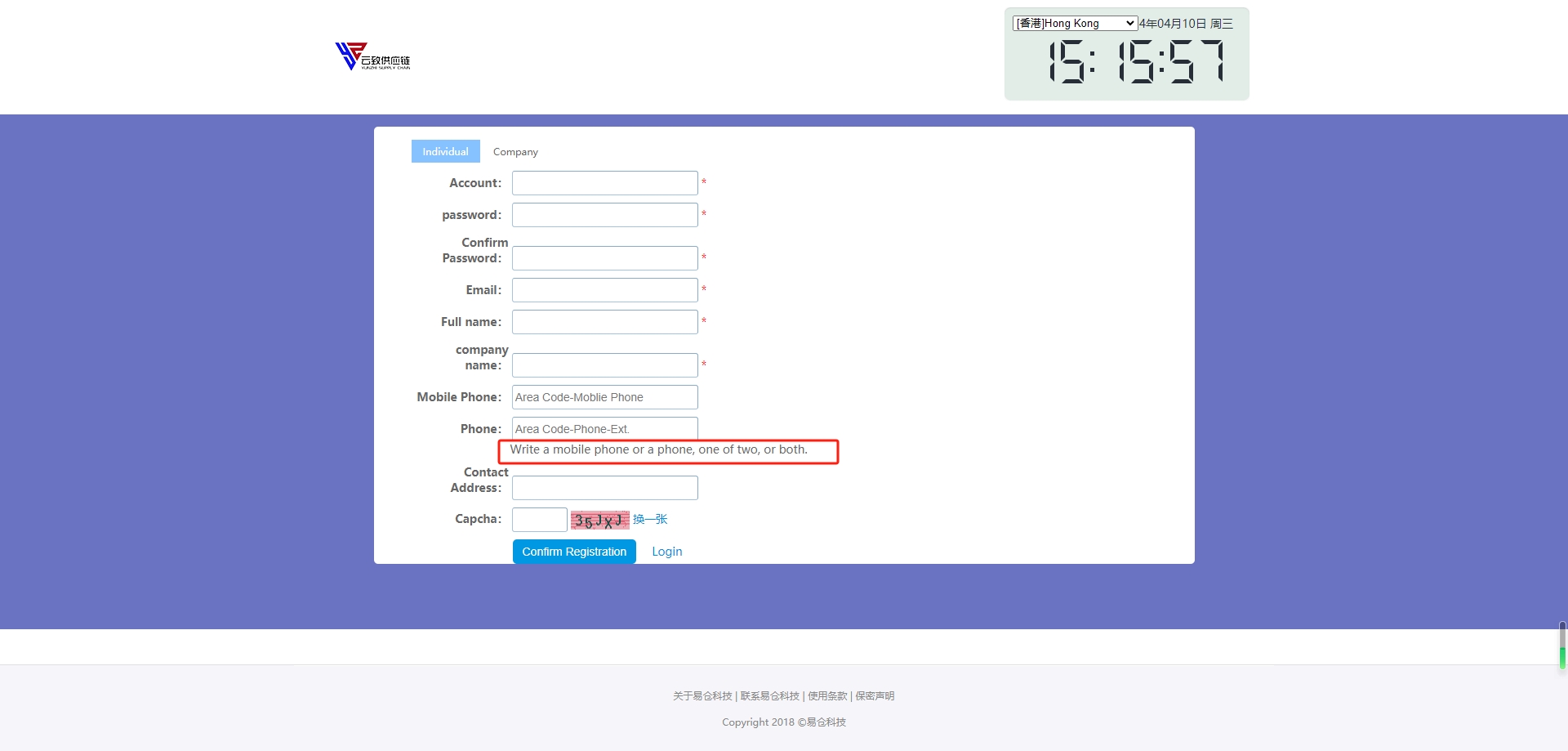
5. After successful registration, log in Yunzhi and click Personal Center in the upper right corner.
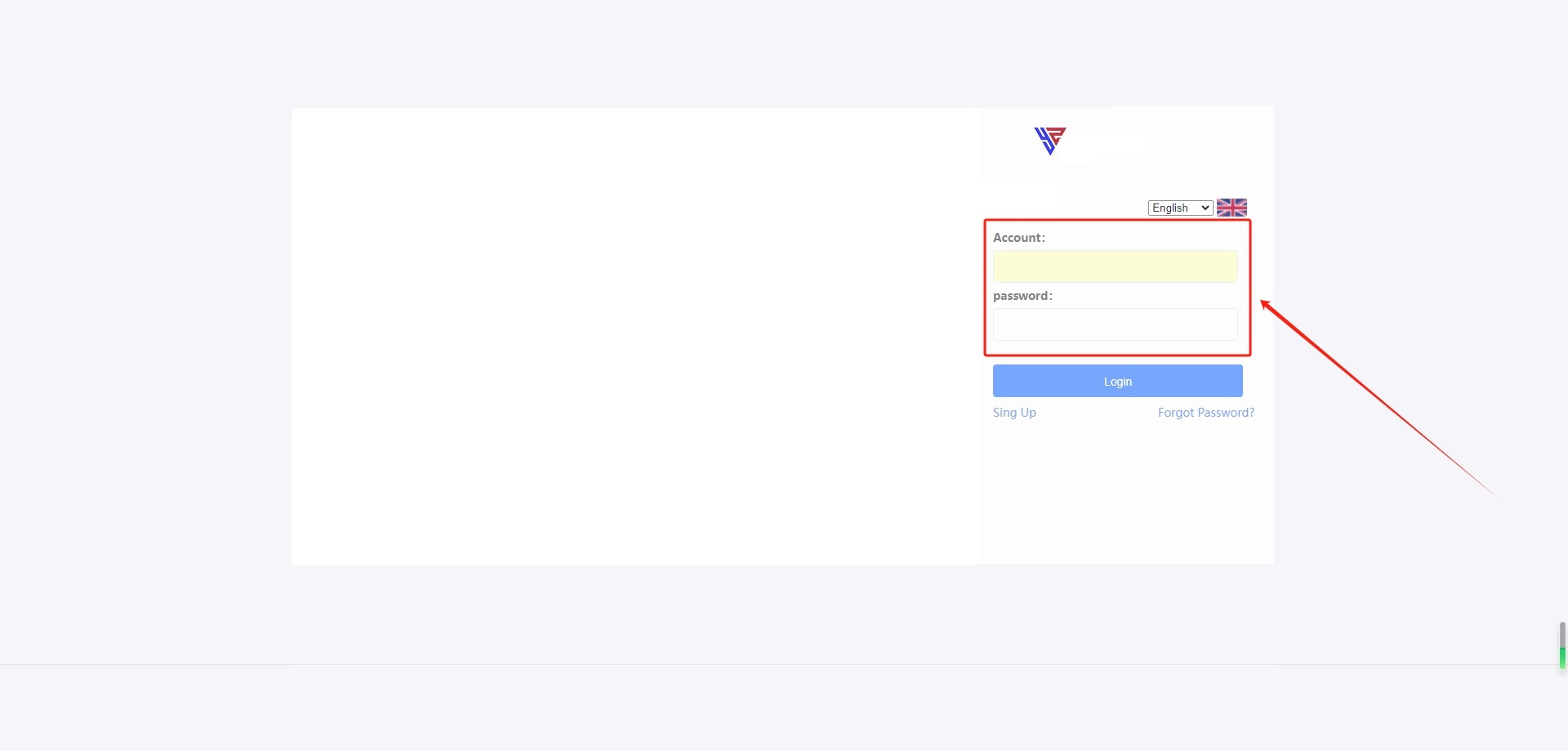
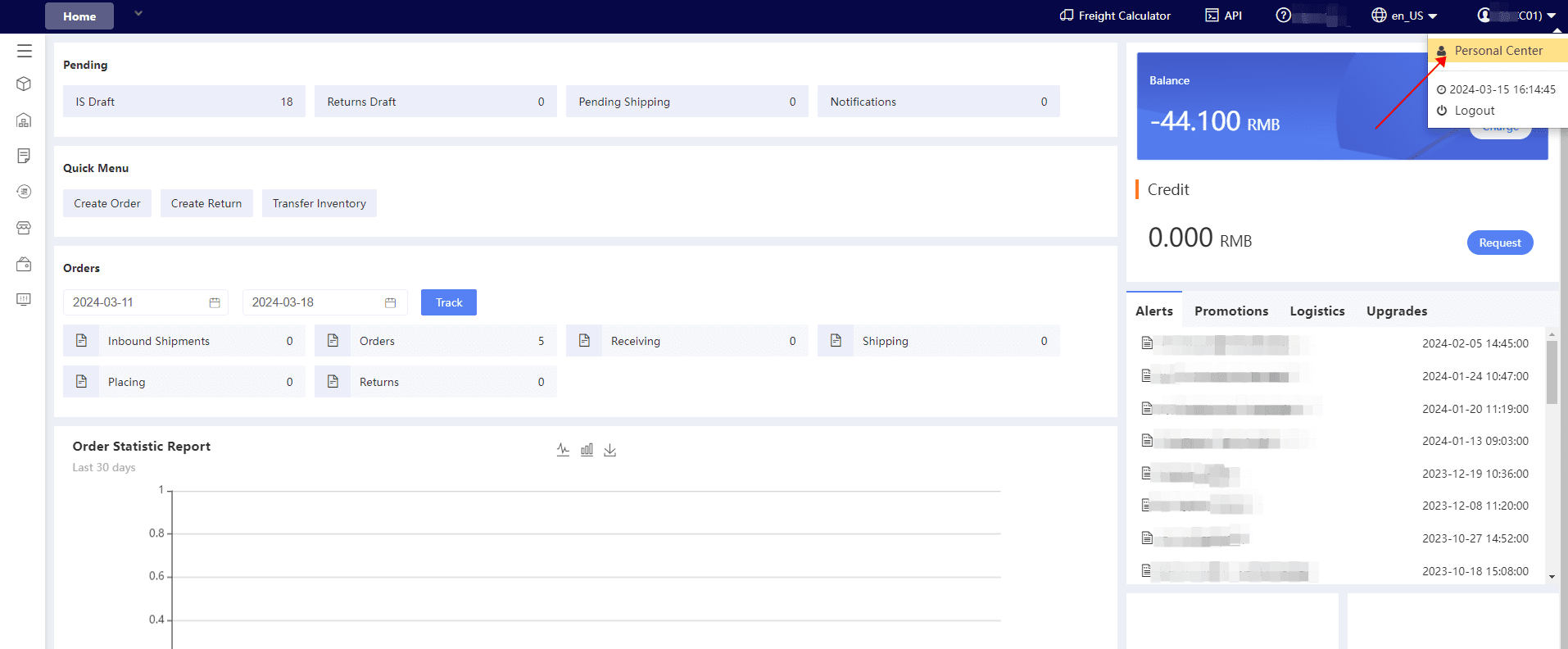
6. Find the API and copy appToken and appKey to EasyBoss.
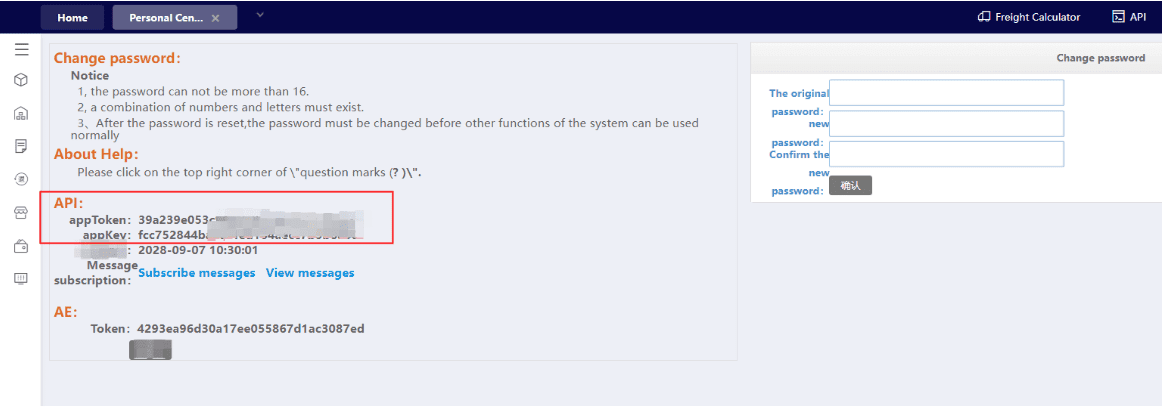
7. Enter the warehouse management > Click Use this service of Yunzhi.
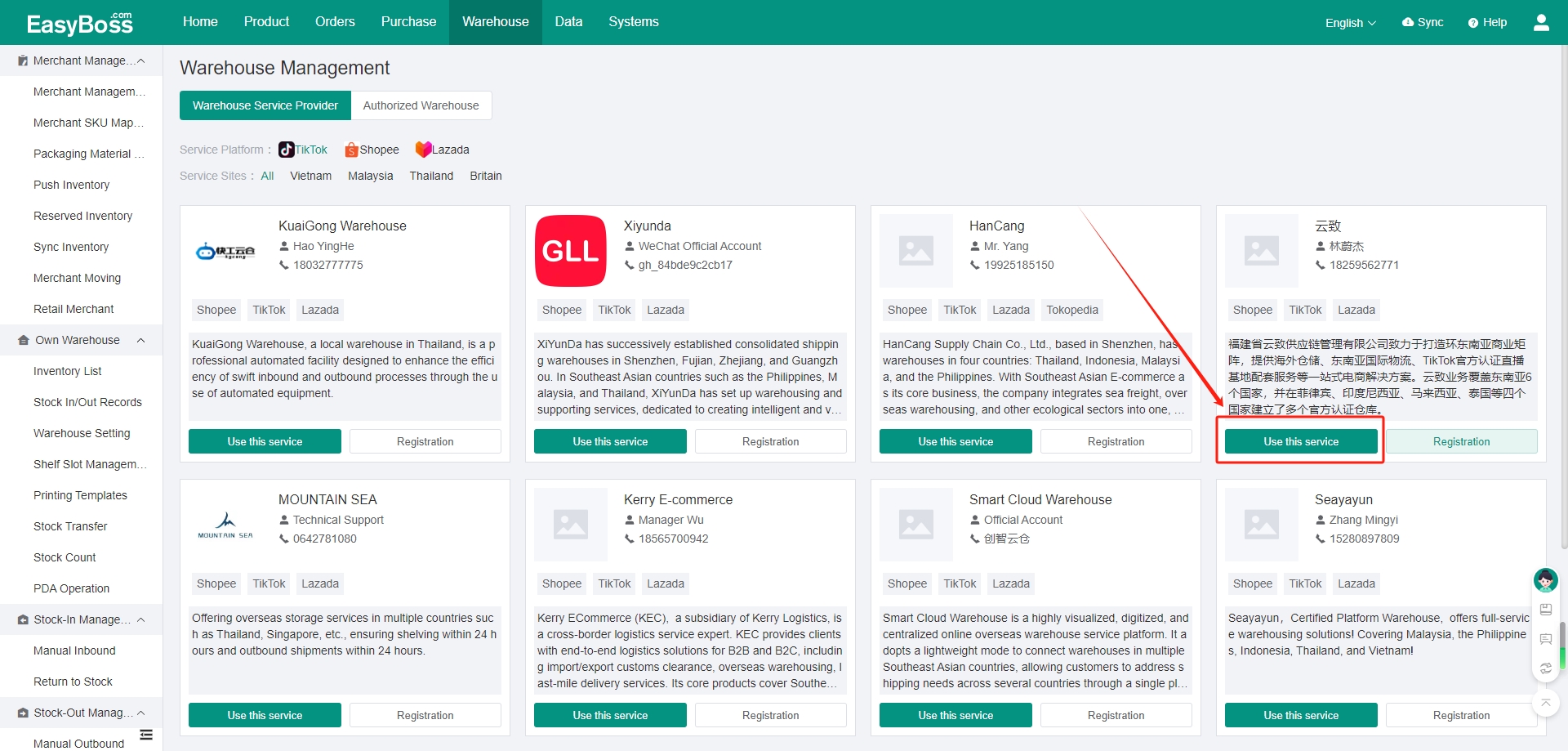
8. Enter the custom name, appToken and appKey in the pop-up window, click Next Step.
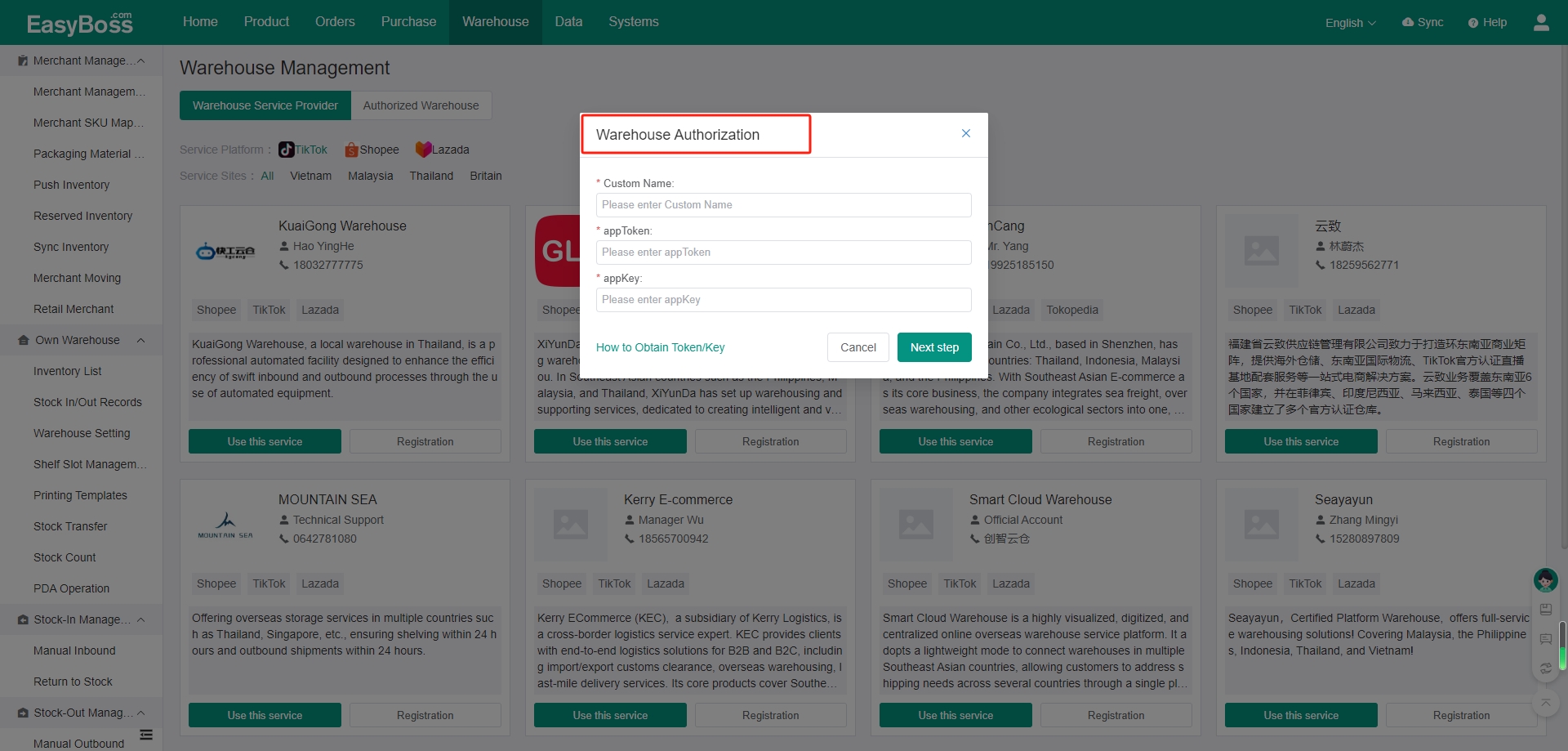
9. After successful authorization, you can select the warehouse to open.
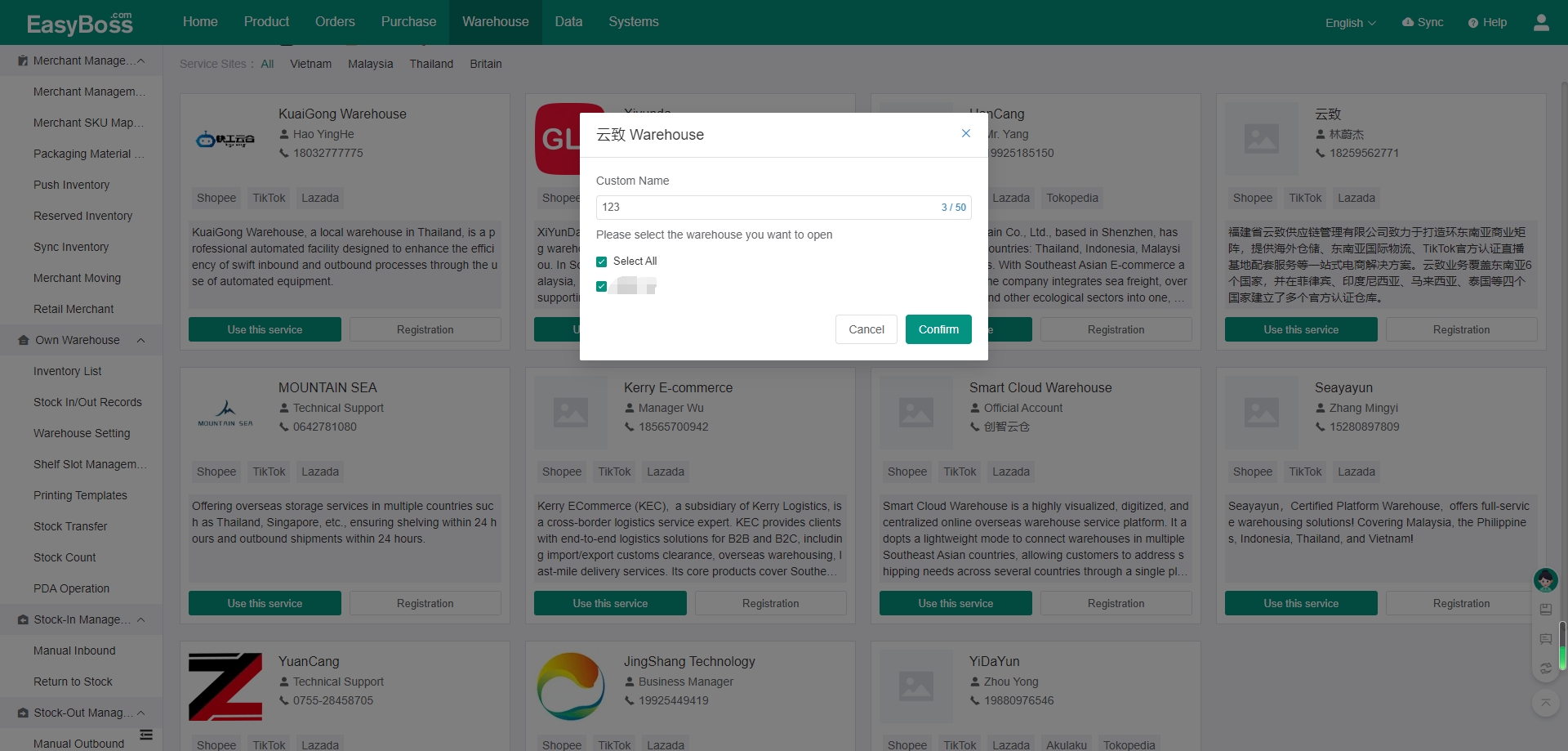
10. You can view the authorized warehouses and edit warehouses in Authorized Warehouse.
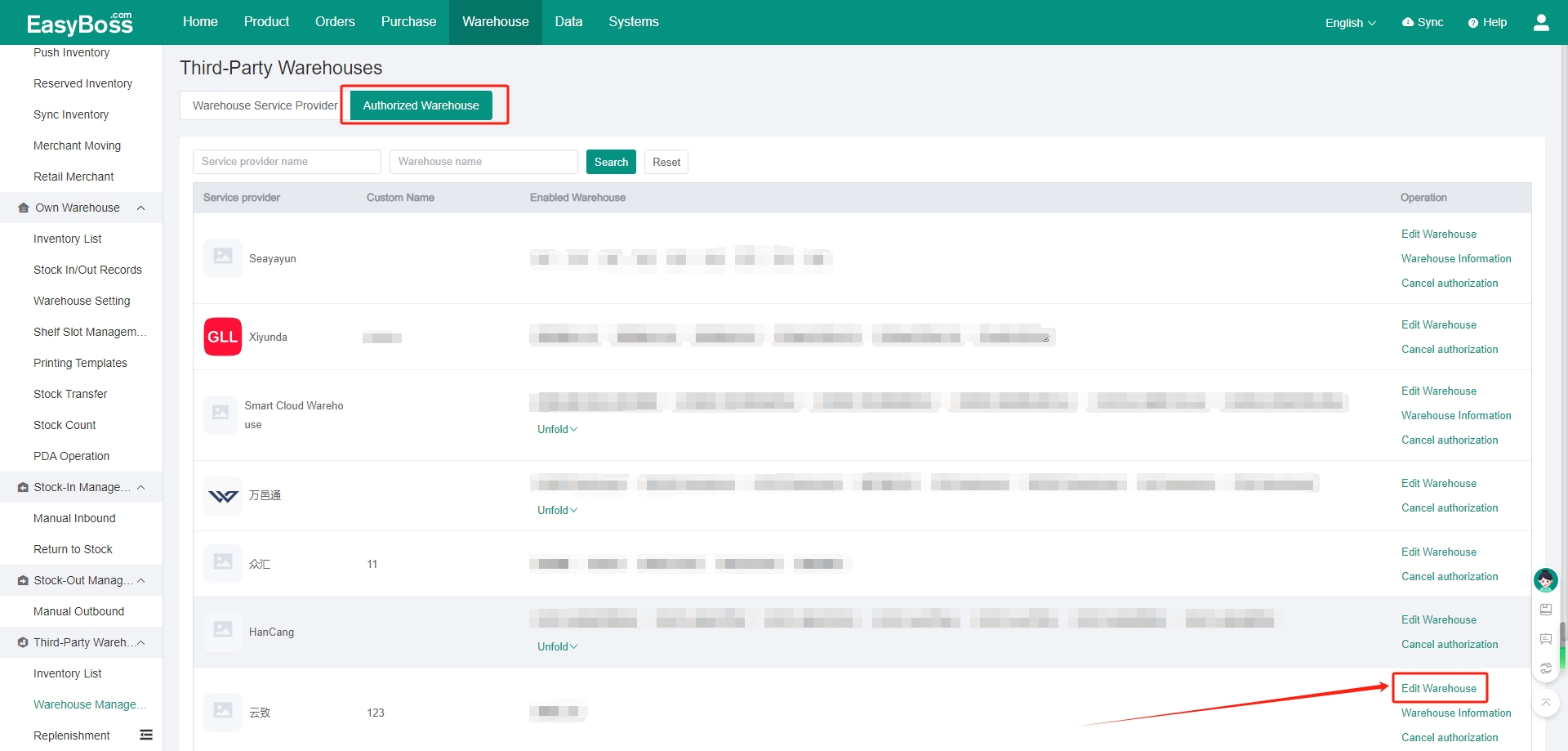
11. After authorization, it is necessary to map the product in the overseas warehouse with the product in EasyBoss. If you want to know how to create EasyBoss products and the tutorial of mapping the third-party SKU with the merchant SKU, you can click the link: How to Map Third-party SKU with Merchant SKU
12. After successfully mapped, you can use the overseas warehouse to ship. If you want to know the tutorial of shipping by the third-party warehouse, you can click the link: How to Ship Products From a Third-party Warehouse

