Inroduction
Shopee Boost is a marketing tool. You can select 5 products at most to boost every 4 hours. Shopee will display these products on the top position on the corresponding category page, which is of great help to increase exposure and sales of your product.
Using Auto-Boost function means you don't need to go to the Shopee Seller Center to manually click Boost Now by yourself every 4 hours. Easyboss will help re-boost automatically when the last boost is over.
There are two ways to auto-boost:
①To boost single store ②To boost all stores in batch
Notes:
1.You can add 50 products at most to the list but only up to 5 products can be auto-boosted every 4 hours.
2.The boosted products will be on the top position on the corresponding category page.
3.Turn on Auto-Boost to manage boosting of all Shopee stores in batch.
①To boost single store
1.Click Products >Shopee > Auto-Boost
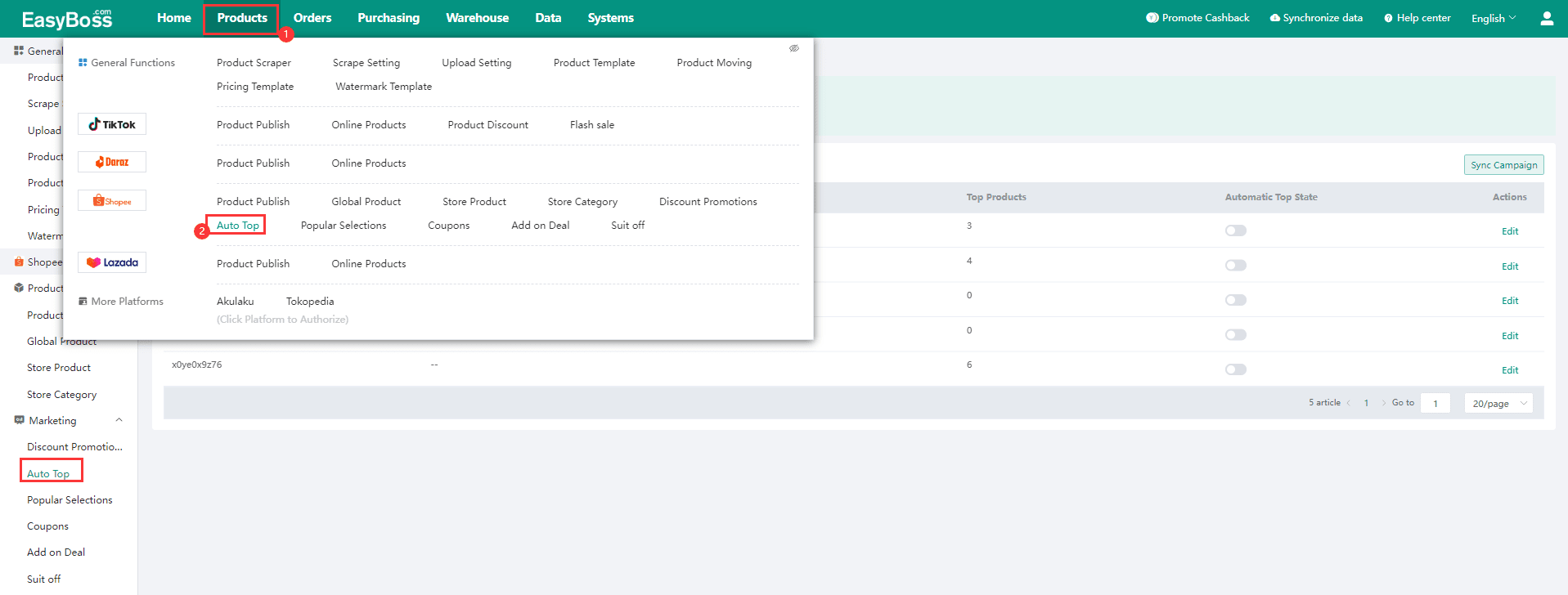
2.Click Edit
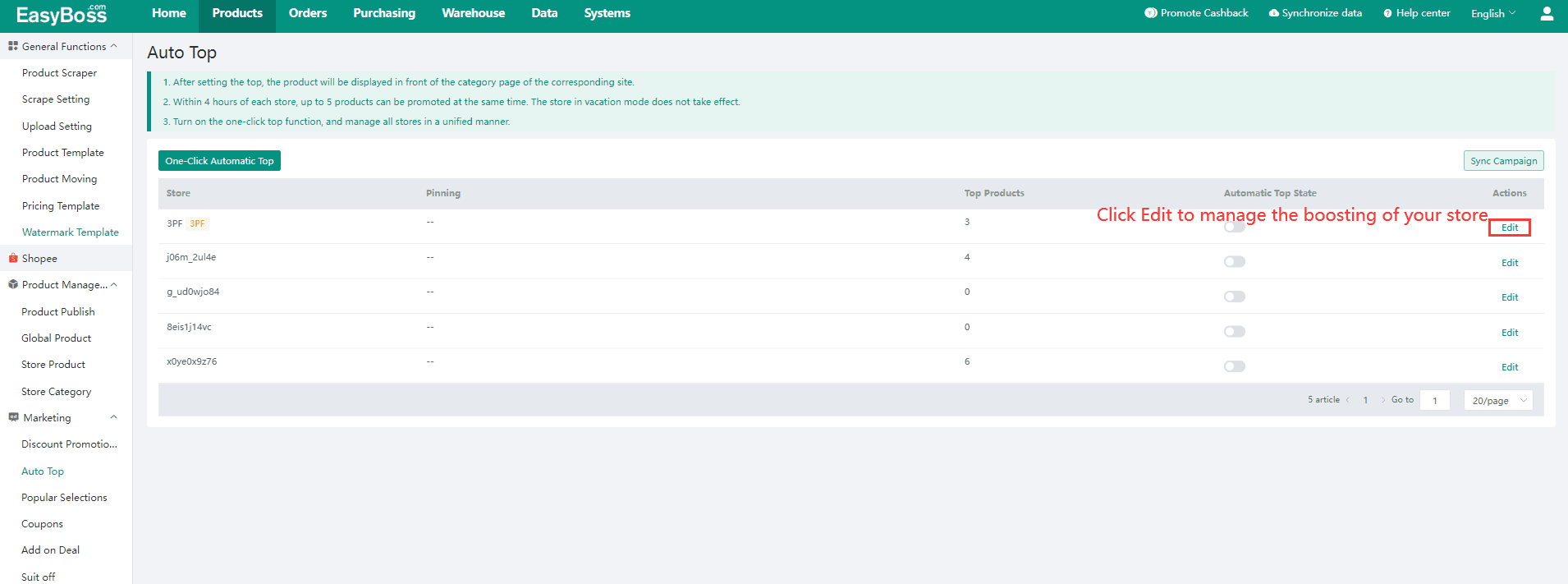
*It will only displayed Shopee stores that has already authorized to EasyBoss. If you cannot find your store, please go to connect your store to EasyBoss first. Connect Stores to EasyBoss -Shopee
3.Click [Add Product], in the pop-up, Select products to be boosted > Click Confirm
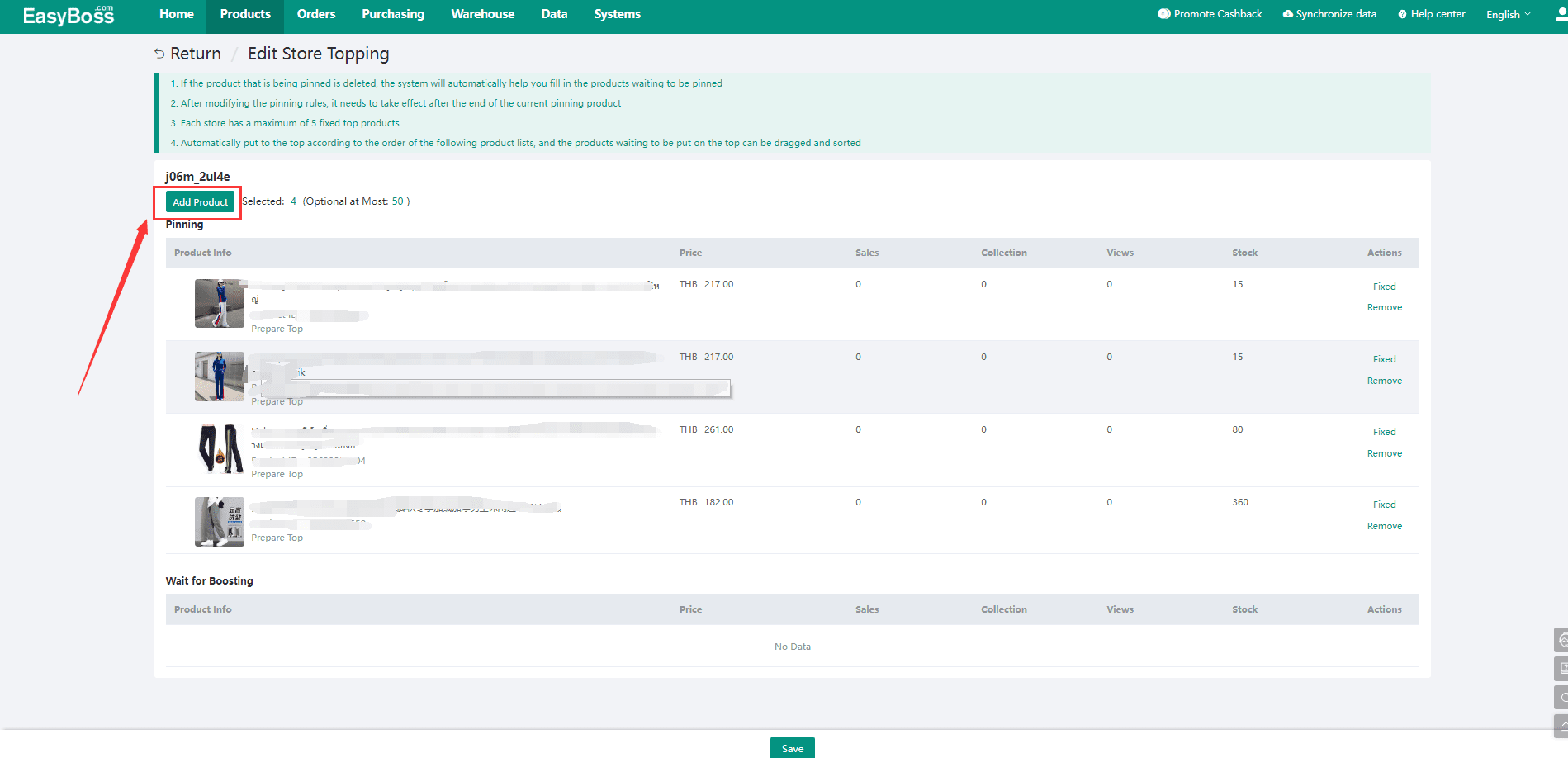
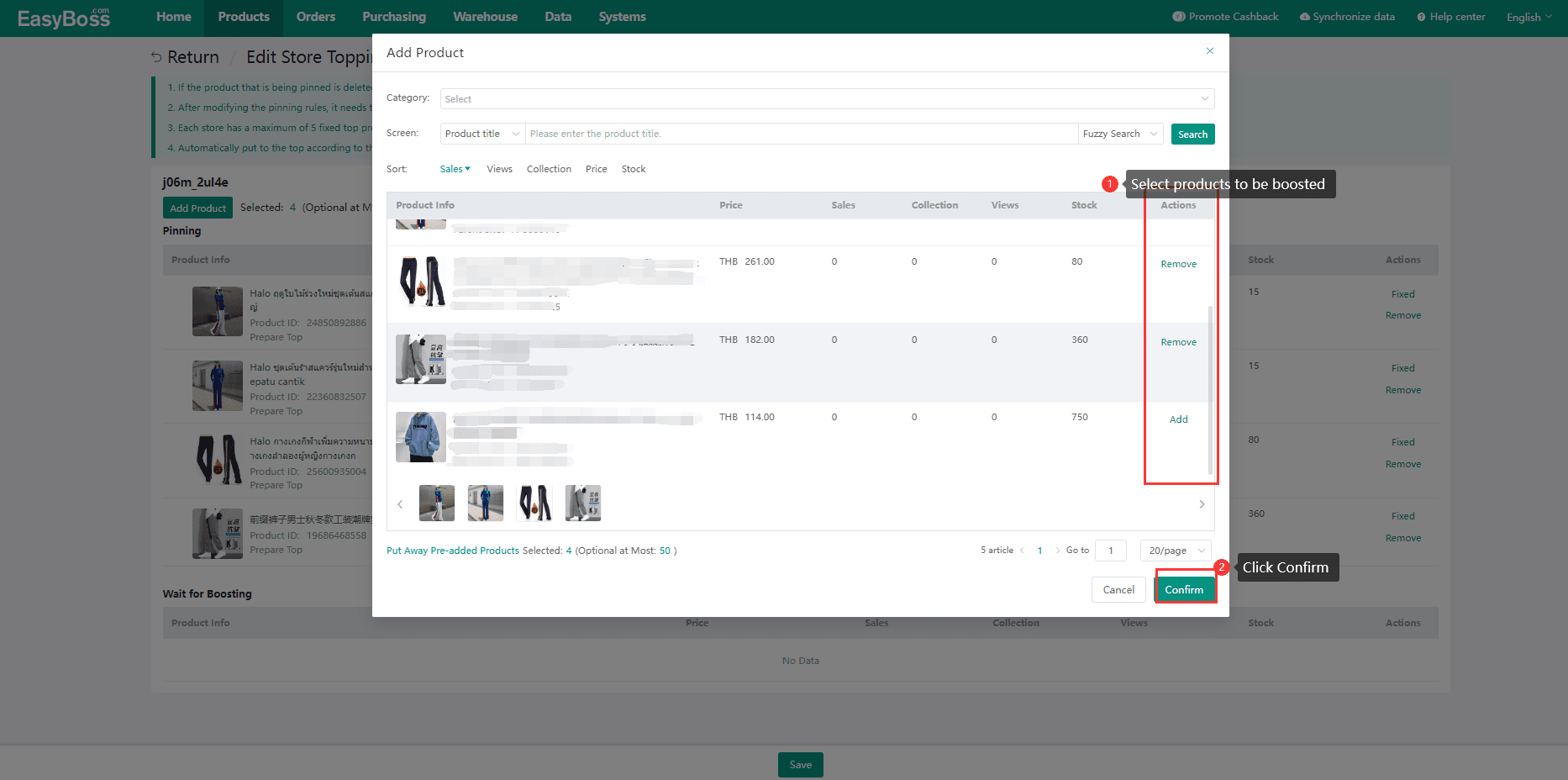
*You can select 50 product at most.
5. You can Click [Pin] to set the product as fixed boosting(Up to 5 product of each store). Click [Remove], the product will not be auto-boosted after this boosting is over.
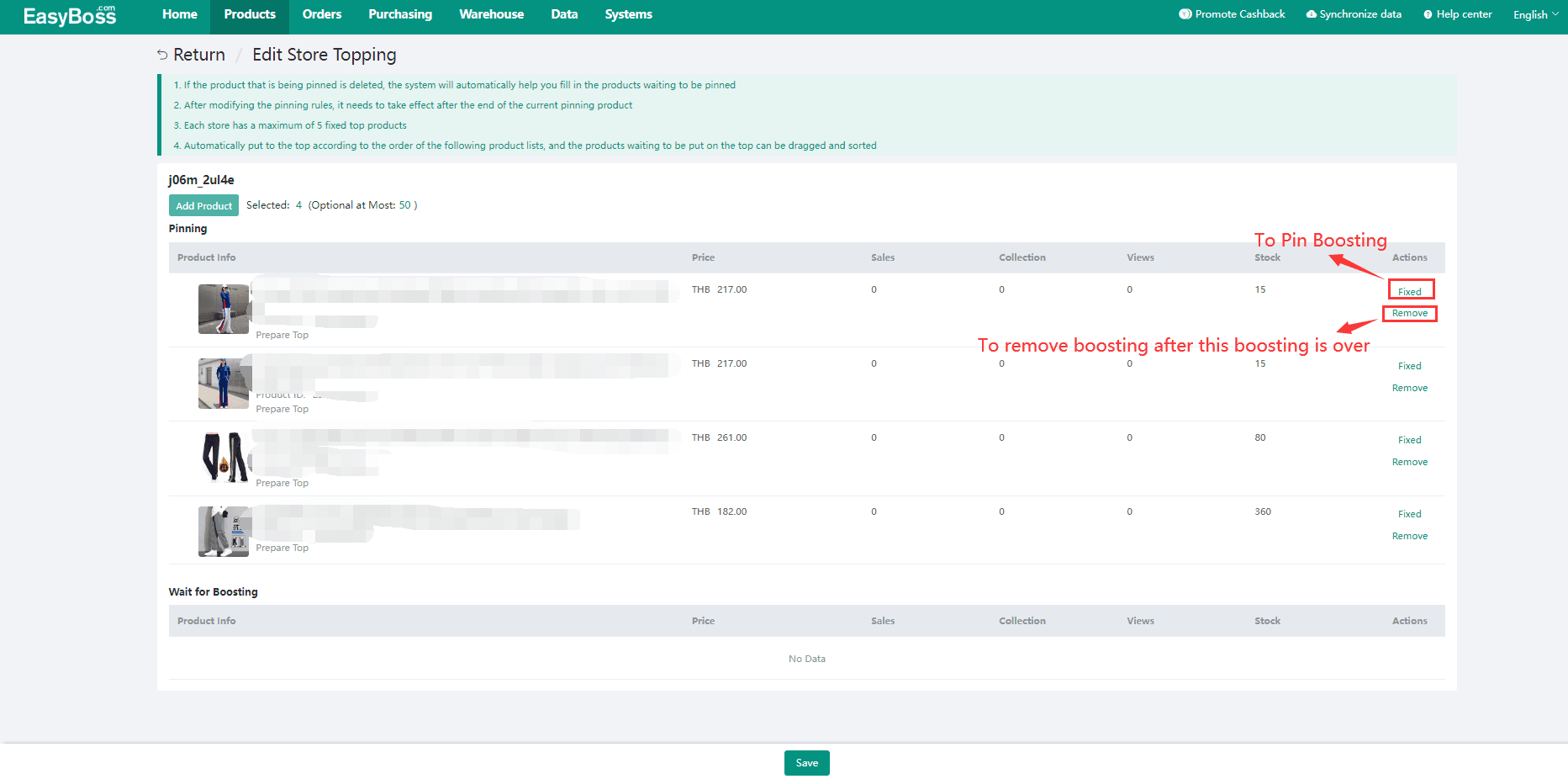
6.Click Save > Turn on Auto-Boost Button, EasyBoss will auto-boost products in 5 minutes by the product sequence.
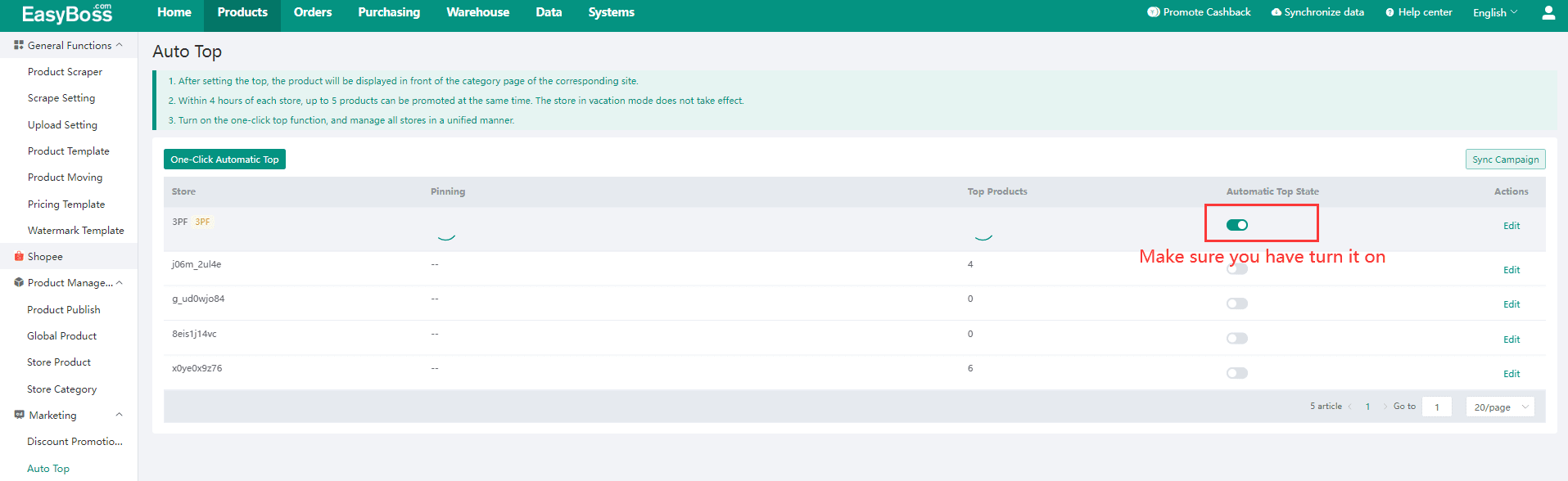
Notes:
1.If in-boosting product has been deleted, EasyBoss will auto put the product in the waiting list.
2.After you change the boost rule, it will take effects when current boosting is over.
3.Only up to 5 products of each store can be auto-boosted every 4 hours.
4.Products will be boosted by sequence. You can drag product to re-rank the sequence.
②To boost all stores in batch
1.Click Products > Auto-Boost > Click Auto-Boost in Batch button to enter [Auto-Boost Rule] page
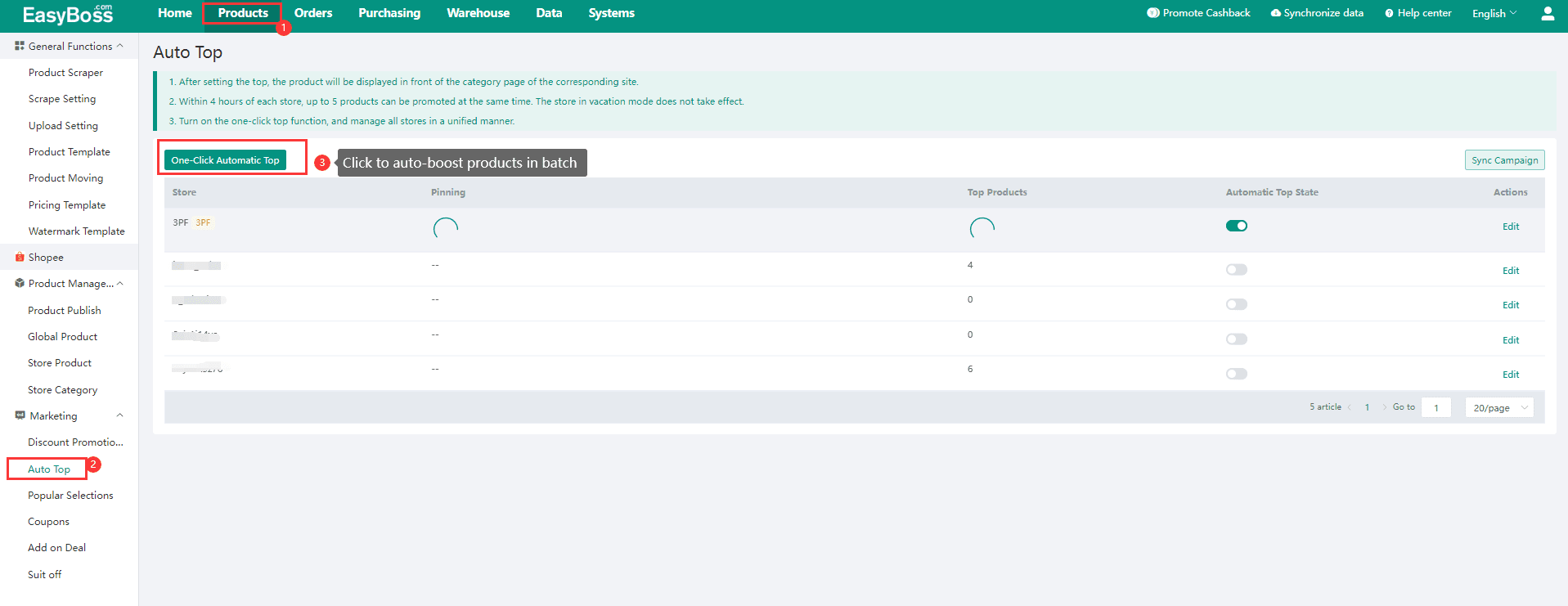
2.Turn on the button Auto-Boost in Batch > Select the boost rule > Add products to be fixed in boosting, then the setting will take effect to all stores.
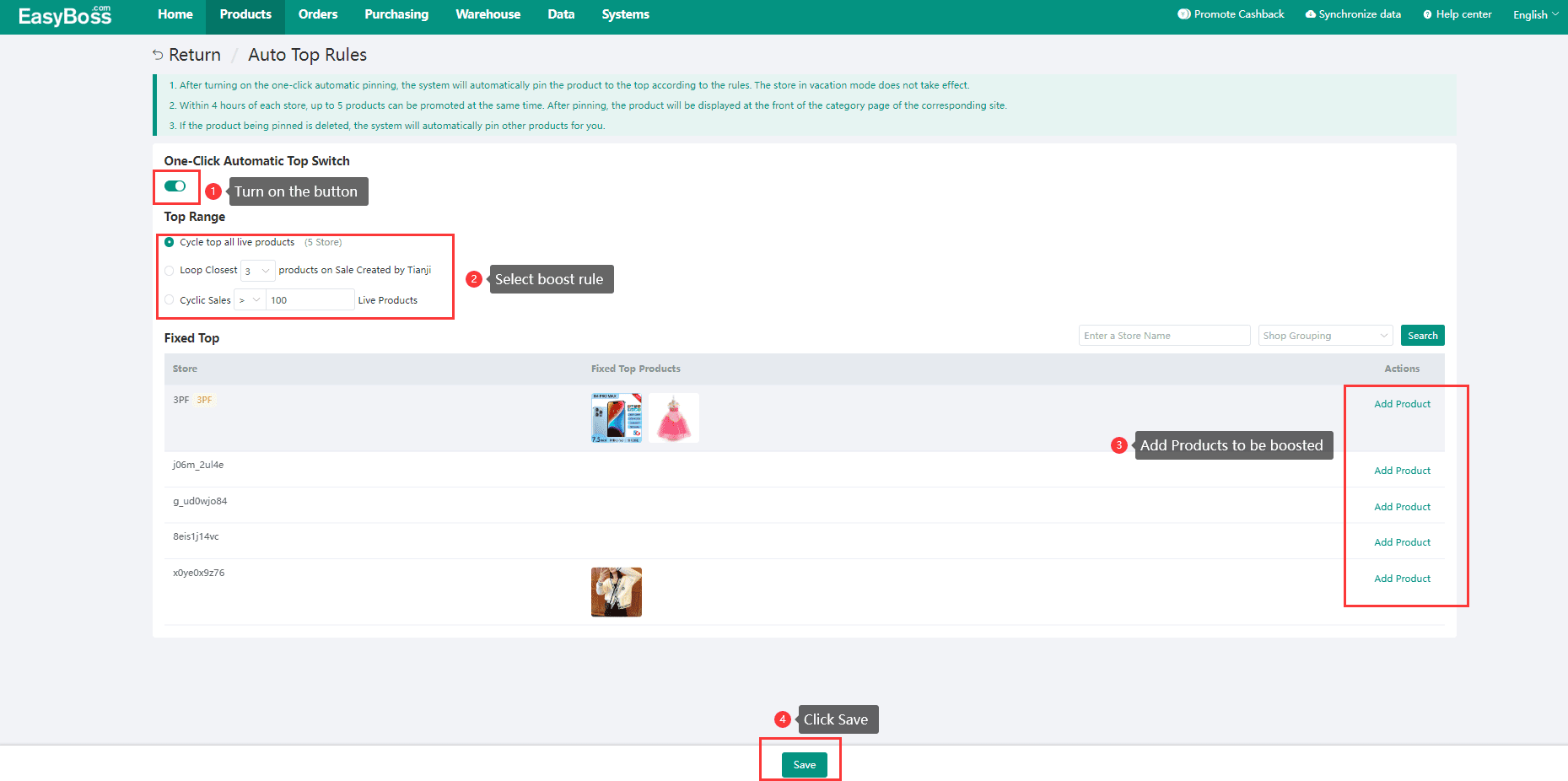
3.Then, EasyBoss will auto-boost all products of all stores in 5 minutes.

