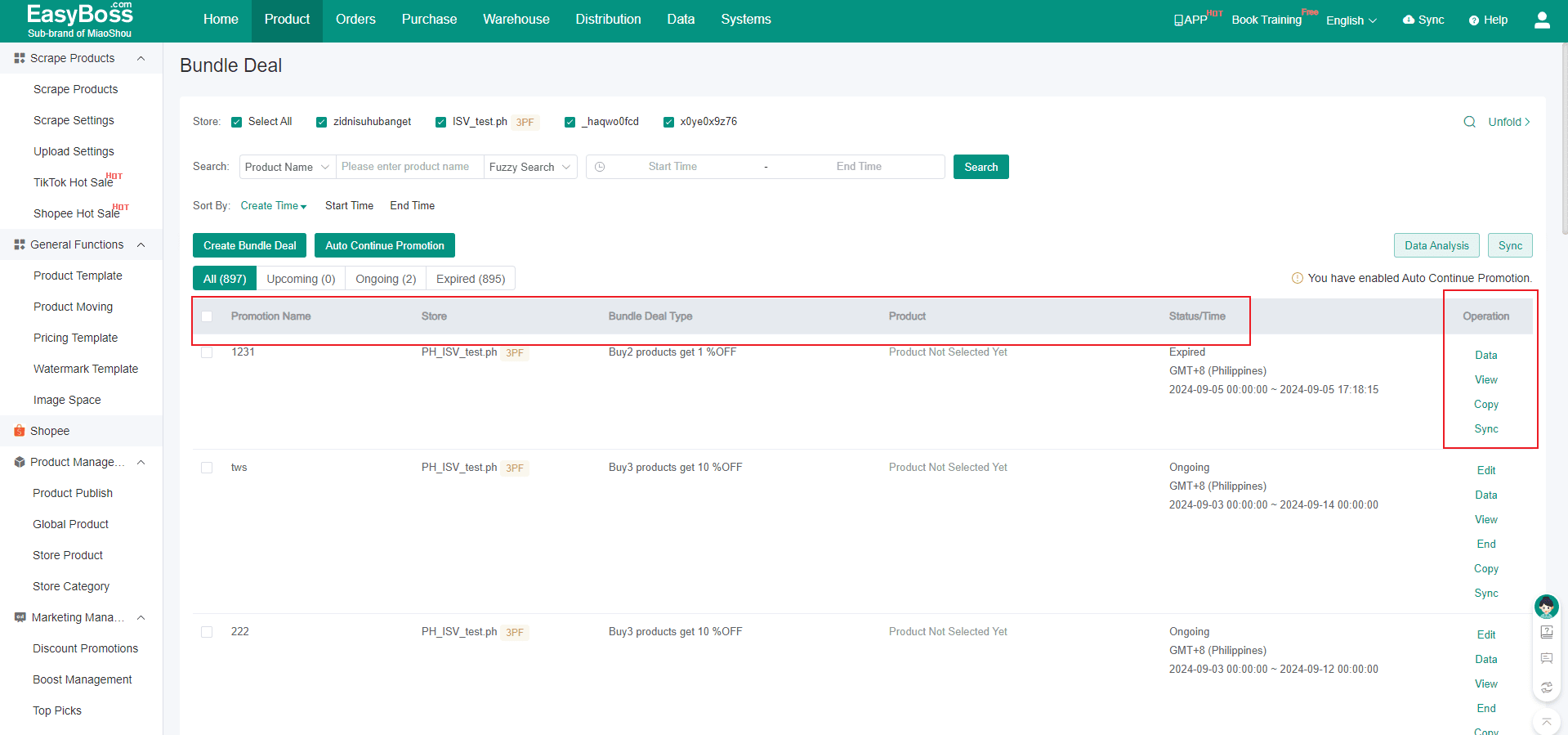I. Introduction
1. Bundle Deal Type: Discount Ratio, Discount Amount, Special Bundle Price (Different discount tiers can be set, but no more than three tiers)
2. The more quantities customers buy, the greater the discount needs to be.
The products in Bundle Deal must be delivered by the same logistics. So you need to select the same logistics, otherwise, it is not possible to operate.
II. Tutorial Details
1. Click Product > Bundle Deal
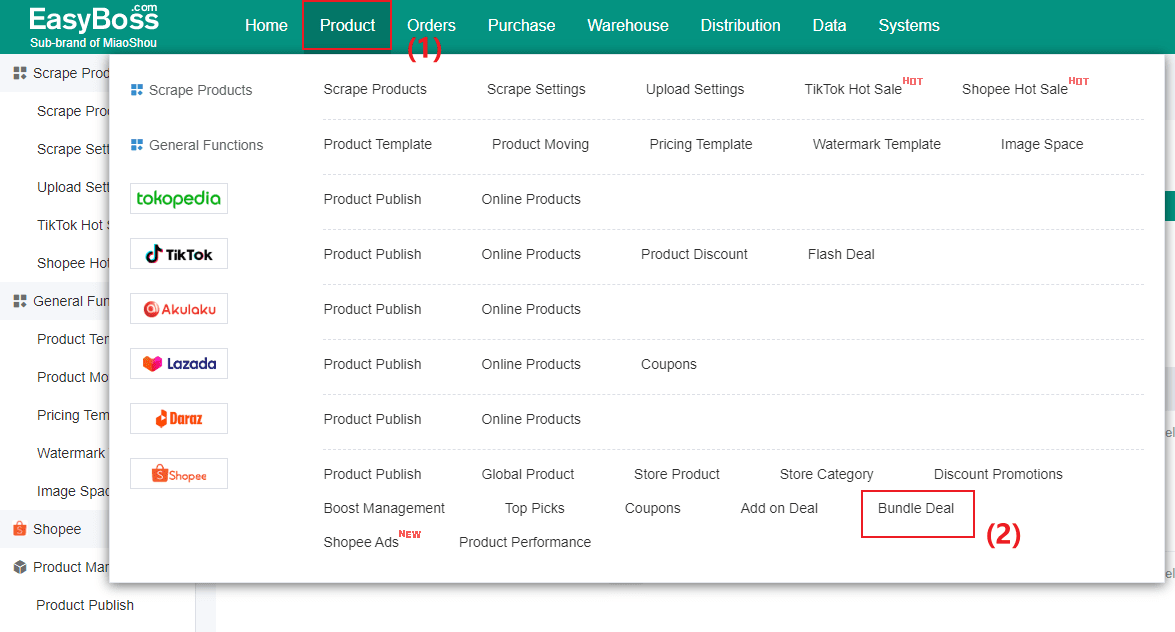
2. Click Create Bundle Deal
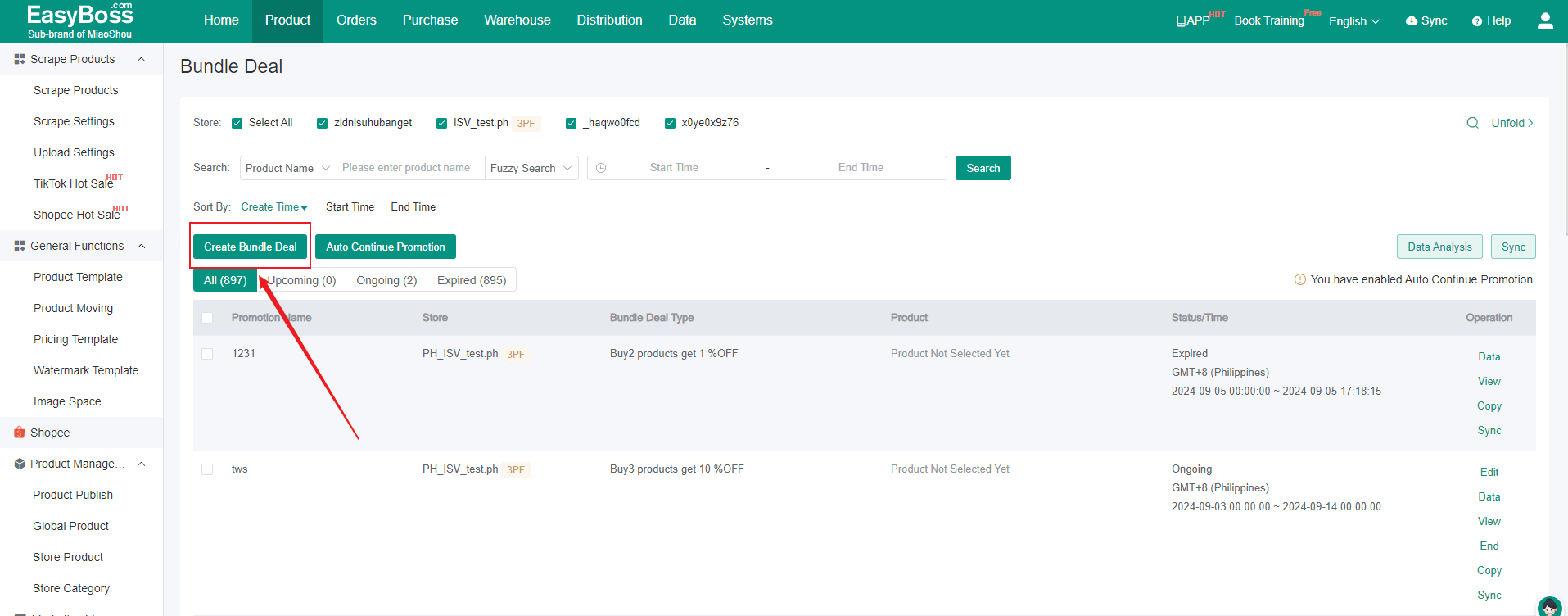
3. Completing the following in the pop-up window
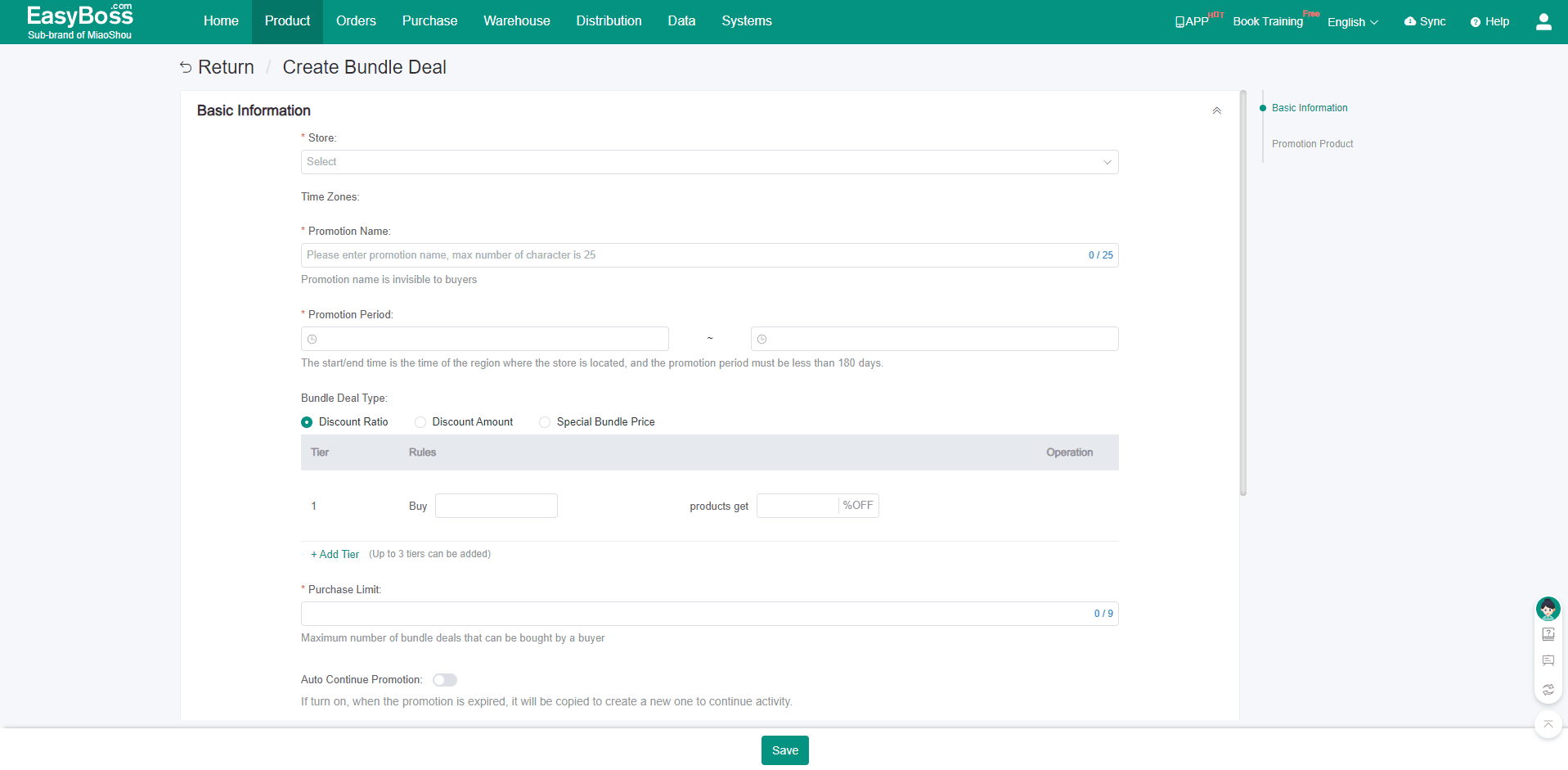
(1) Select Store(s)(Multi-selection is supported): using Discount Amount, Special Bundle Price,only stores from the same site can be selected, and stores from different sites cannot be selected.
(2) Set Promotion Name/ Period (The time is the time of the site, and the maximum time range of the promotion is 180 days)
(3) Set Bundle Deal Type: Discount Ratio, Discount Amount, Special Bundle Price (Different discount tiers can be set, but no more than three tiers)
(4) Set Purchase Limit: Maximum number of bundle deals that can be bought by a buyer
(5) Set to start Auto Continue Promotion (Once started, the same offer is automatically repeated after the promotiion ends)
4. Scroll down. Click Add Product > Select the products for promotion > Click Add > Click Confirm
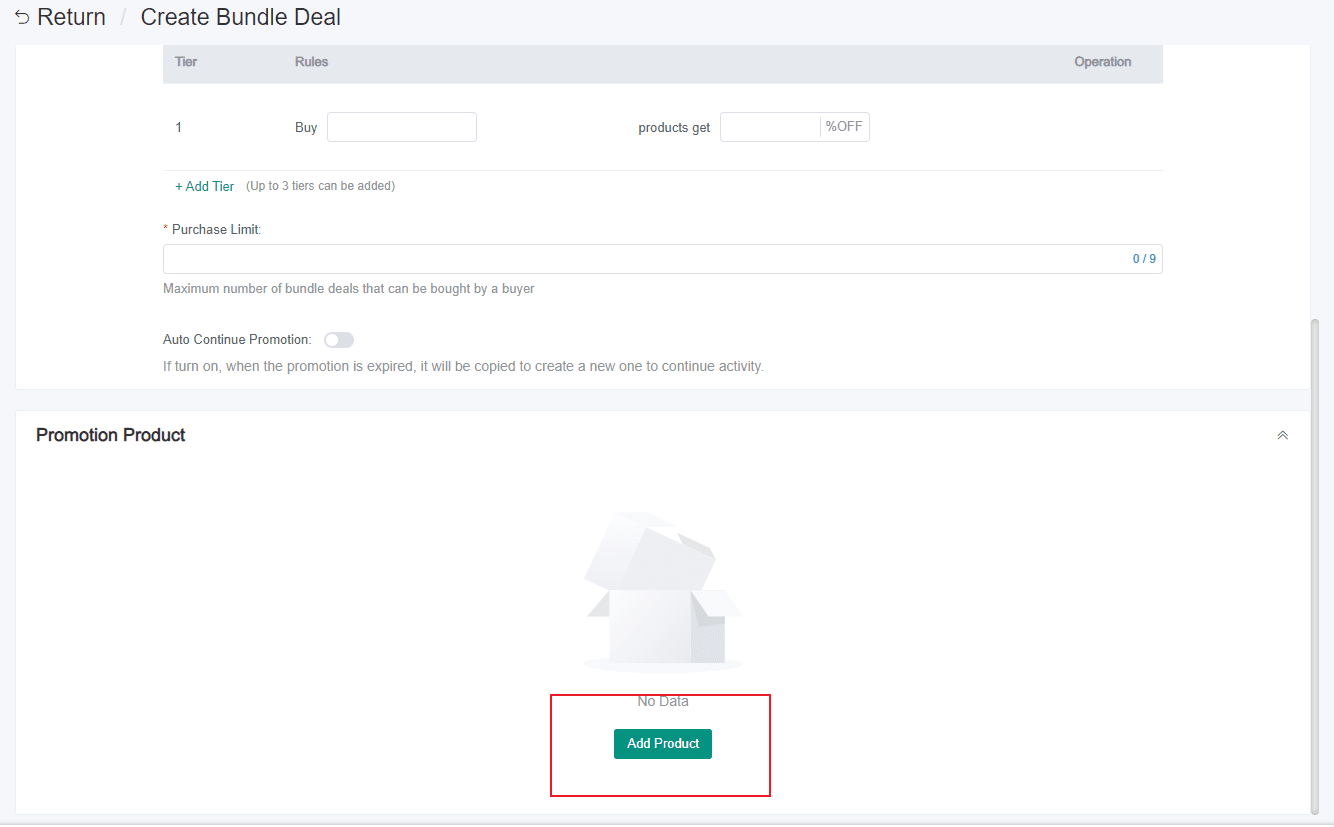
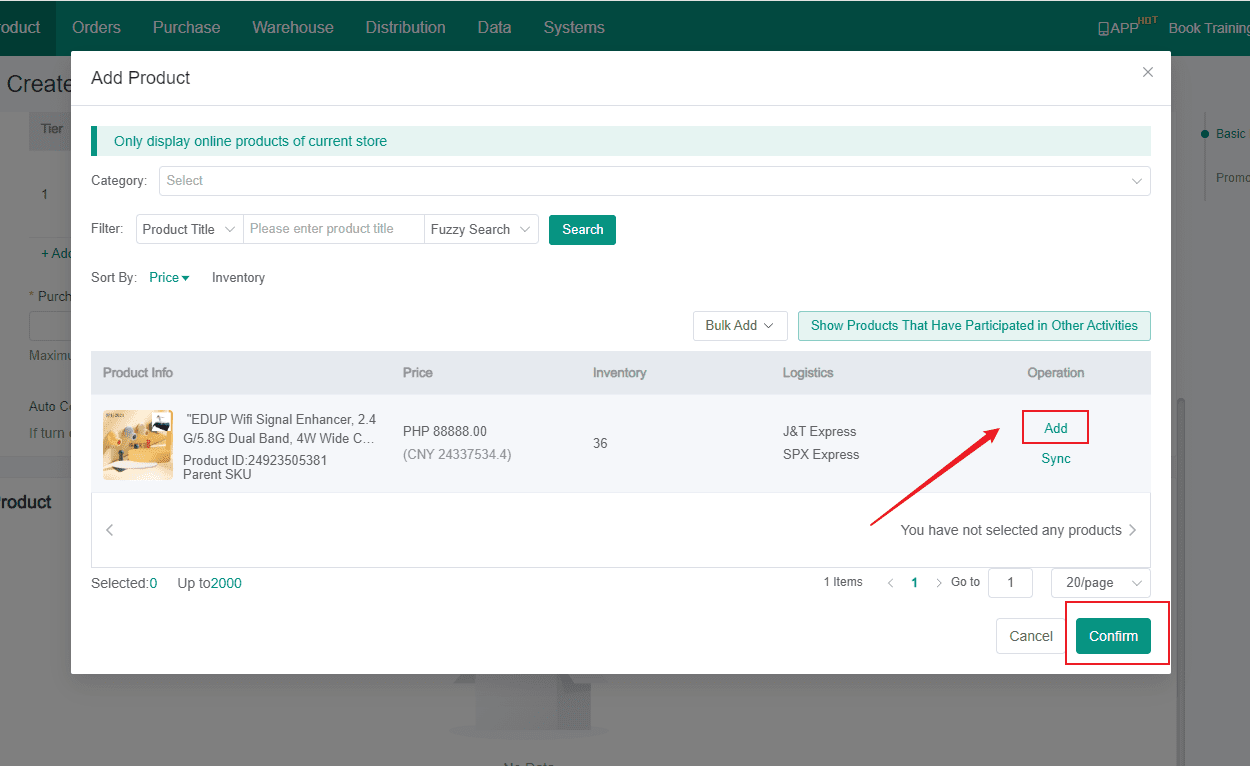
5. Once all the information are set, Click Save
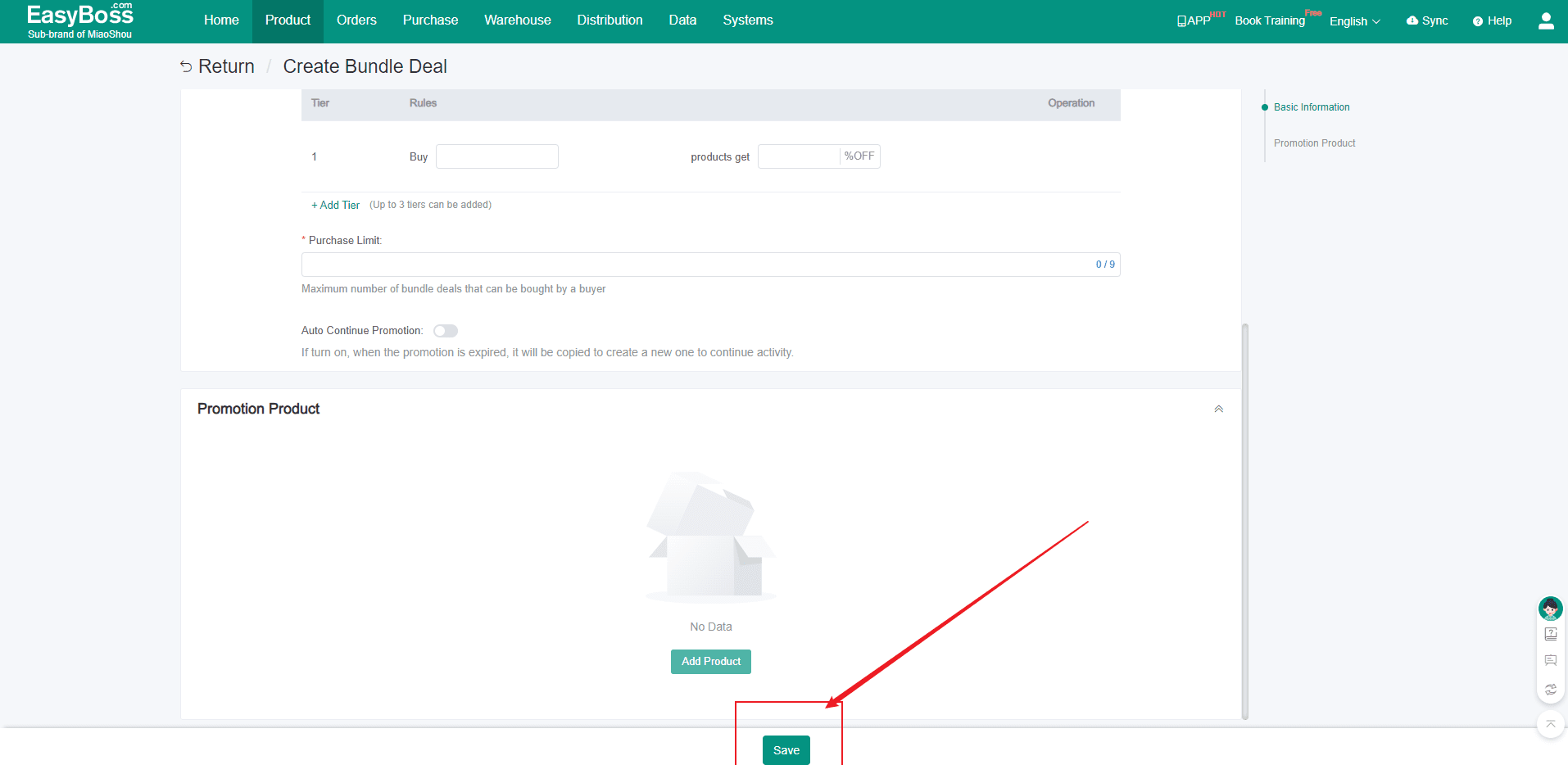
6. You can view promotions based on their status, which is divided into three status: Upcoming ,Ongoing , Expired
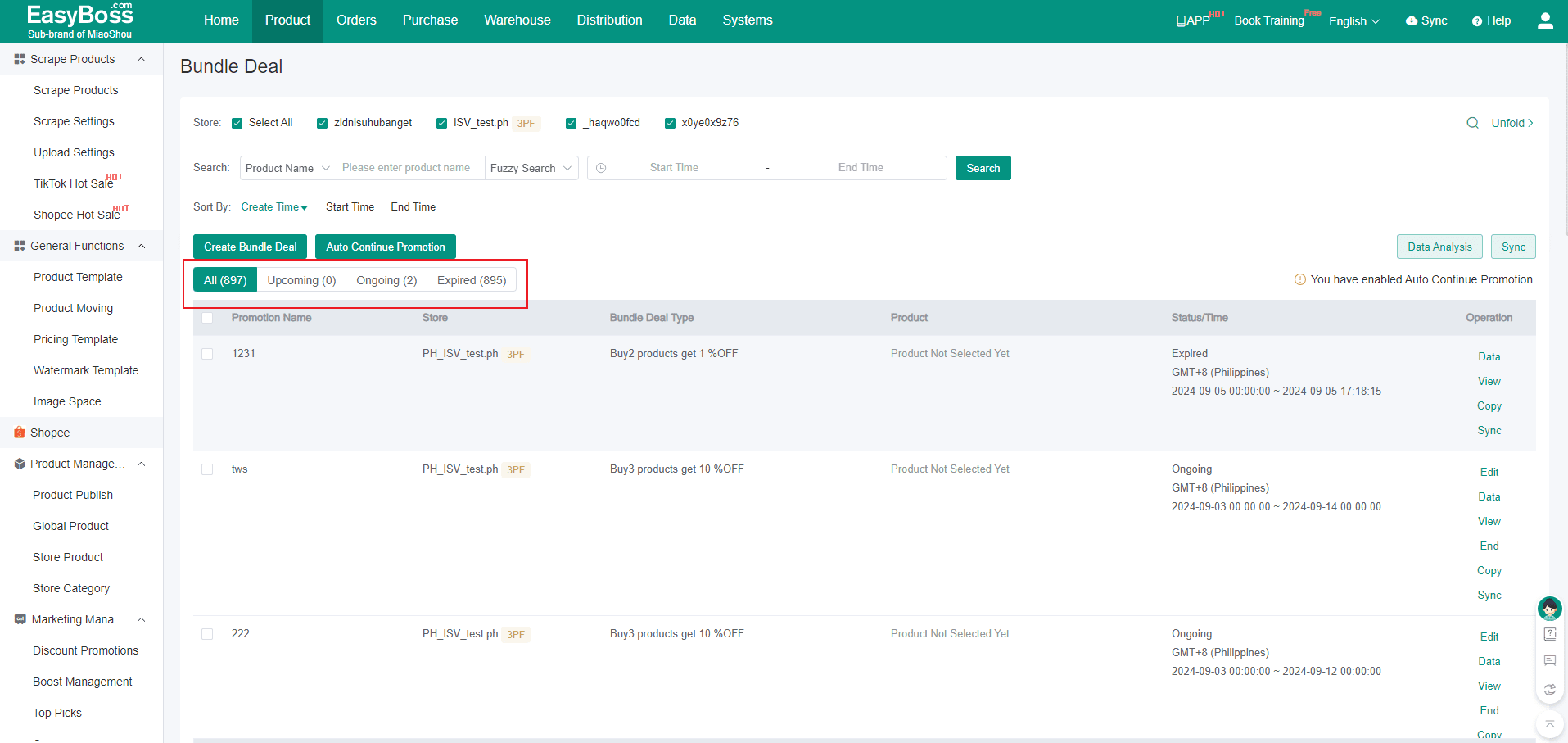
7. Click Auto Continue Promotion to extend deadline for promotions
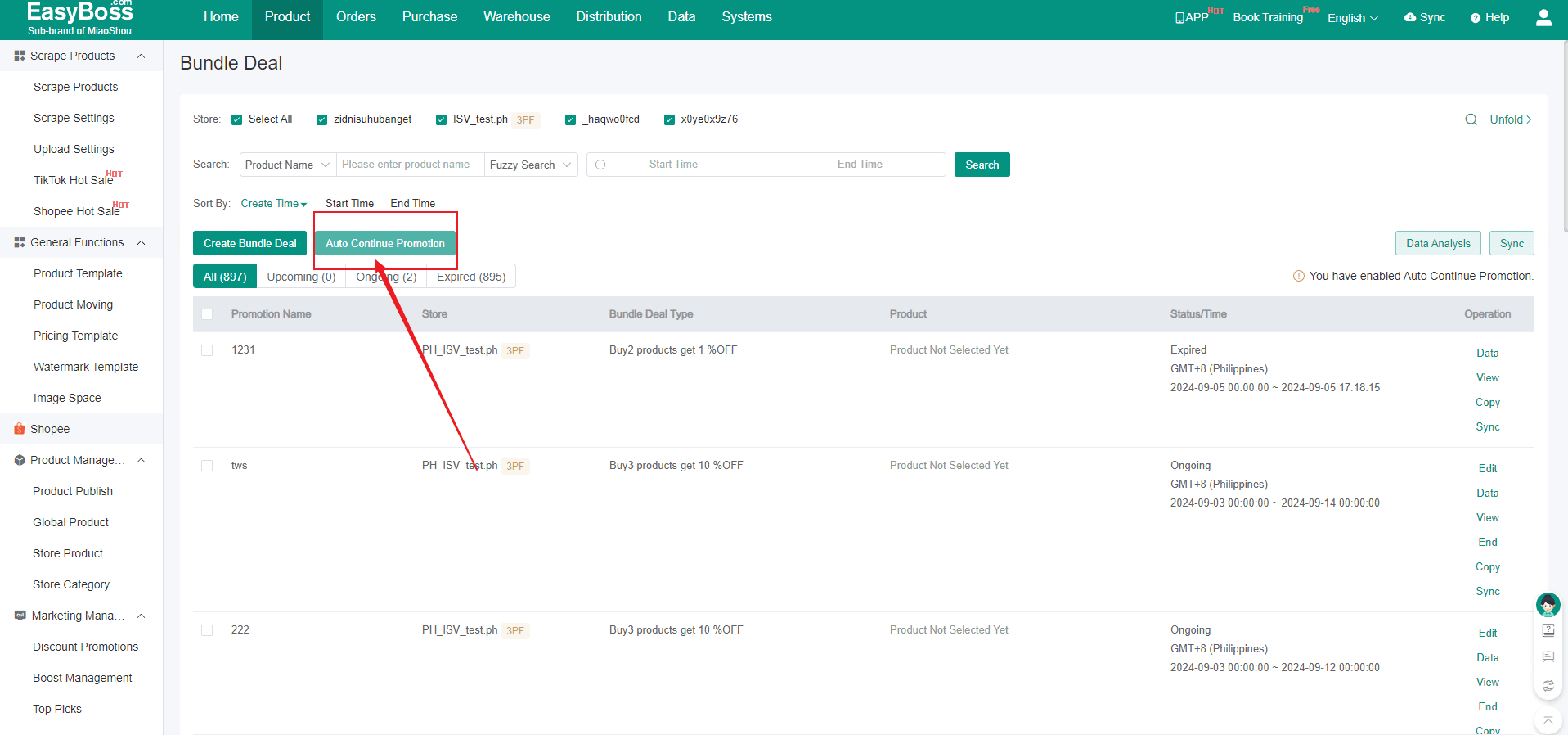
8. In this pop-up window, Start Auto Continue Promotion. You can select by store (extend the time for all promotions in the store) or select
by promotion
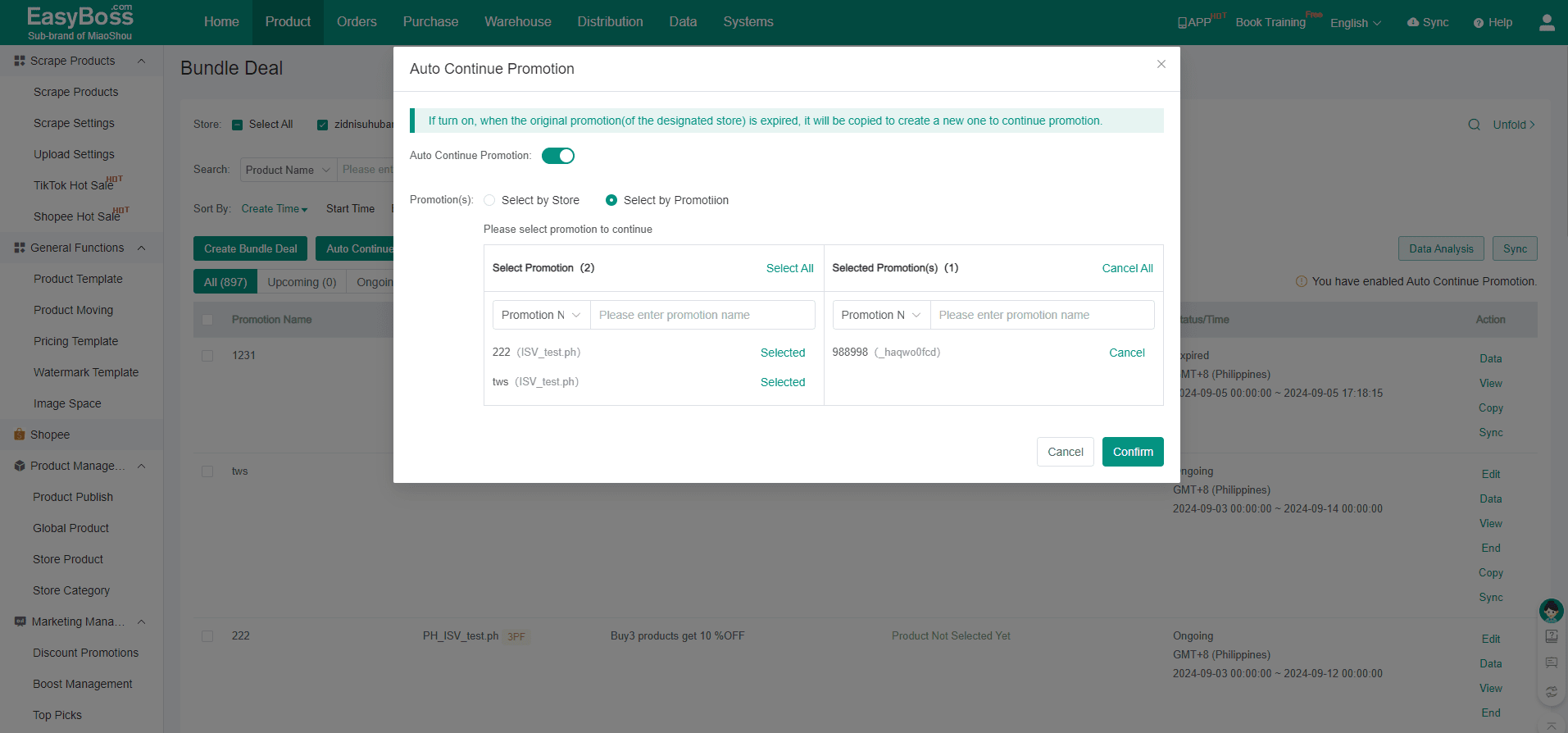
9. In the page, Promotion Name/ Store/Product/Status/Time can be displayed. You can also set up created promotions.