1. Tutorial Foreword
1. To upload products to Tokopedia local stores, authorization is required beforehand. For the authorization tutorial, please refer to: Tokopedia Local Store Authorization Tutorial.
2. Tutorial Details
1. Product Scraping
It is necessary to scrape the product first before publishing it. Please check product scraping tutorial: Tutorial Compilation of How to Scrape the Products
Scraping options include scrape by link, scrape by Plugin, scrape by keyword,and whole store scarping.
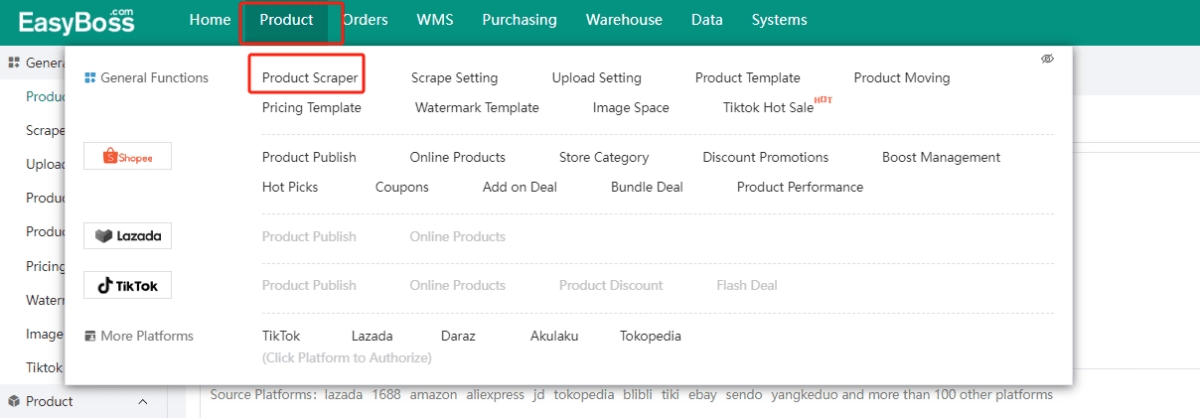
2. Upload to Tokopedia Platform
(1) Sraped products will be saved in the following list. Select the products and click Claim button to claim the products to the Draft Box on Product Publish page
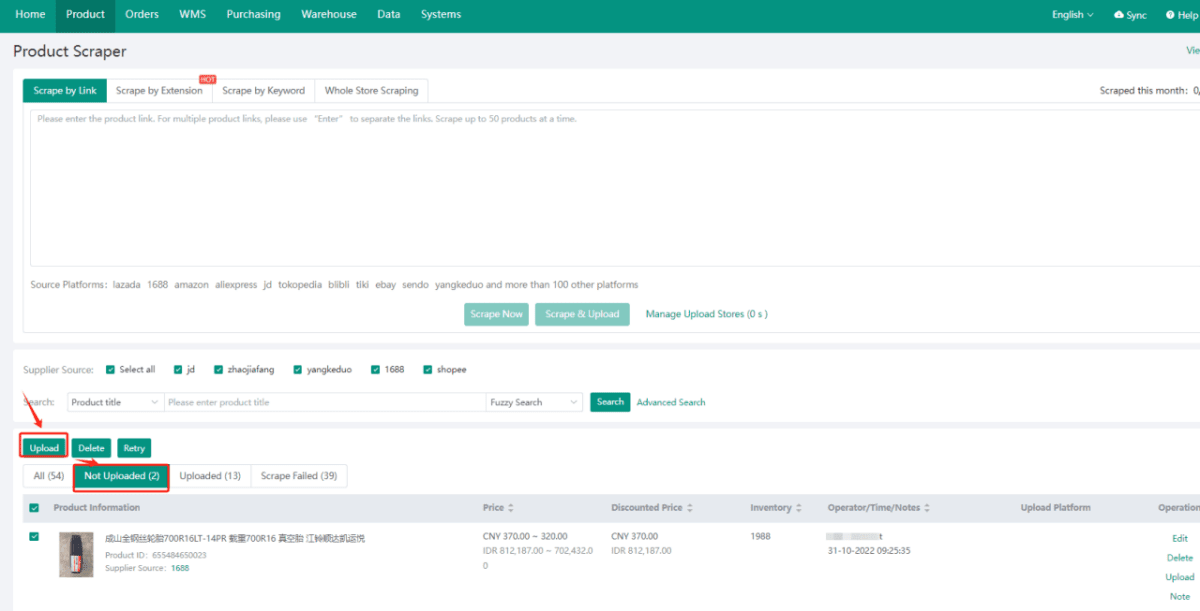
(2) Configure the Upload Setting accordning to your needs.The system will modify the product information based on the configuration content, this will help to reduce repetitive editing. Check tutorial: How to configure Upload Setting
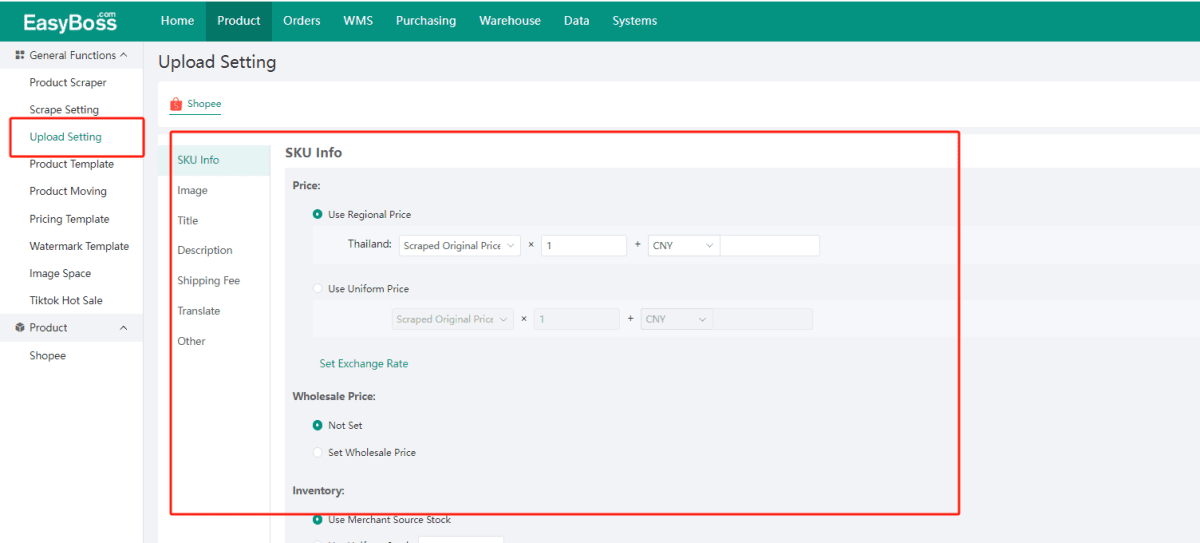
3. Product Editing
(1)You can edit the scaped products before you publish them. Product >Select Platform >Product Publish

