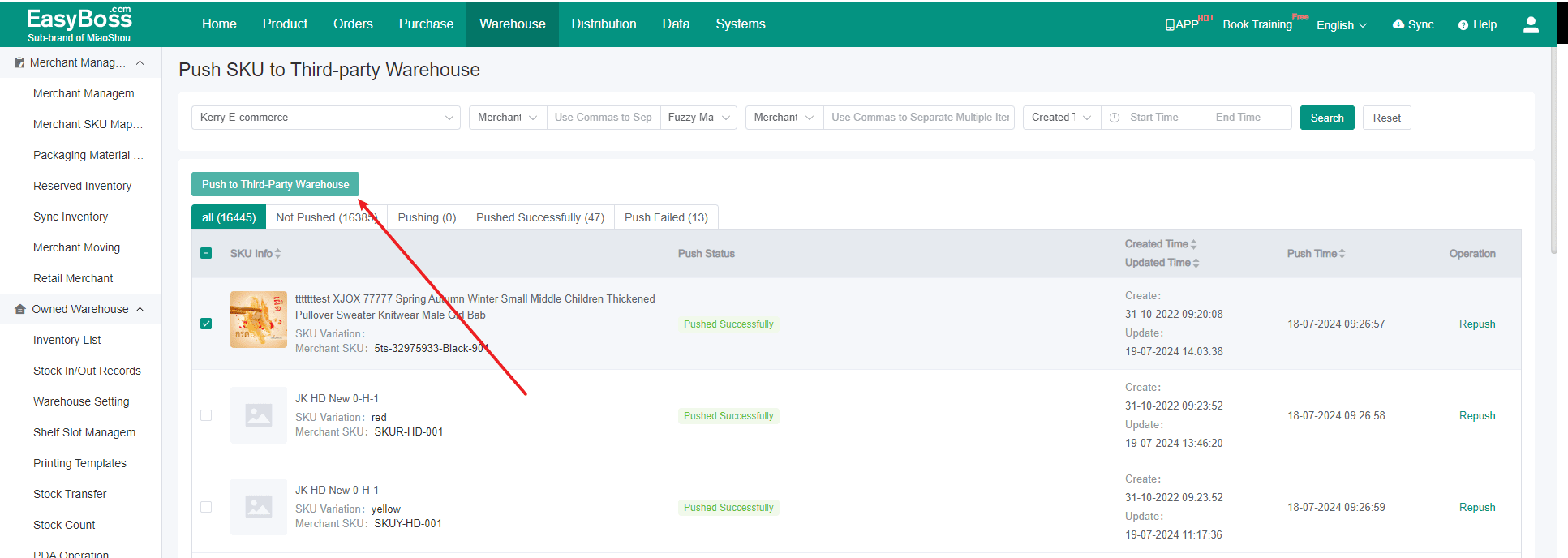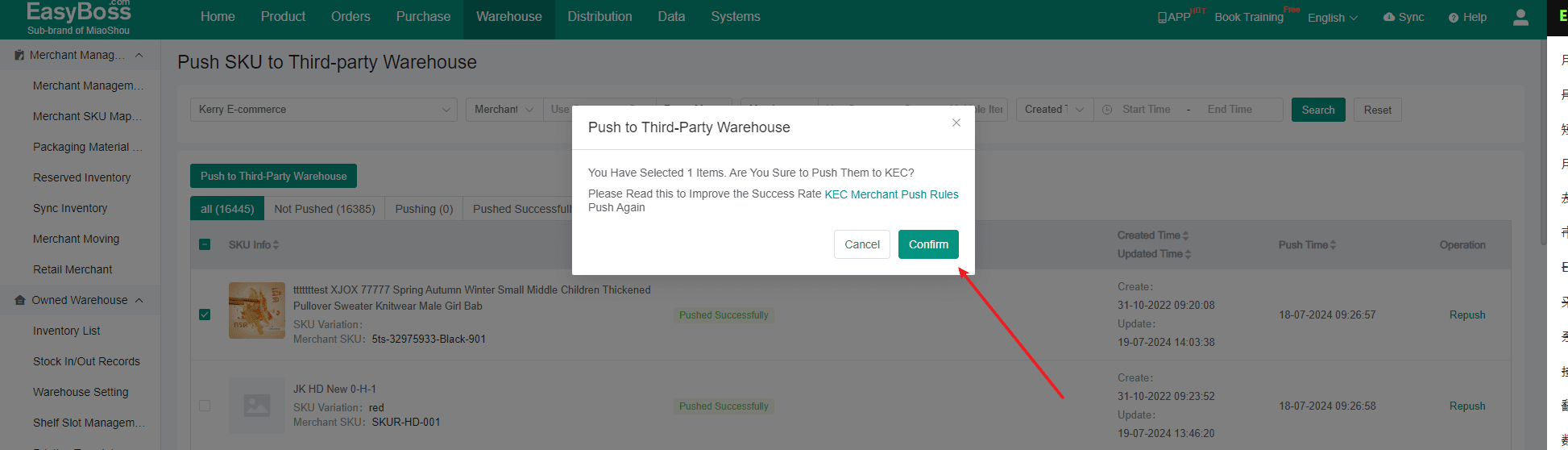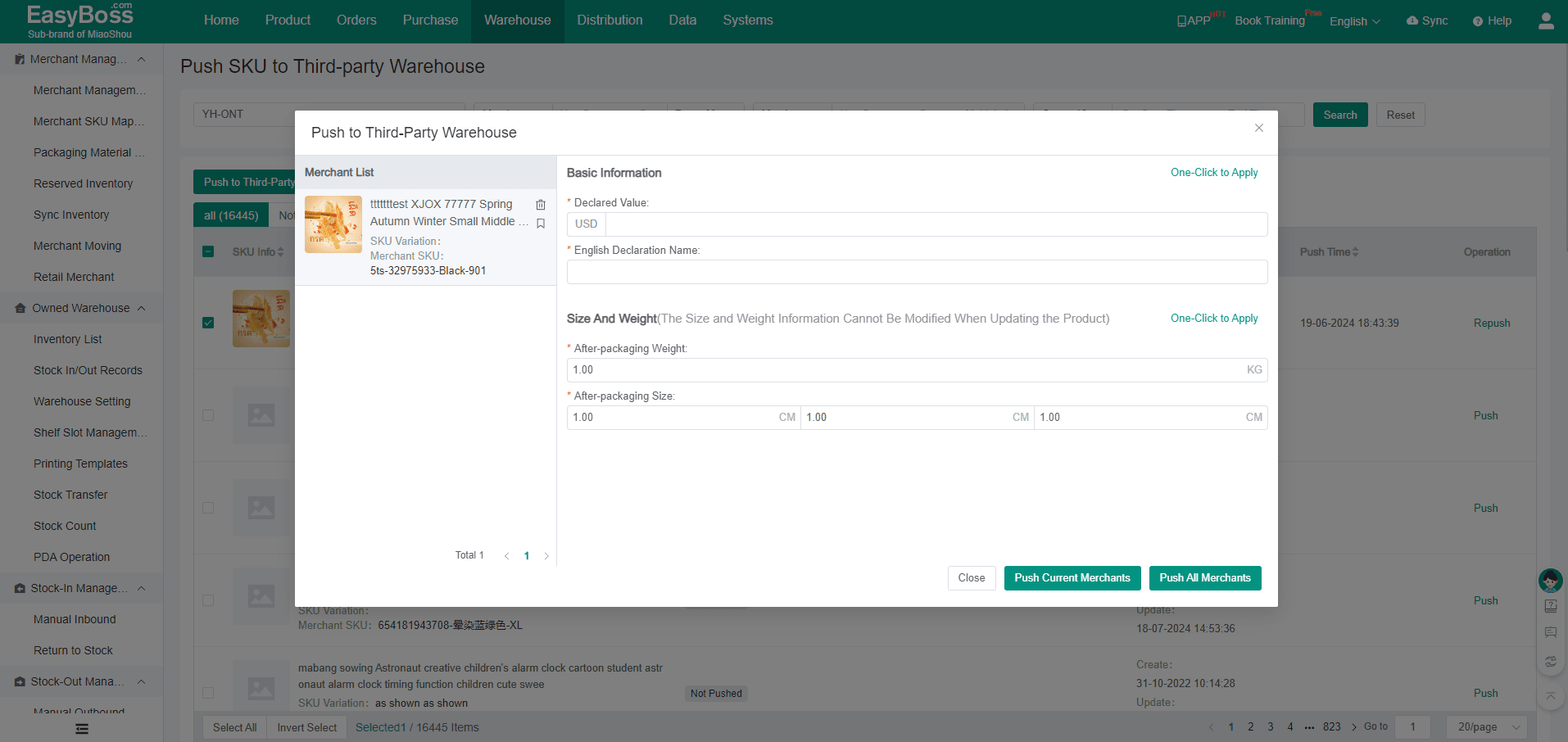I. Function Description
1. In general, merchants who use third-party warehouses to ship their products need to create product information in the third-party warehouse.
If merchants have already create products in EasyBoss, you can push the relevant products directly to the third party warehouse without uploading the products again.
After successful pushing, the system will automatically map the third-party SKUs to the product SKUs, no need to manually map them.
2. To use this function, you need to create ptoducts in Easyboss first and you can refer to the specific operation procedure: Merchant Management-Create Merchants
II. Operation Procedure
Step 1. Log in EasyBoss, Click Warehouse=>Push Inventory
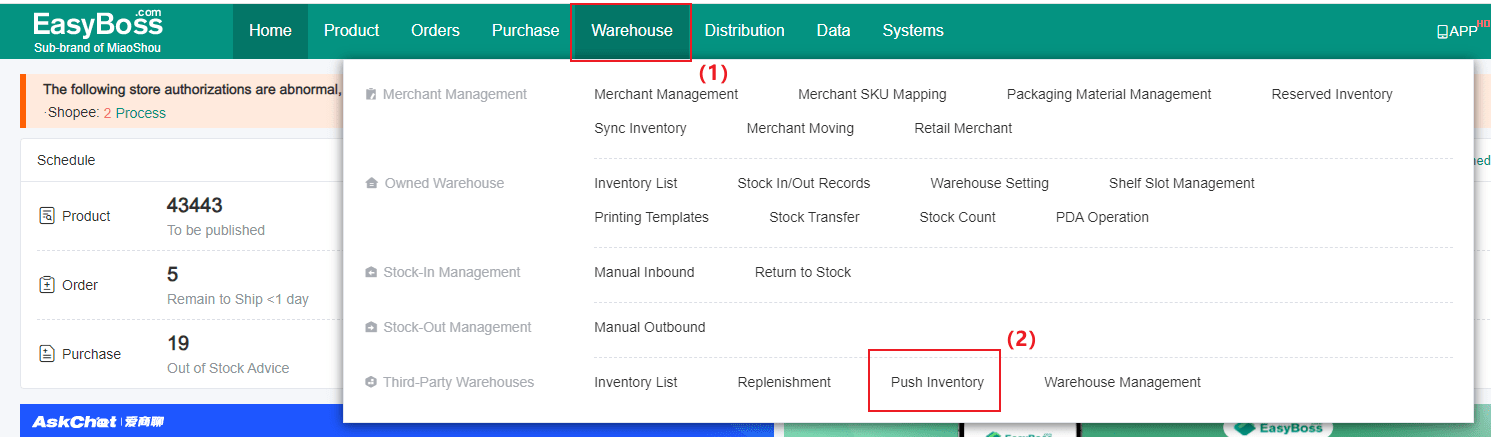
Step 2. Select a Service Provider, The product will be pushed to the service provider
Merchants have four states:
① Not Pushed: Merchants not yet pushed to service providers.
② Pushing: Merchants being pushed to service providers. Some merchants need to be reviewed by service providers, This status will remain until the review is approved. Merchants being pushed cannot be repeated push.
③ Pushed Sucessfully: When the merchants is successfully pushed to the third-party warehouse, log in to the third-party, you can see the relevant merchants information. ( The information of the product that has been successfully pushed has changed, you need to push them again)
④ Push Failed: Merchants fail to push can be re-pushed after modifying the information.
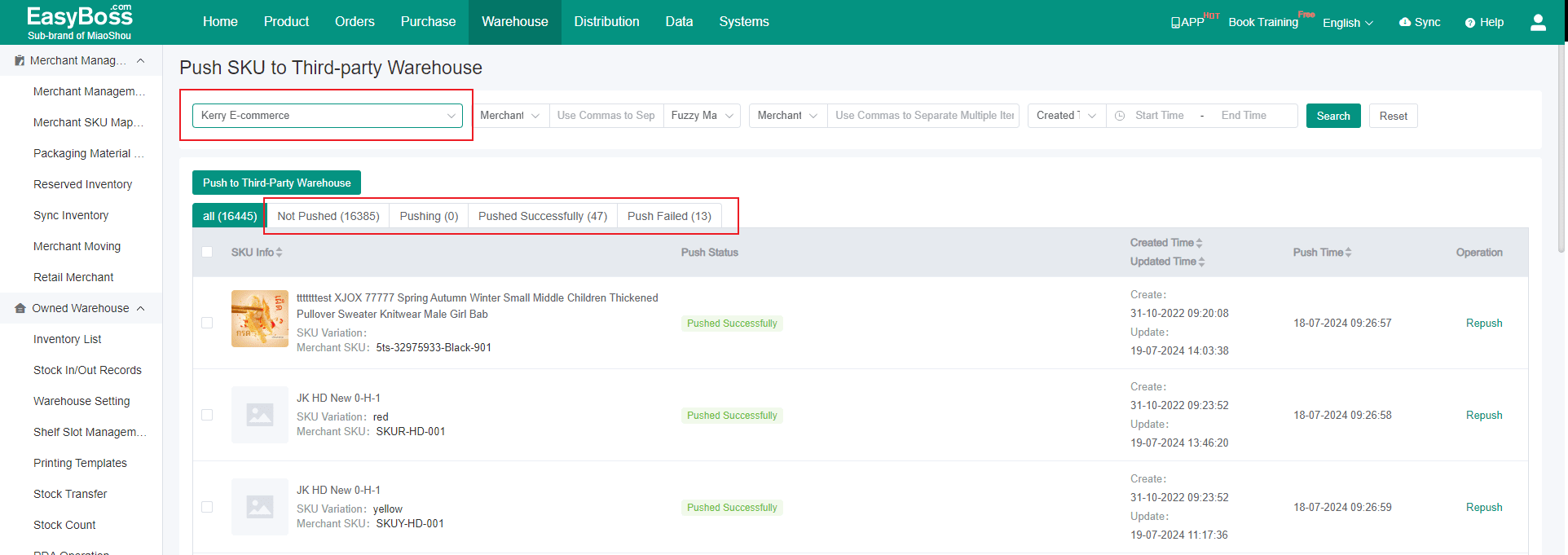
Step 3. Select merchants => Click 【 Push To the Third-Party Warehouse】, The content of pop-up window content is different, you can fill in according to the actual situation.
After successful pushing, the merchants are push directly to the third-party warehouse, no need to create them in the third-party warehouse again. In the meantime, the system will automatically map the third-party SKUs to the product SKUs, no need to manually map them.