I. Introduction
1. This tutorial is how to set the pick-up method and customize shipping label (Partial) by the logistics method. In the subsequent order processing, the order will be picked up and the waybill will be generated and printed automatically according to the setting.
II. Tutorial Details
1. Entrance
(1) Enter Easyboss > Click Orders > Logistics Setting
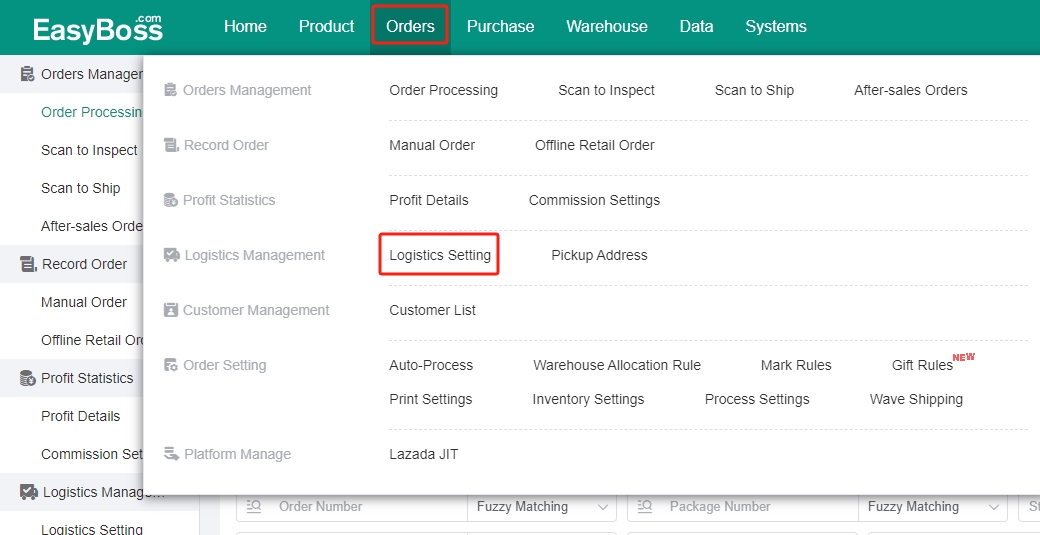
(2) Skip to logistics Setting in the Order Processing
In the Order Processing, click【Set Package Pick-up Method】> Click【Go to Logistics Page】 in the pop-up window.
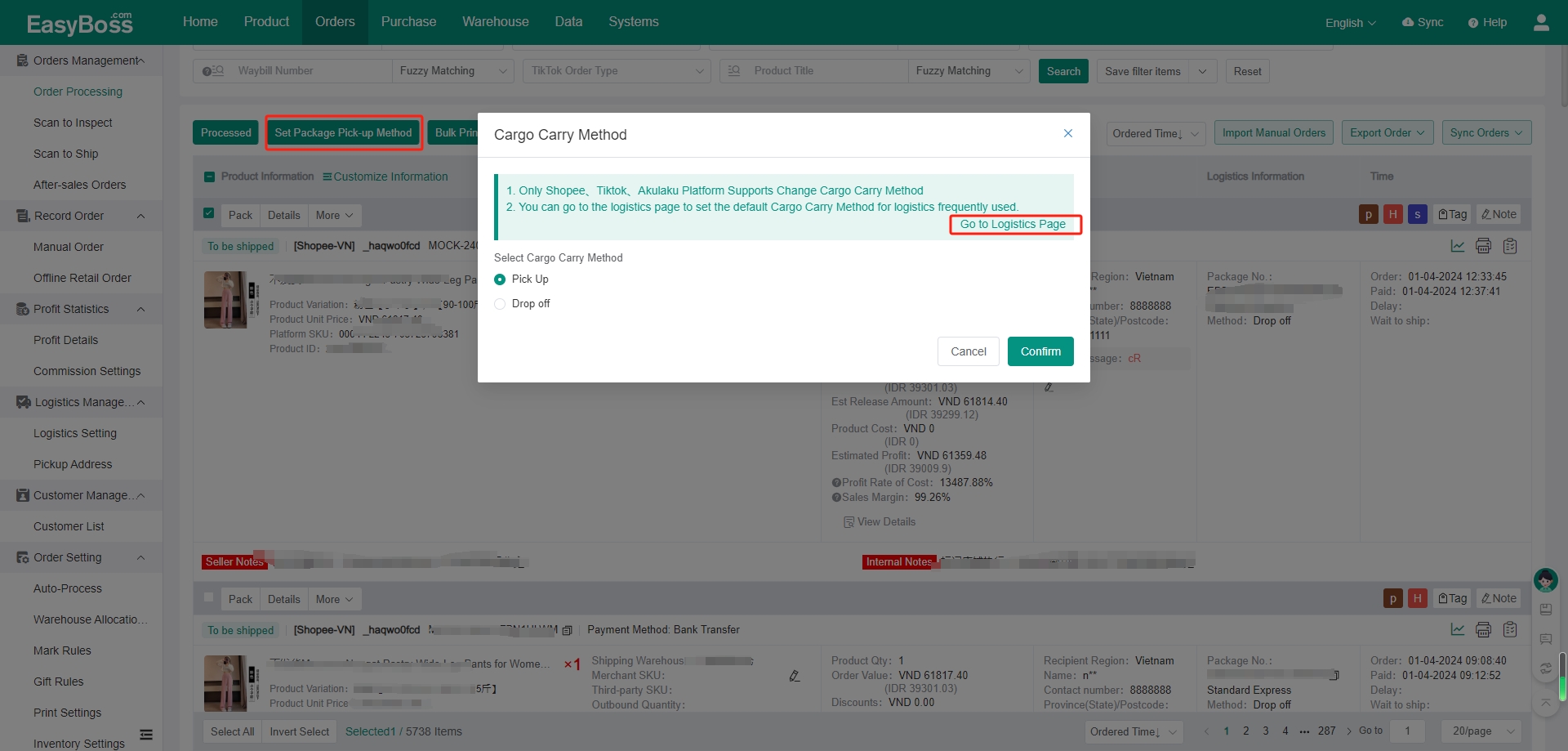
2. Click the triangle sign, and the logistics method that is supported will appear. Click【Edit】
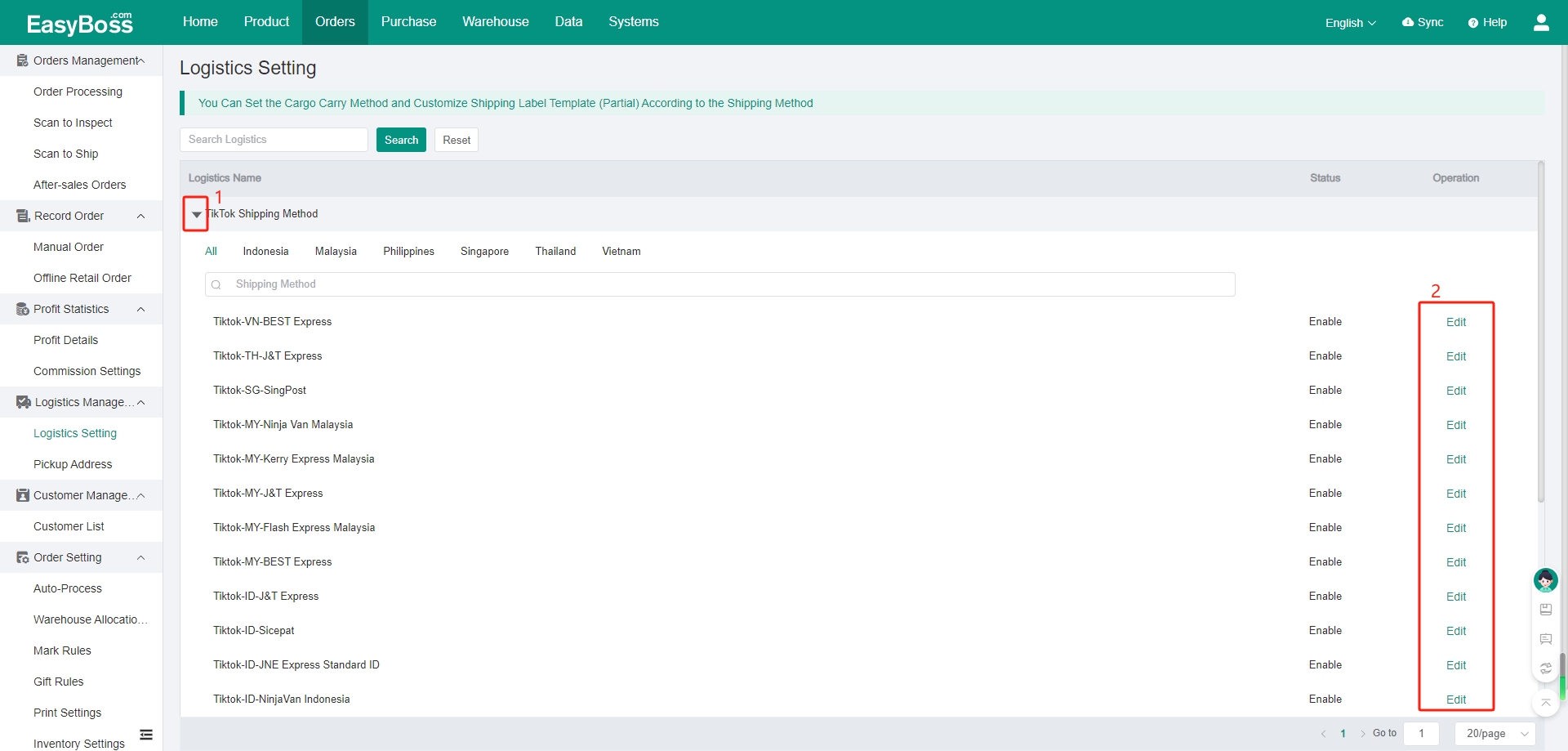
3. You can modify the waybill and default pick-up method in the pop-up window.
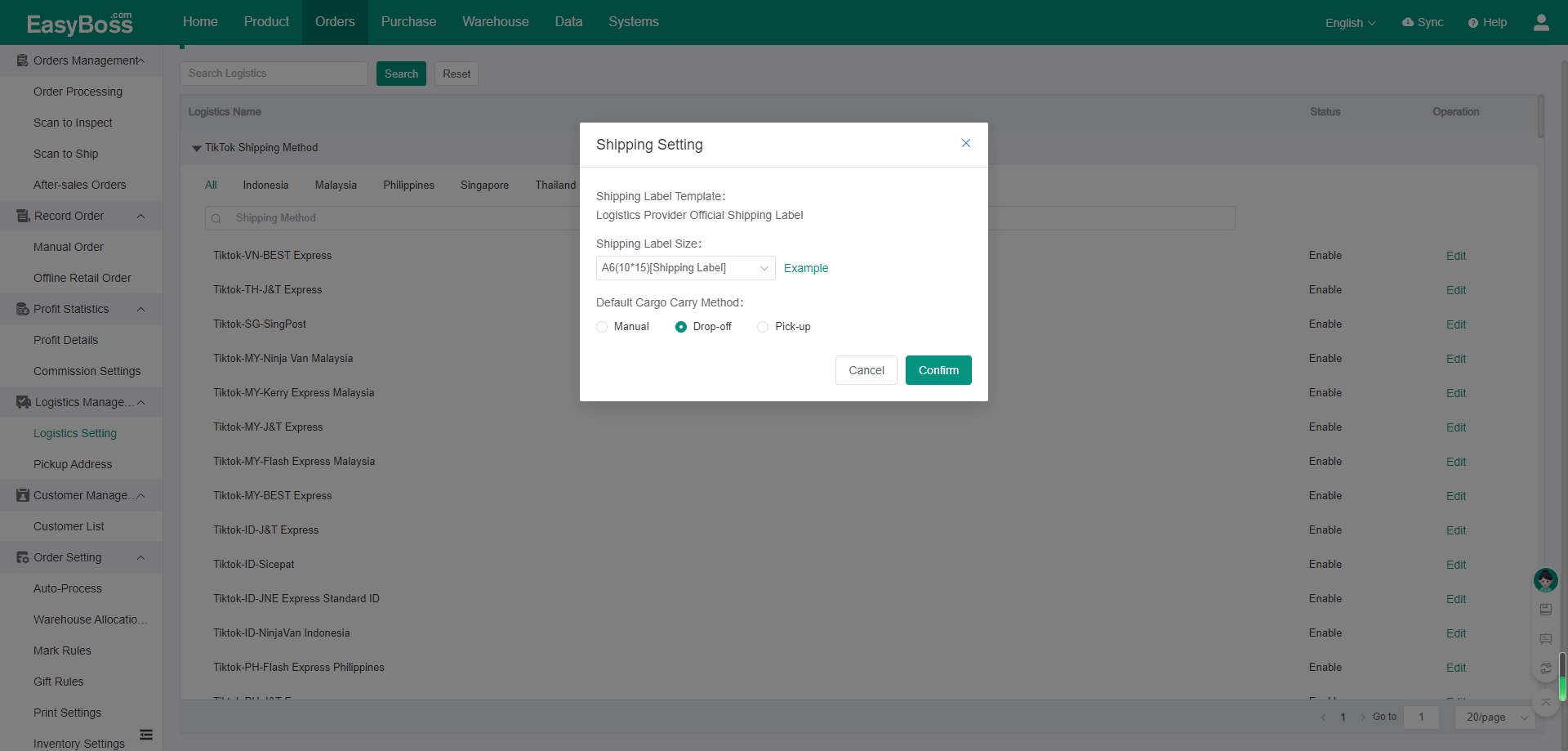
4. Different logistics providers can modify different content. Please refer to the actual operation.
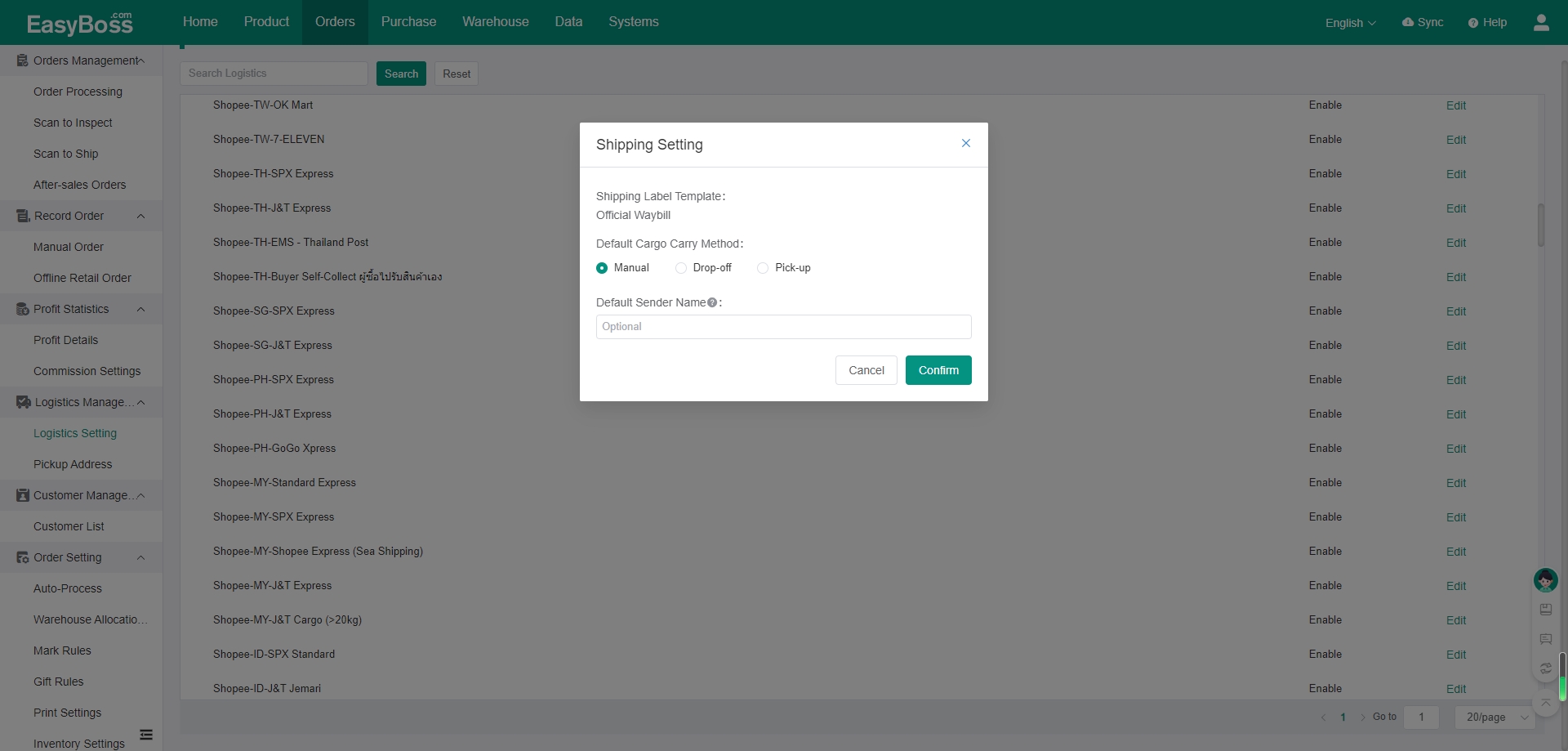
5. After the logistics information is set, the selected logistics will be used according to the logistics setting in the subsequent order processing. And there is no need to manually set the pick-up method.

