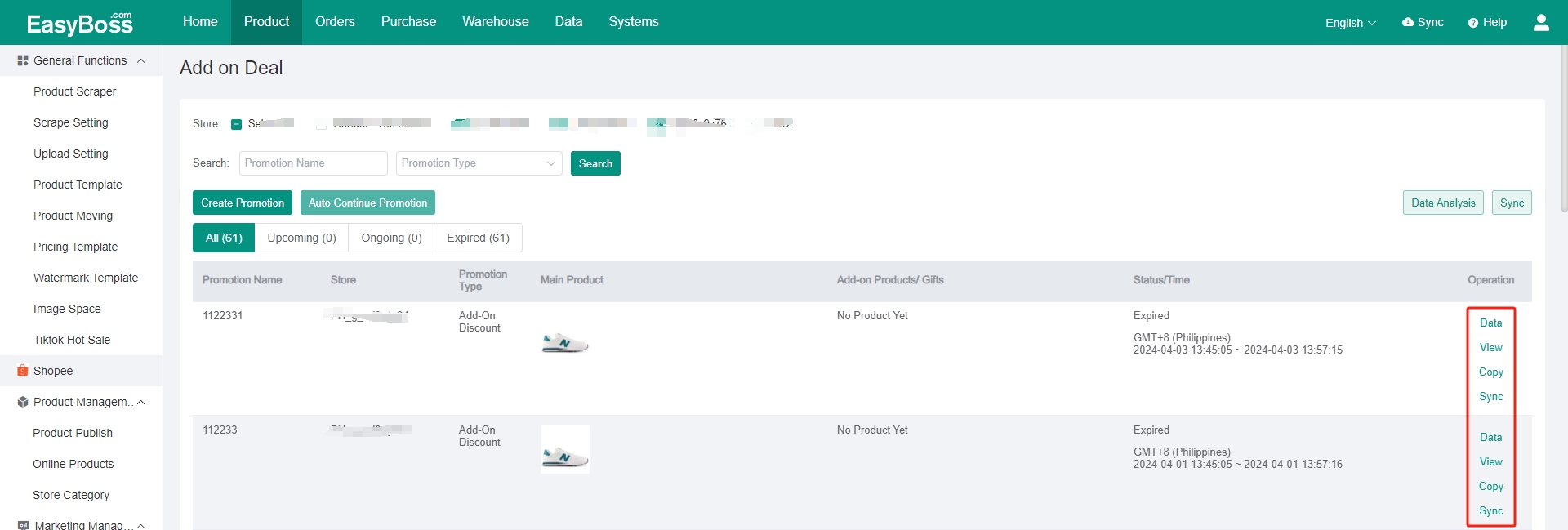I. Introduction
1. About the tutorial: How to use the Easyboss to create the Shopee activity of Add on Deal?
2. In the Add on Deal, buyers only need to purchase any of the main products to enjoy the discount price to buy add-on products.
3. The Add on Deal can set add-on discount and buy-and-get promotion.
II. Tutorial Details
1. Enter Easyboss > Click Product > Shopee > Add on Deal
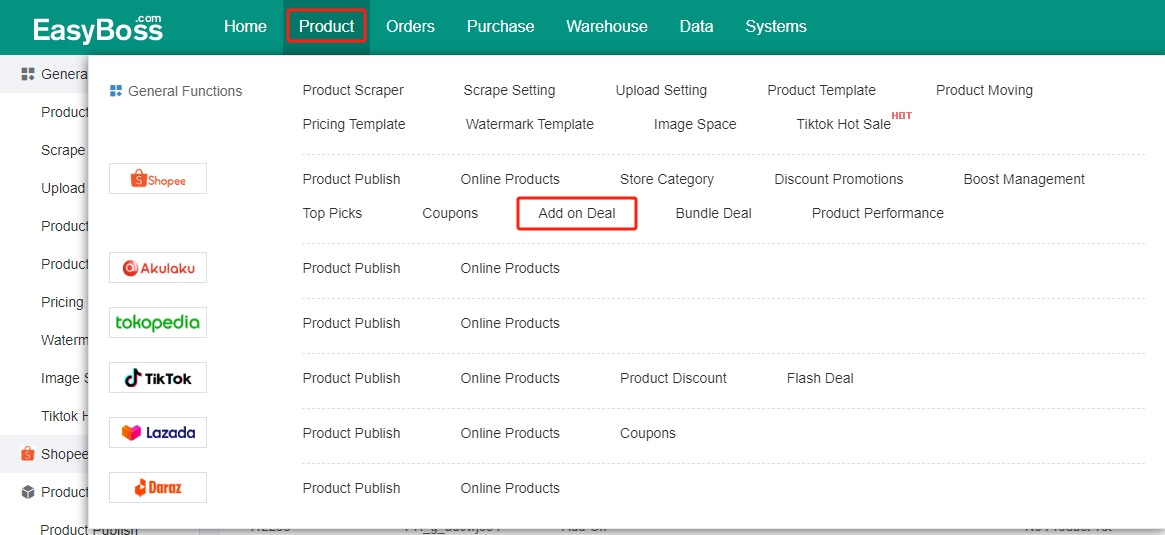
2. Create Add on Deal
(1) Click Create Promotion
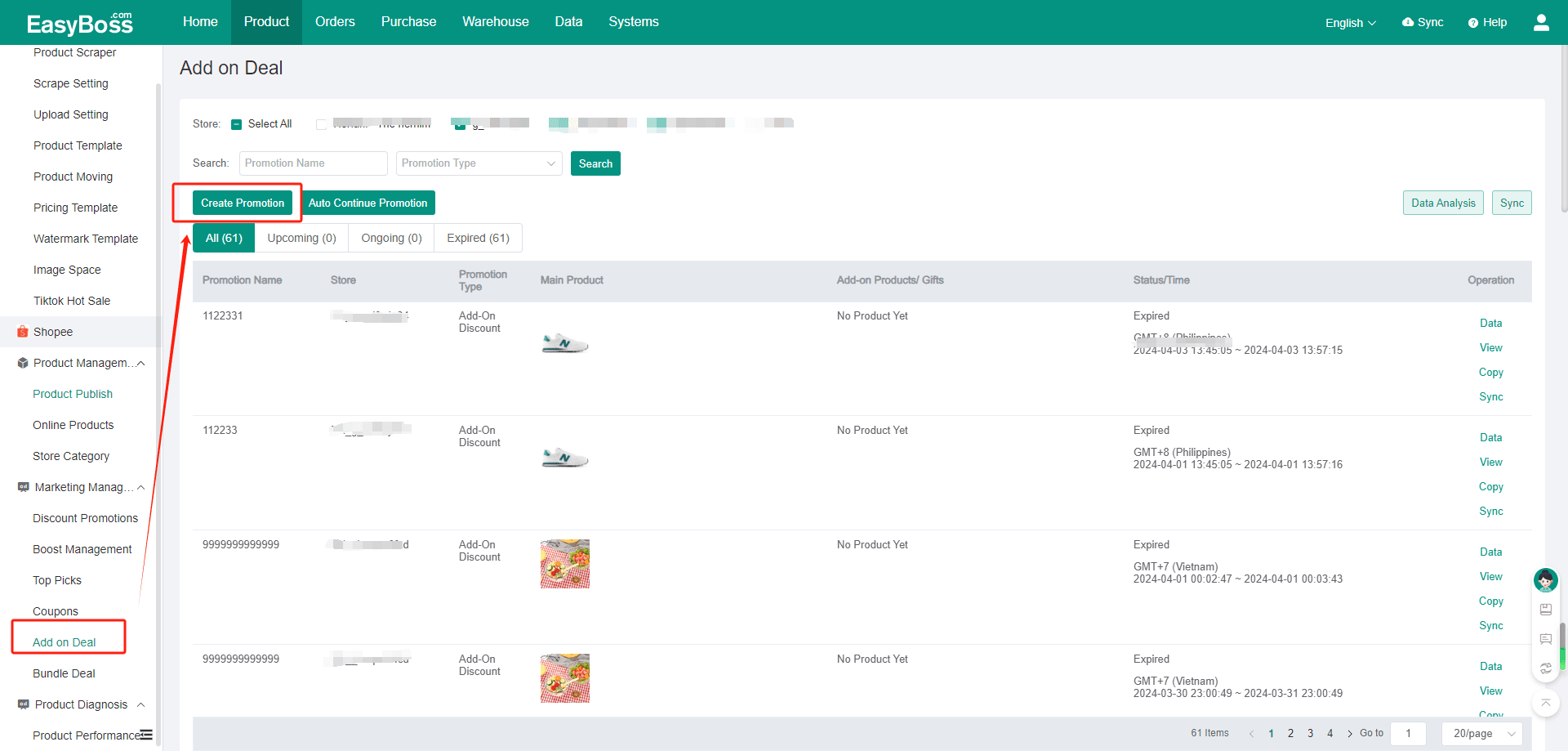
(2) Select the Store > Promotion Type > Promotion Name > Promotion Period
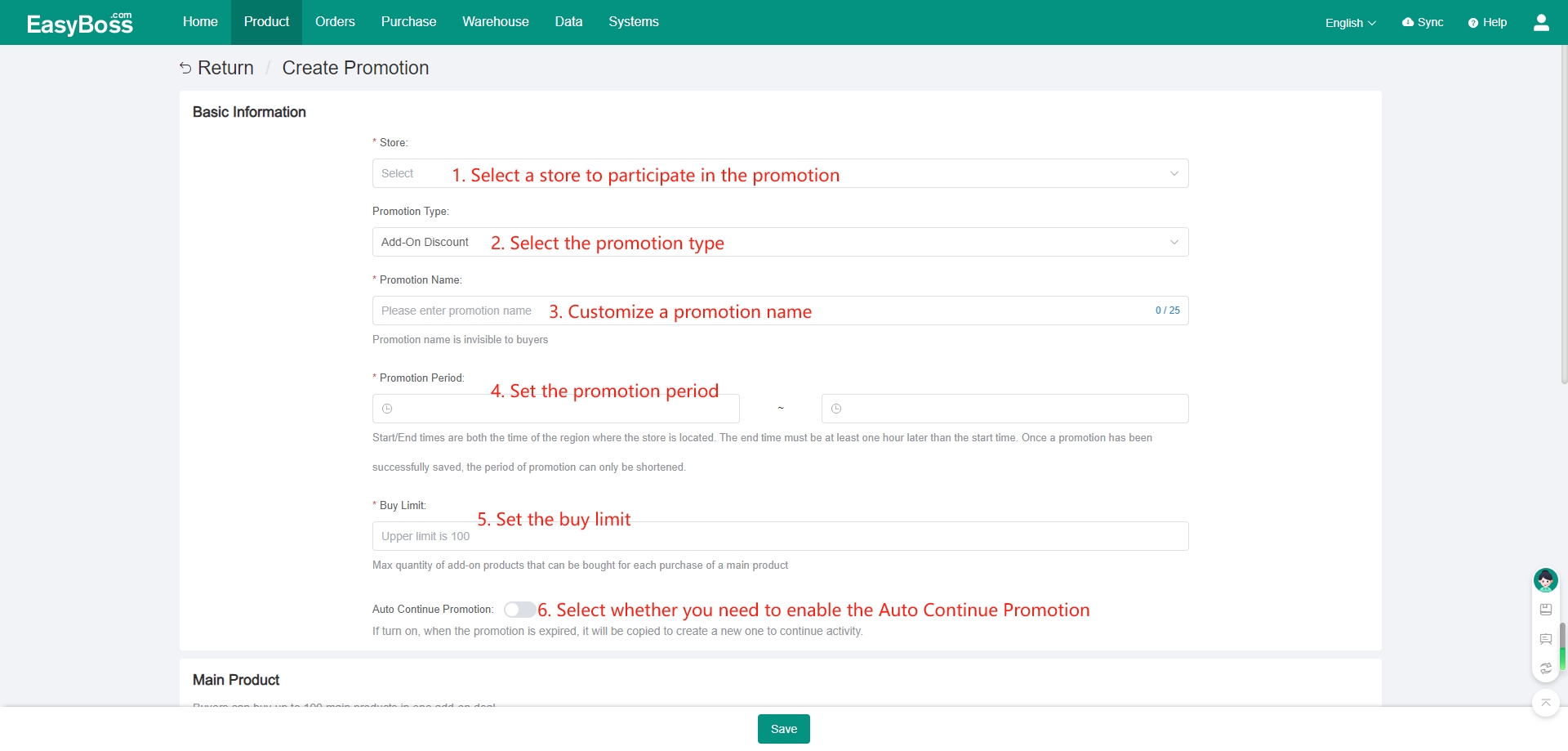
(3) Set the main product and add-on product. After setting, buyers can buy up to 100 main products in one add on deal and can buy add-on products at a discounted price when purchasing any main products.
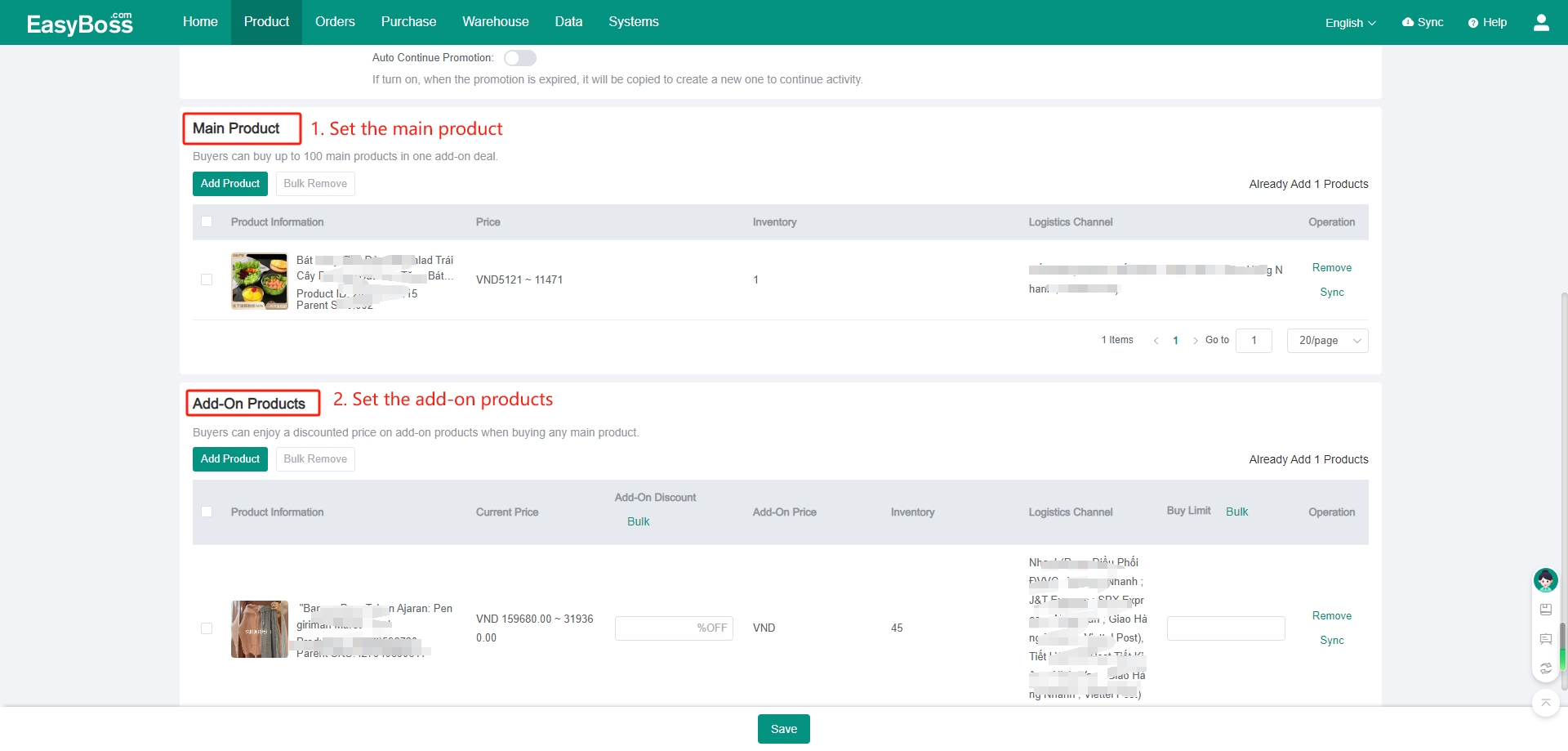
(4) Set Add-On Discount and Buy Limit
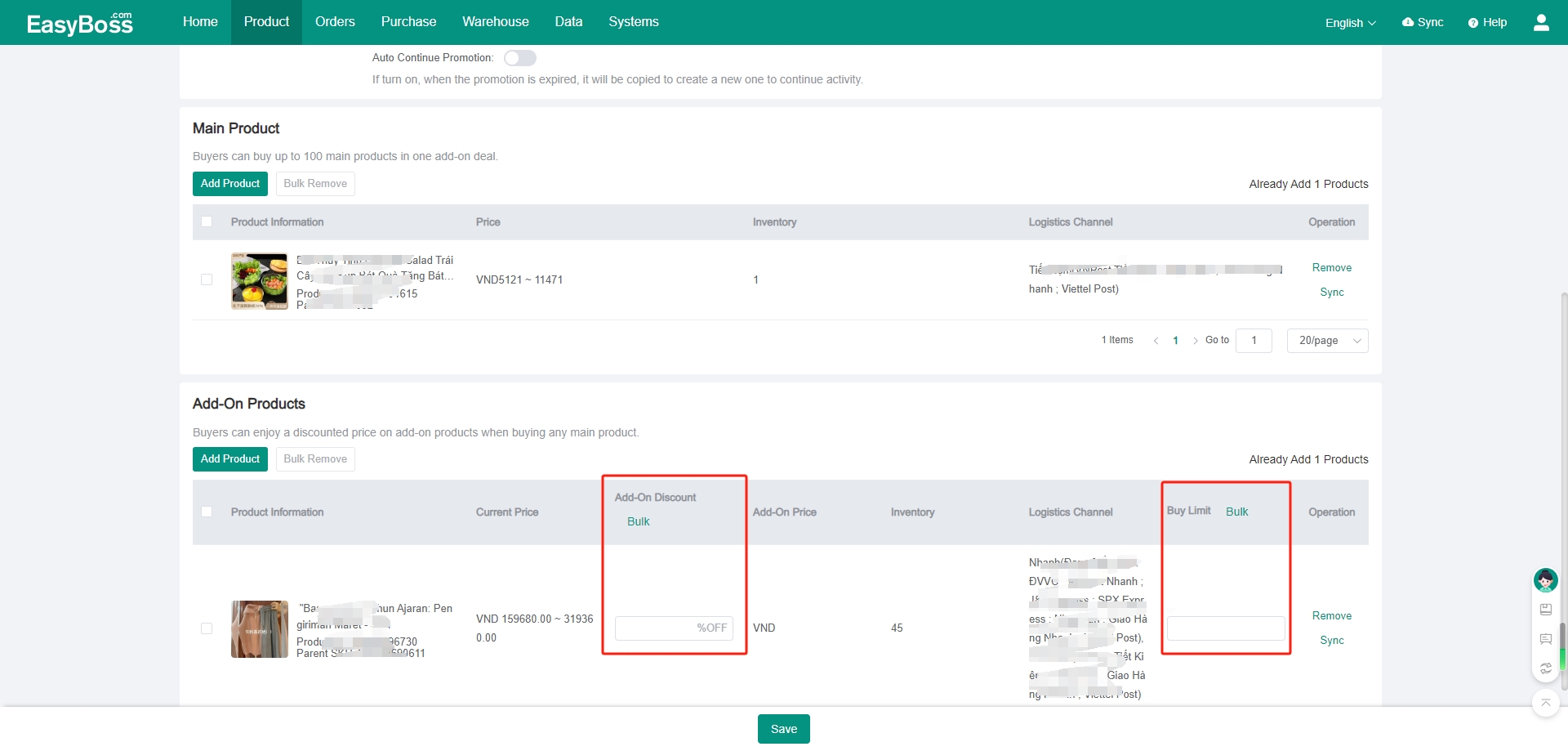
(5) Click Save
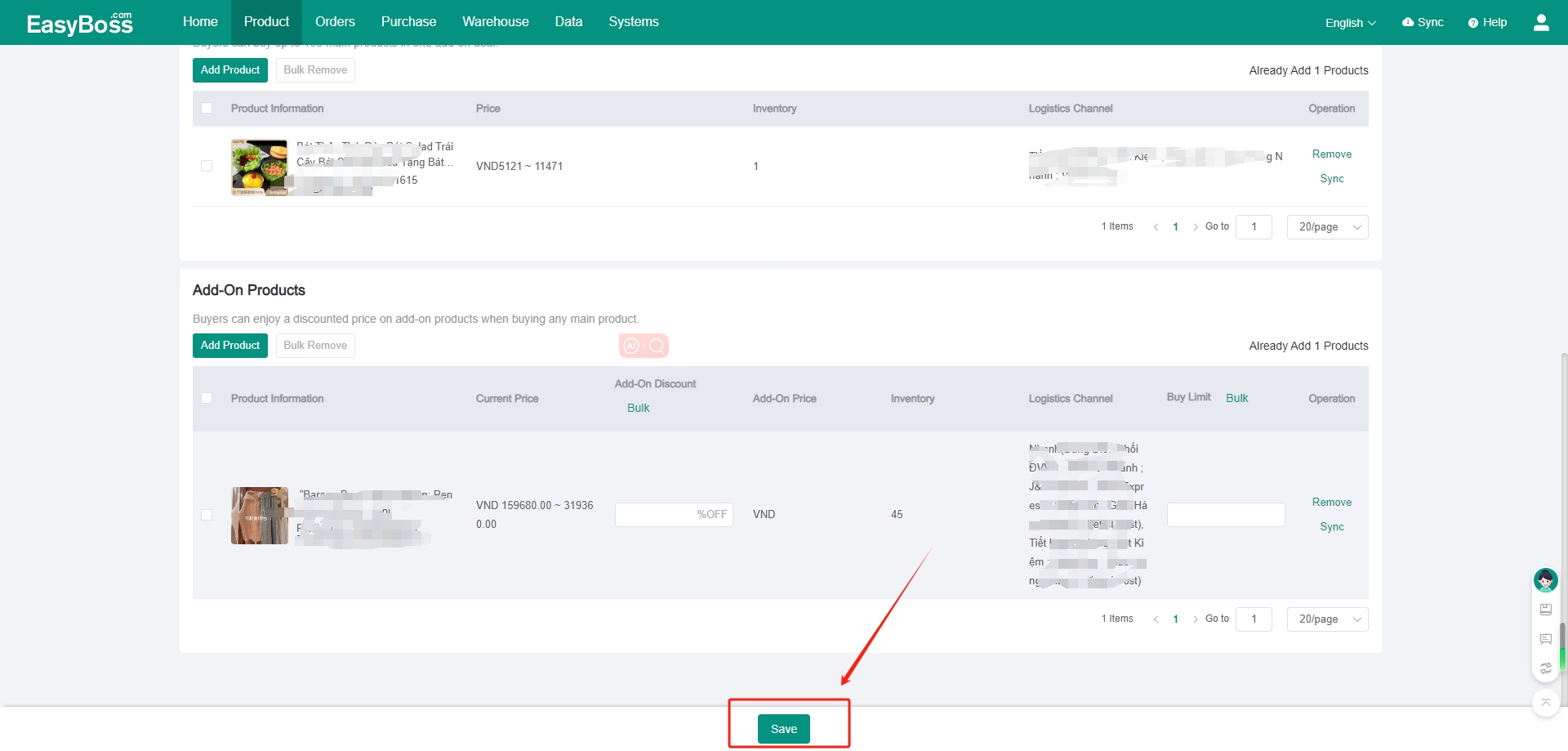
3. After the creation, you can check/ sync the latest status.
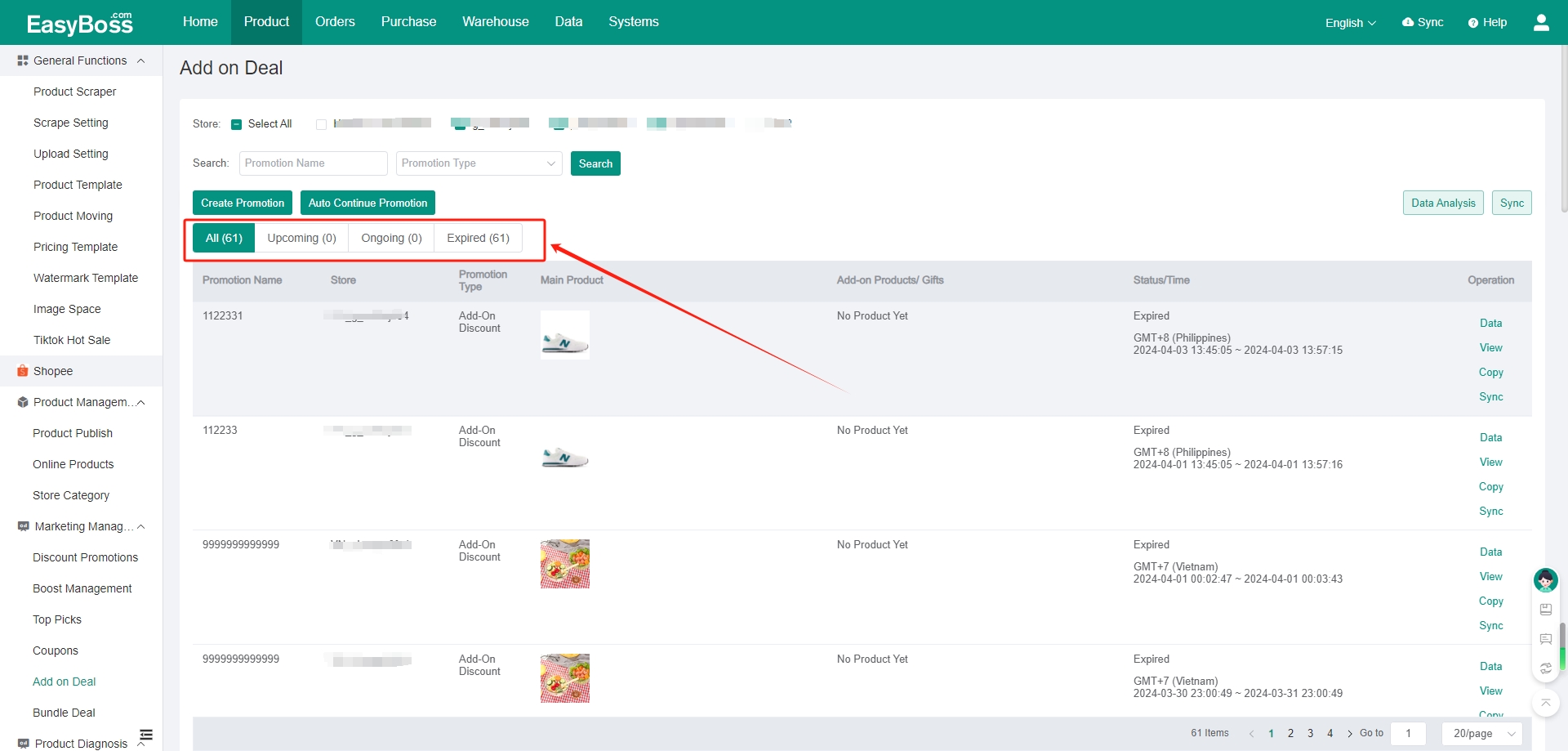
4. Click Auto Continue Promotion. If it is enabled, when the promotion is expired, it will create a new one to continue activity.
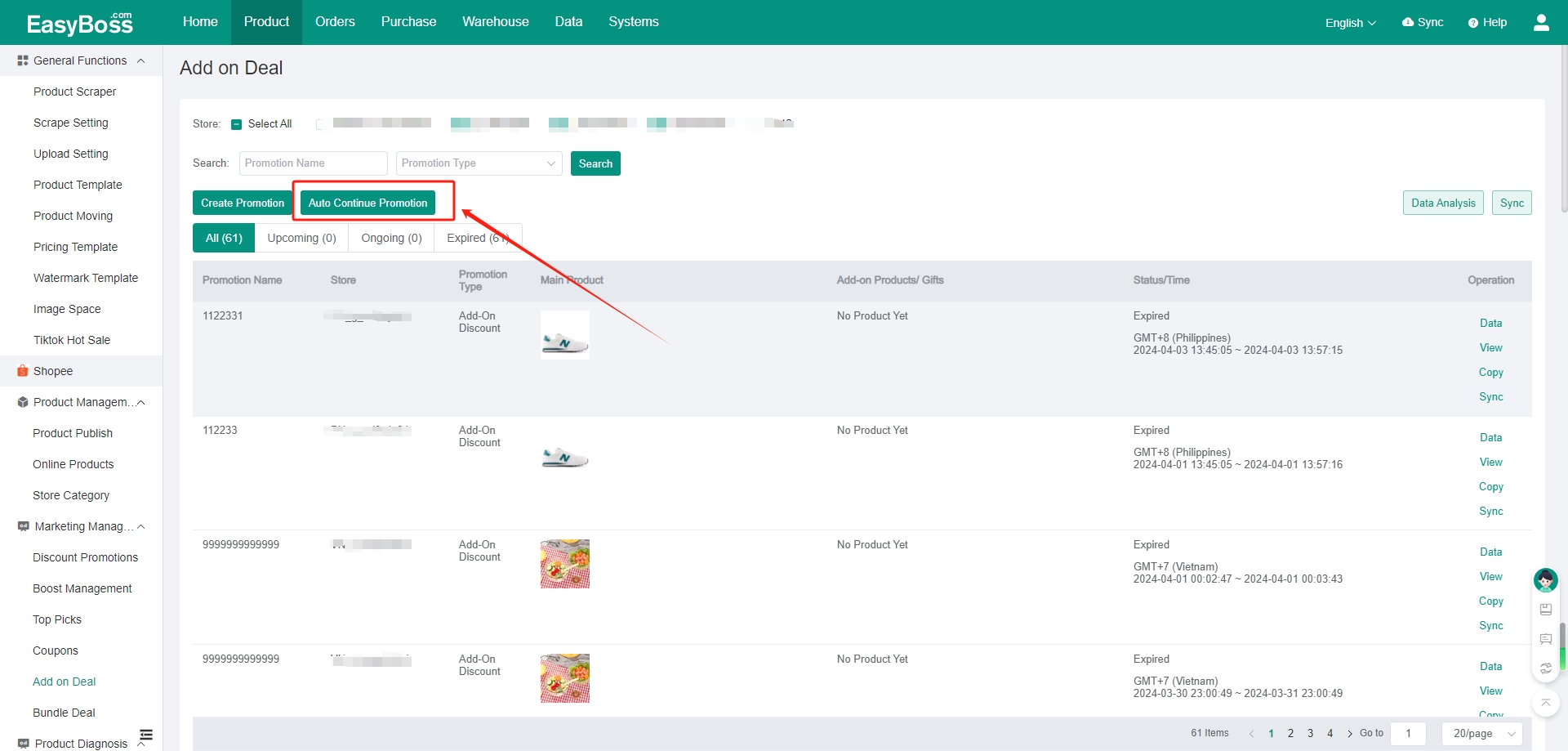
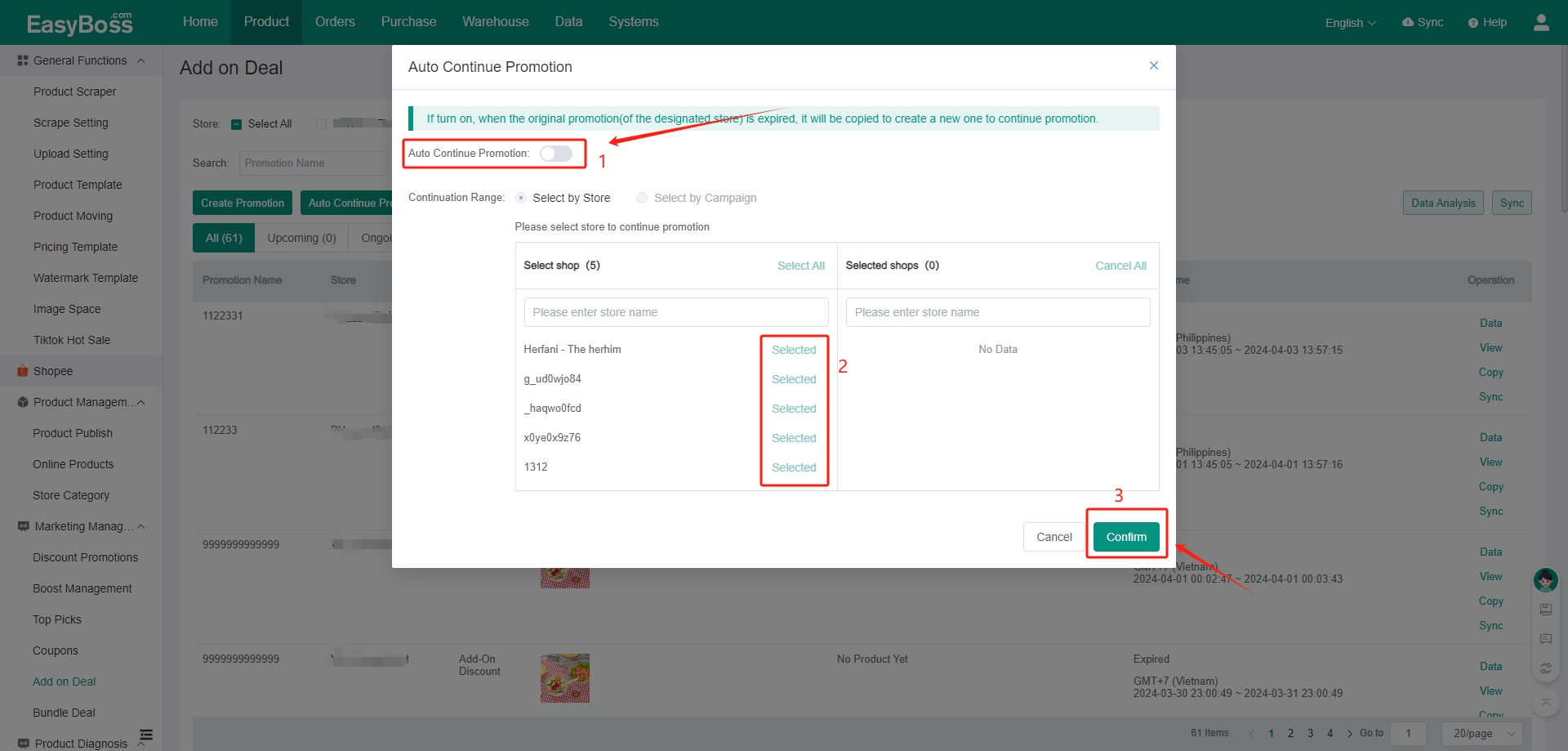
5. You can view the data and details of the activity, copy activities, and sync activities to EasyBoss.