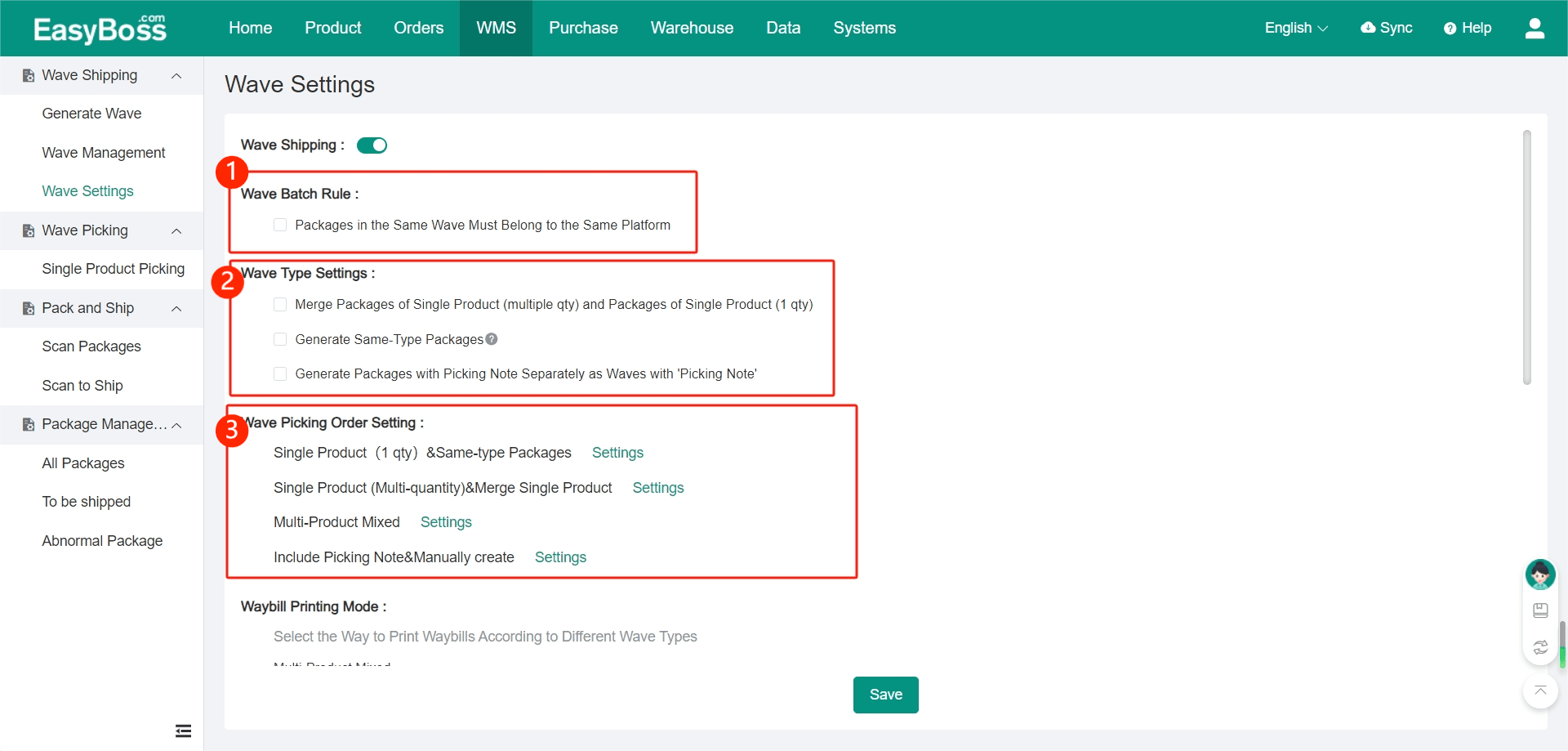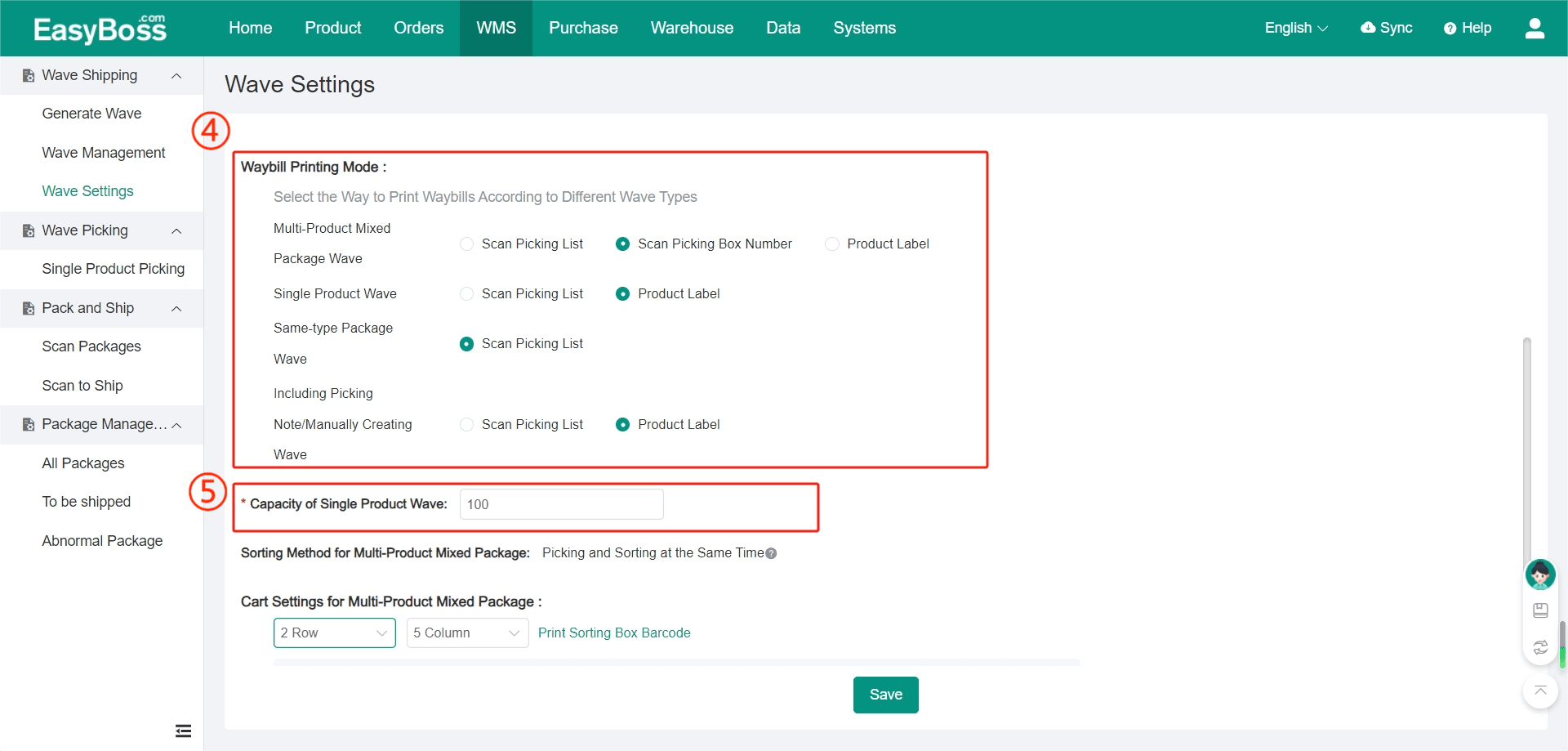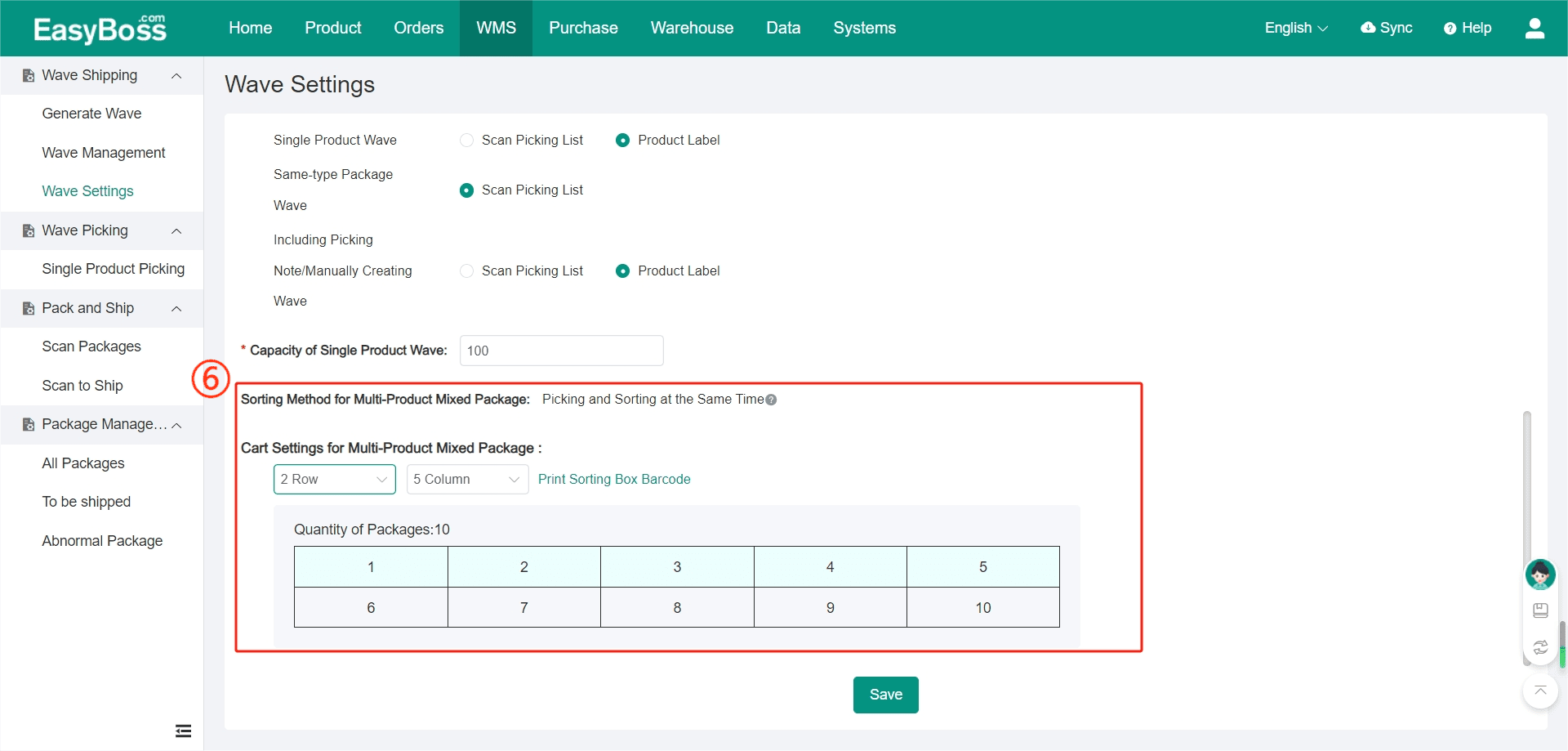I. Introduction
1. About Tutorial: How to set the different wave types. The Single Product (1 qty) and Single Product (multiple qty) can be merged into Merge Single Product.
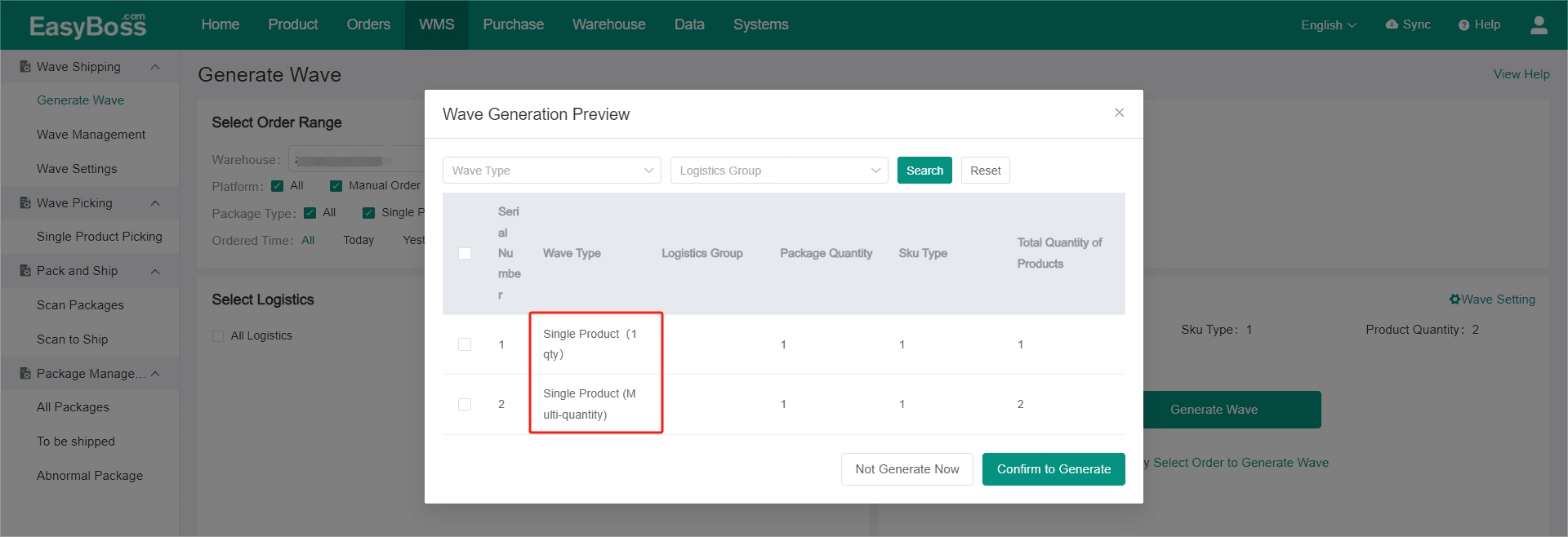
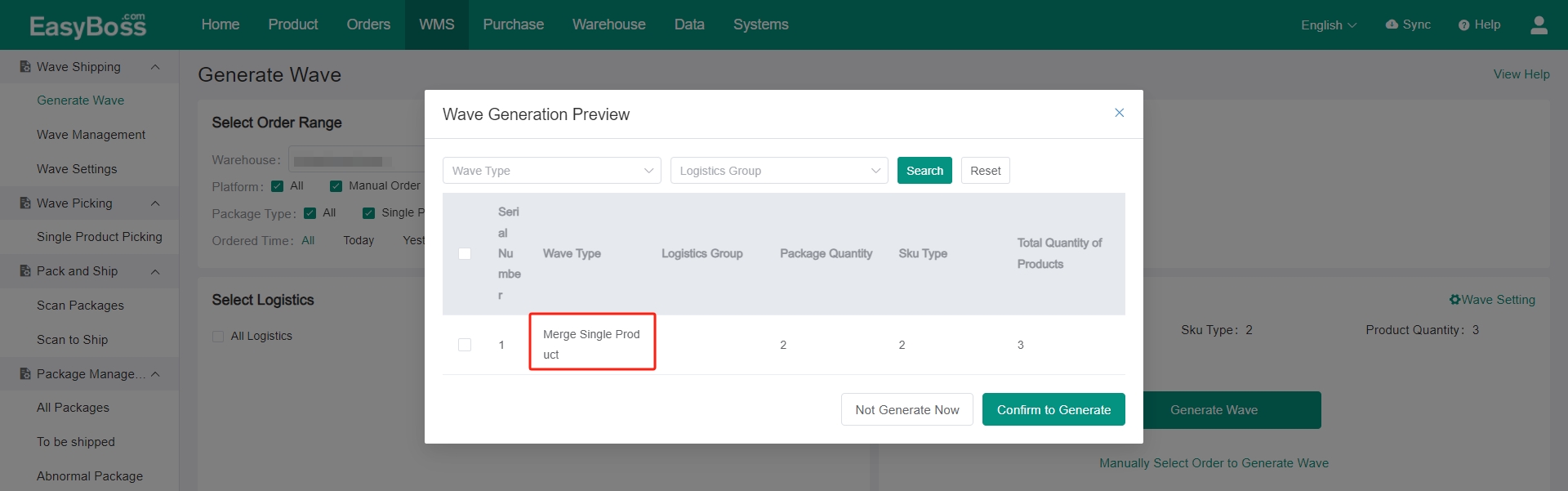
II. Tutorial Details
1. Wave Batch Rule:
You can select Packages in the Same Wave Must Belong to the Same Platform. If check and save it, the wave will be generated according to different platforms.
2. Wave Type Settings:
If you check and save Merge Packages of Single Product (multiple qty) and Packages of Single Product (1 qty), the Single Product (1 qty) and Single Product (multiple qty) will be merged into Merge Single Product wave.
If you check and save Generate Same-Type Packages, packages with the same merchant information (the same SKU type and quantity) will be generate same-type packages wave.
If you check and save Generate Packages with Picking Note Separately as Waves with ‘Picking Note’, packages with picking note will be generate wave with picking note.
3. Wave Picking Order Setting:
You can click Settings to customize the picking list content, size and font size for each wave type.
4. Waybill Printing Mode:
Select the way to print waybills according to different wave types.
5. Capacity of Single Product Wave:
You can set the quantity of packages for a single product wave.
6. Cart Settings for Multi-Product Mixed Package:
When using tools such as picking trucks, you can set the row and column of the cart. Support printing sorting box barcode.