How to Assign Permissions to A Sub-account?
Updated on: 27-11-2024 16:54:20
Q: How to assign permissions to a sub-account?
A: This is done as follows:
Systems -- Permissions Management -- Roles -- Create Role. Such as System function, select the corresponding permissions as needed.
Systems -- Permissions Management -- Members -- Create Member. Customize member information based on the type of role.
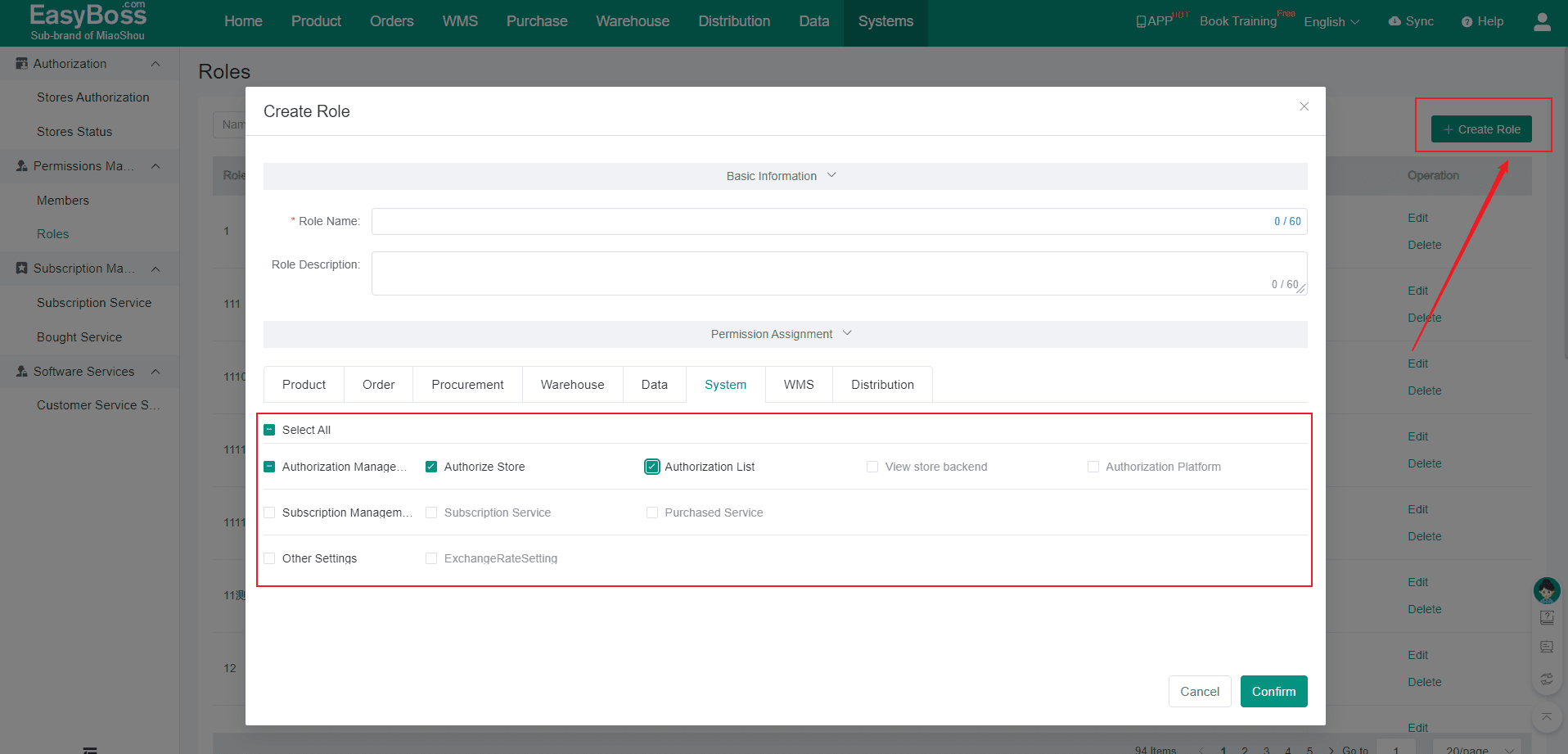
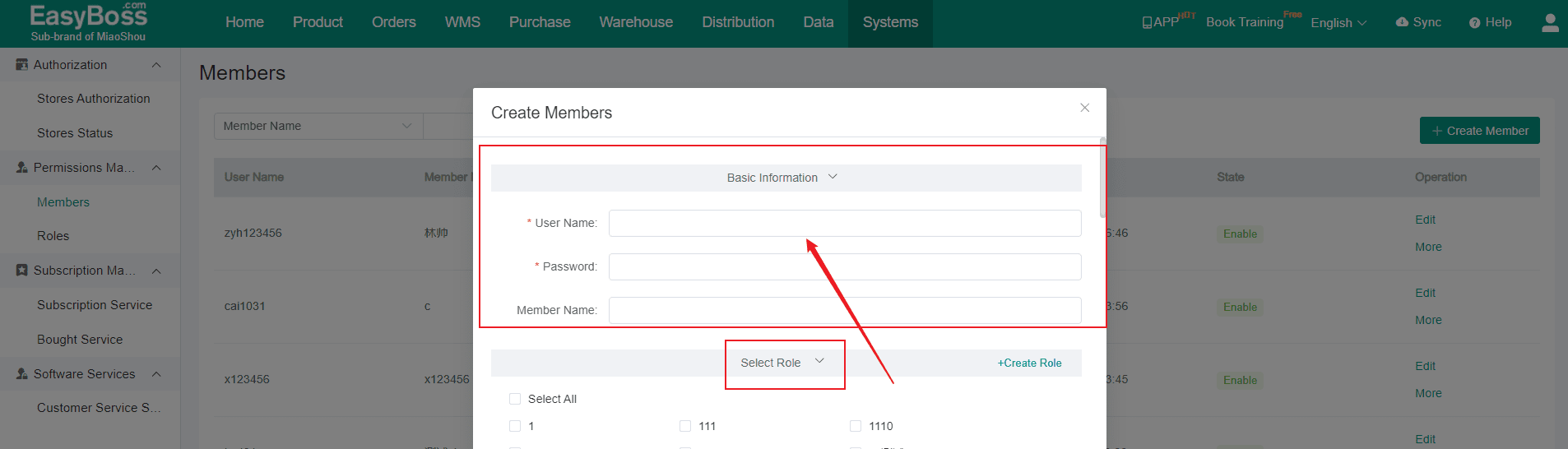
Was the content helpful to you?

