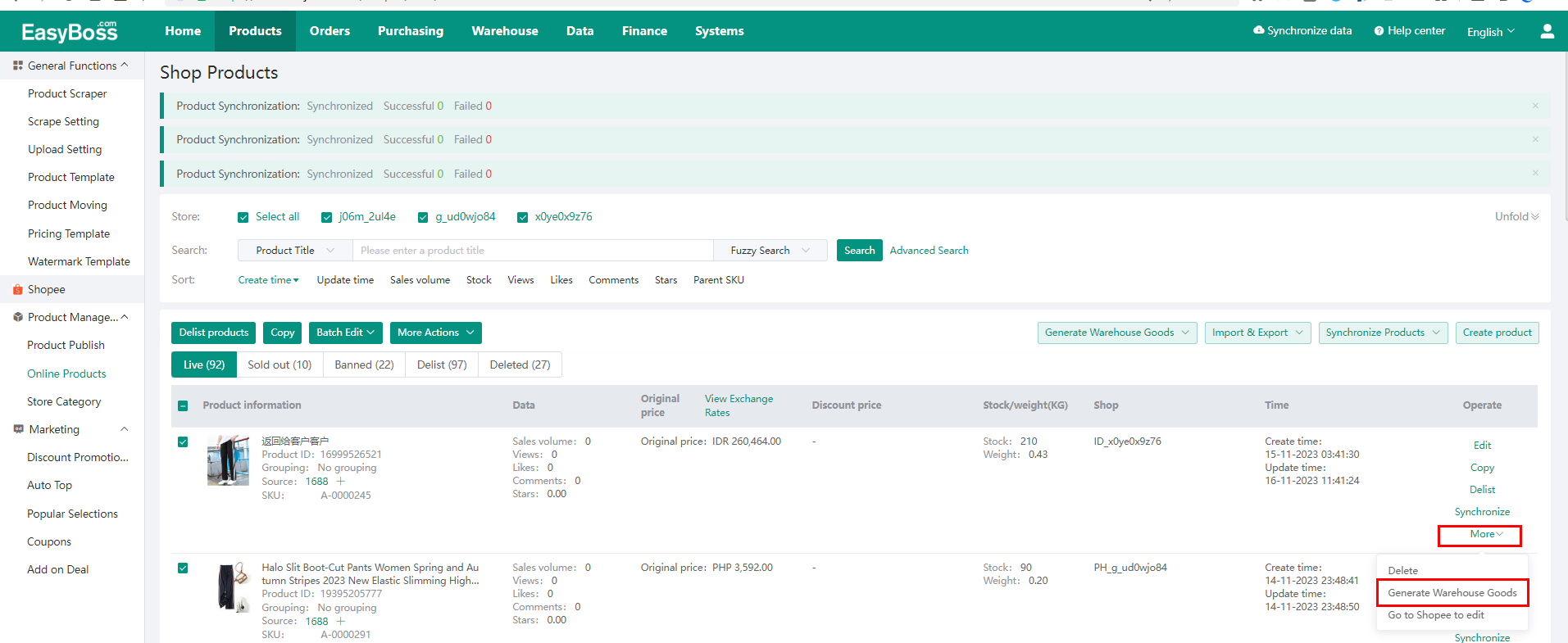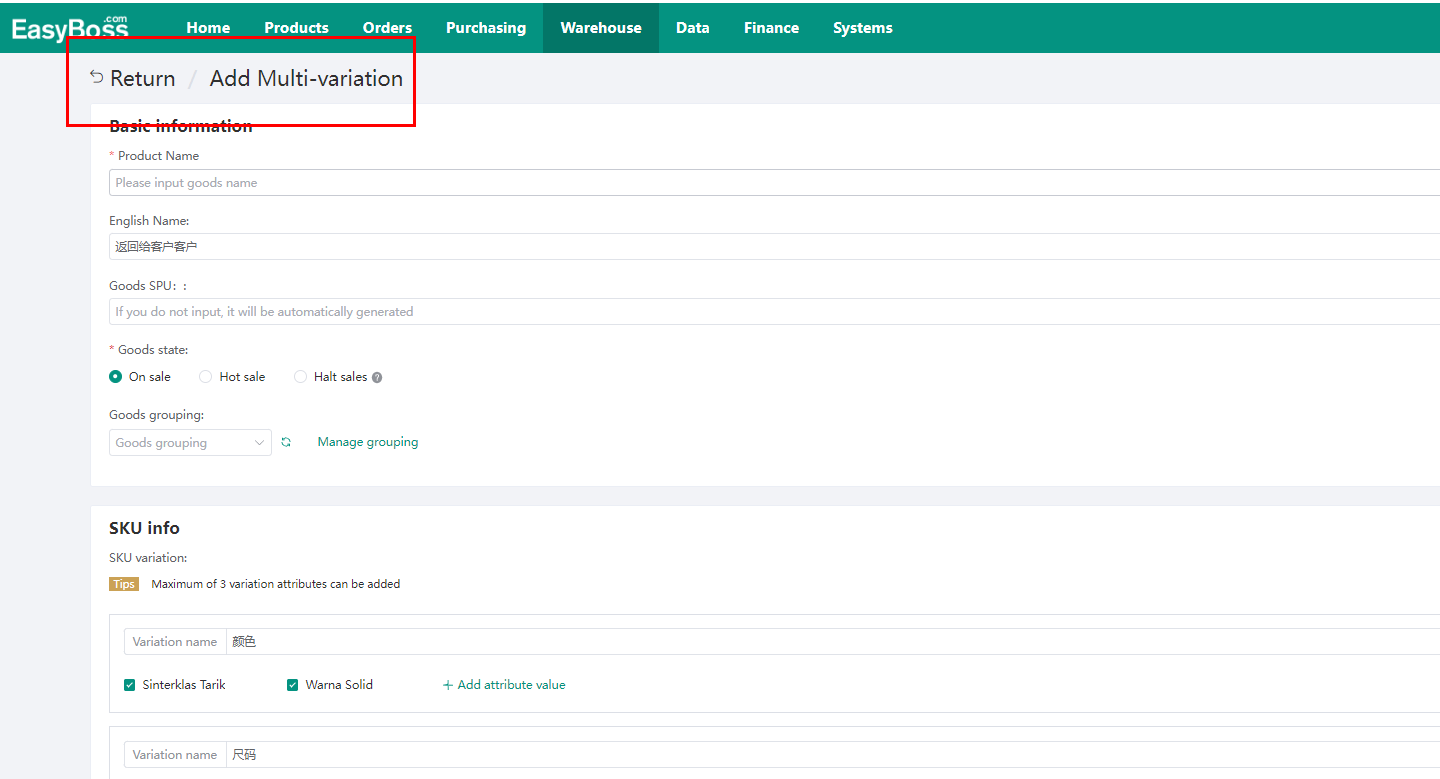1. Function Description
Warehouse merchants can be directly generated through online products, and the merchant SKU will be mapped with platform SKU dring the process. You can modify the information of the merchants before they are put into warehouse.
2. Instructions
Step1. Product>Online Product
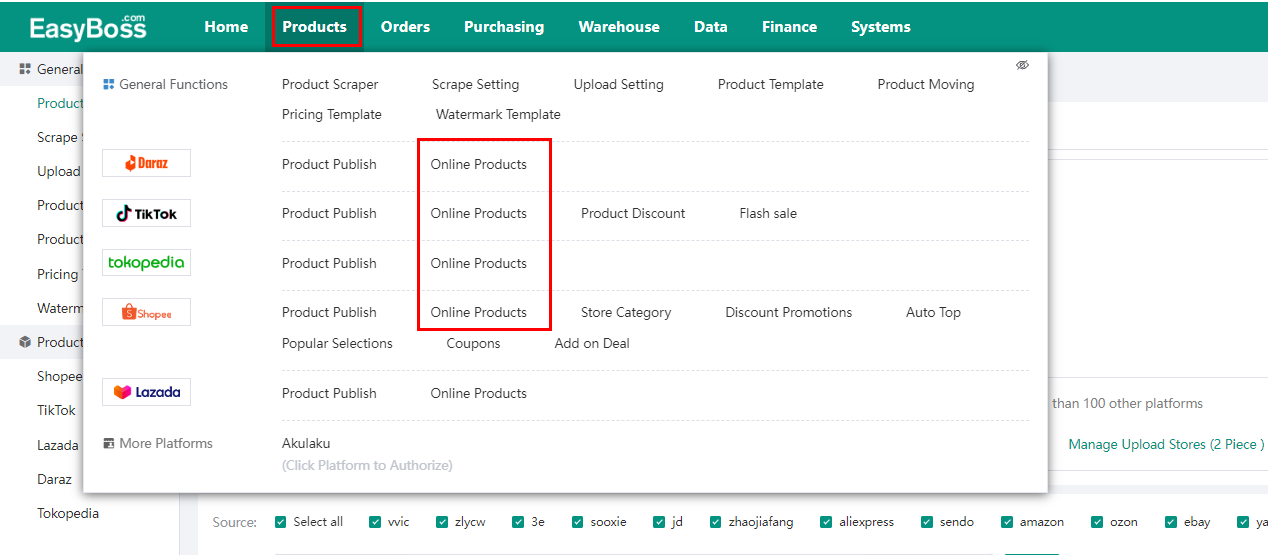
Step 2. Click Generate Warehouse Goods to convert online products to warehouse merchants.
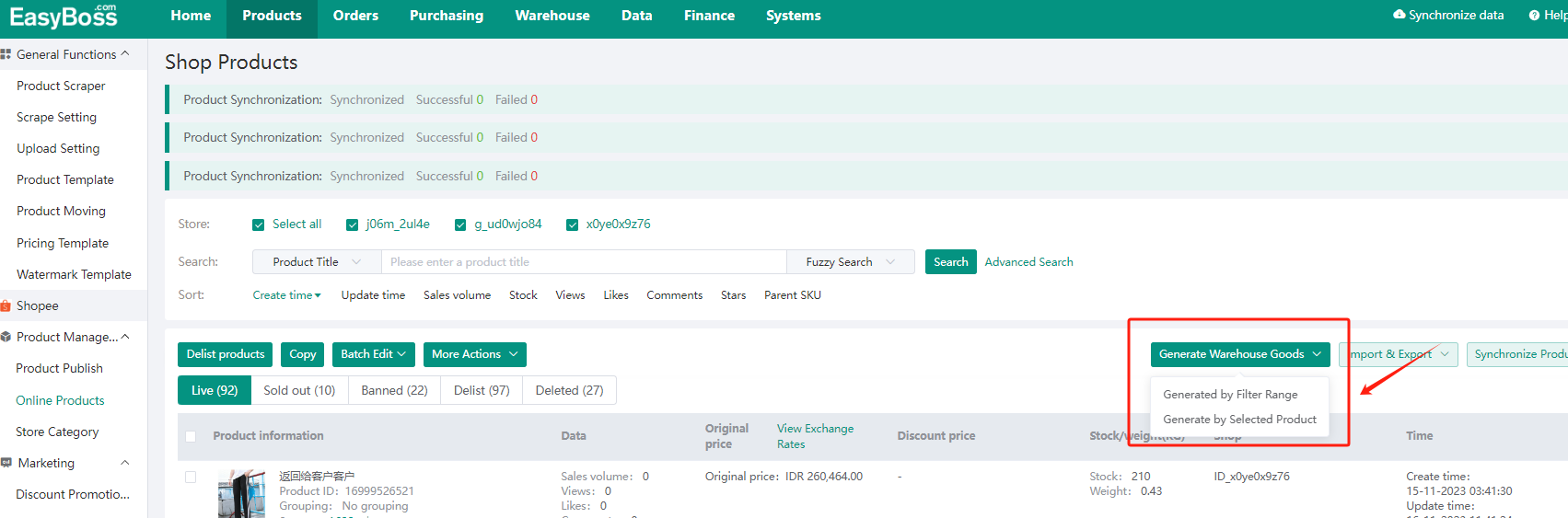
Edit the attributes and put them in your intended warehouse and click confirm.
Note: The operation converts multi-variation products into single products, and the generated merchanr SKU automatically mapped with the platform SKU.
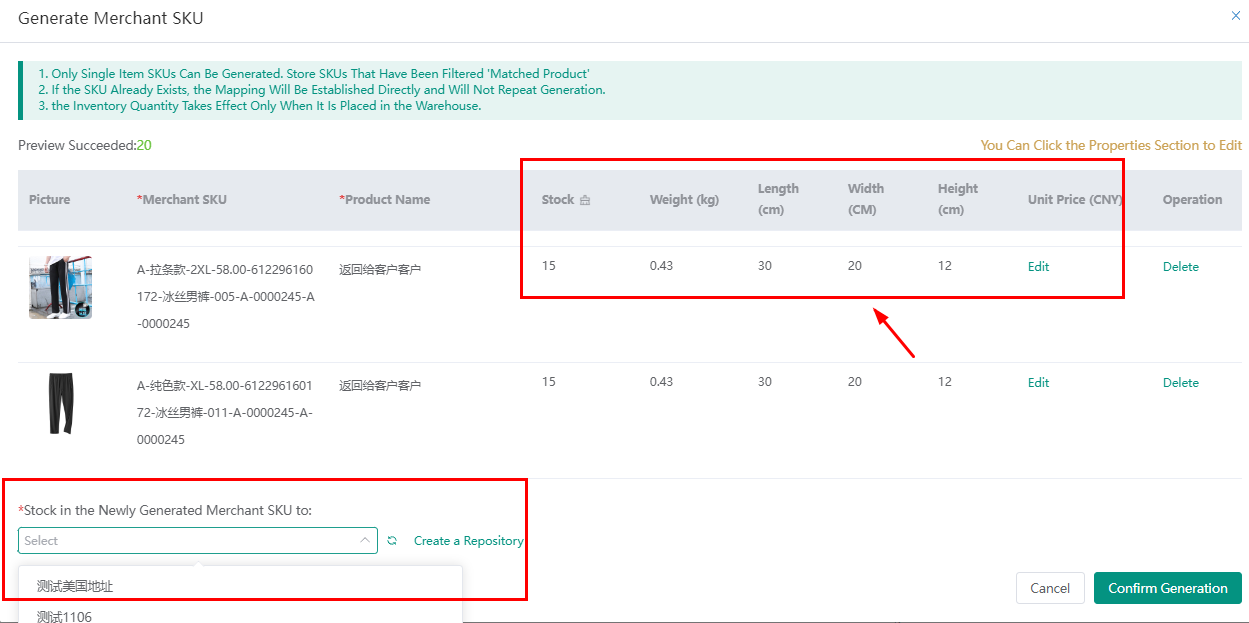
Step 3. You can also click on Generate Warehouse Products by clicking on more, and the page will jump to add multi-variation. Enter the cost price >select the warehouse > confirm to save.
Note: This operation converts multi-variation online products into multi-variation warehouse merchants, and the generated merchanr SKU automatically mapped with the platform SKU.