Connect Stores to EasyBoss -Shopee
Updated on: 18-11-2024 10:02:15
1.Go to EasyBoss Home page > Click Systems > Click Store Authorization
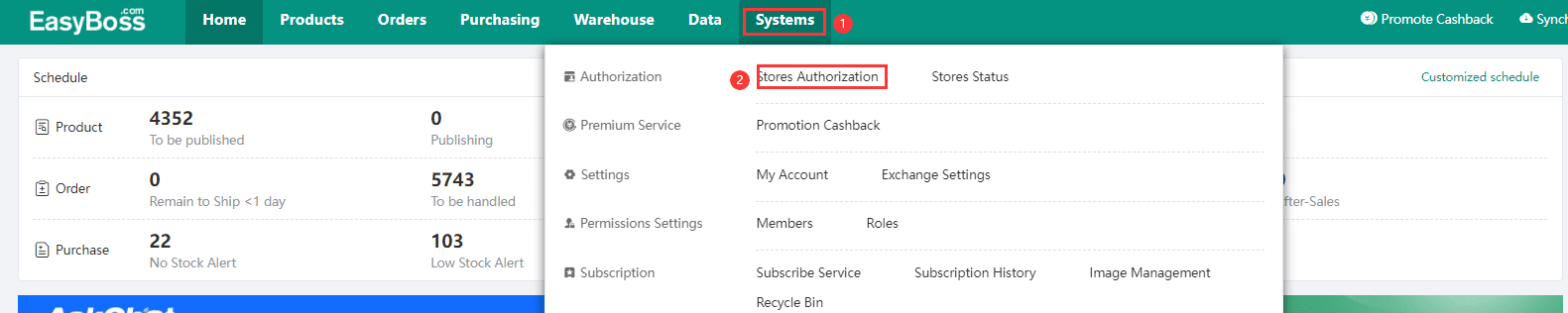
2.Select Shopee > Click Add Store
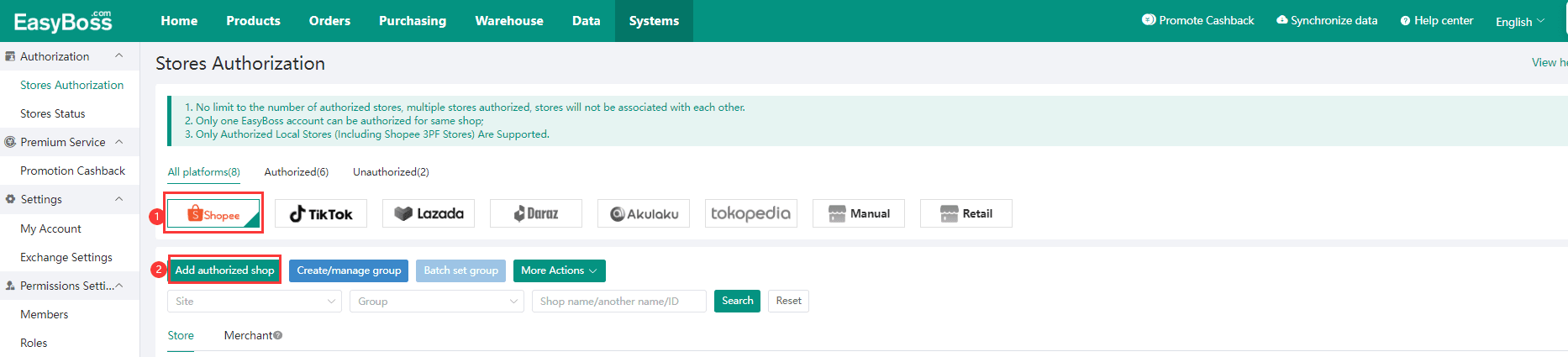
3.In the pop-up, Select Shopee Local Store > Click Go to Authorize
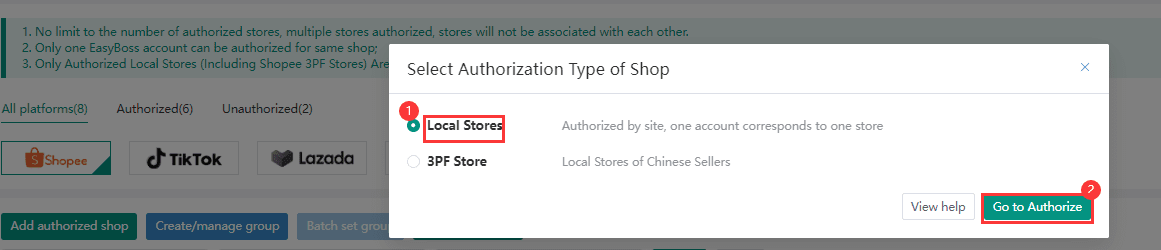
4.Then we will direct you to Shopee, Select the country/region of your store
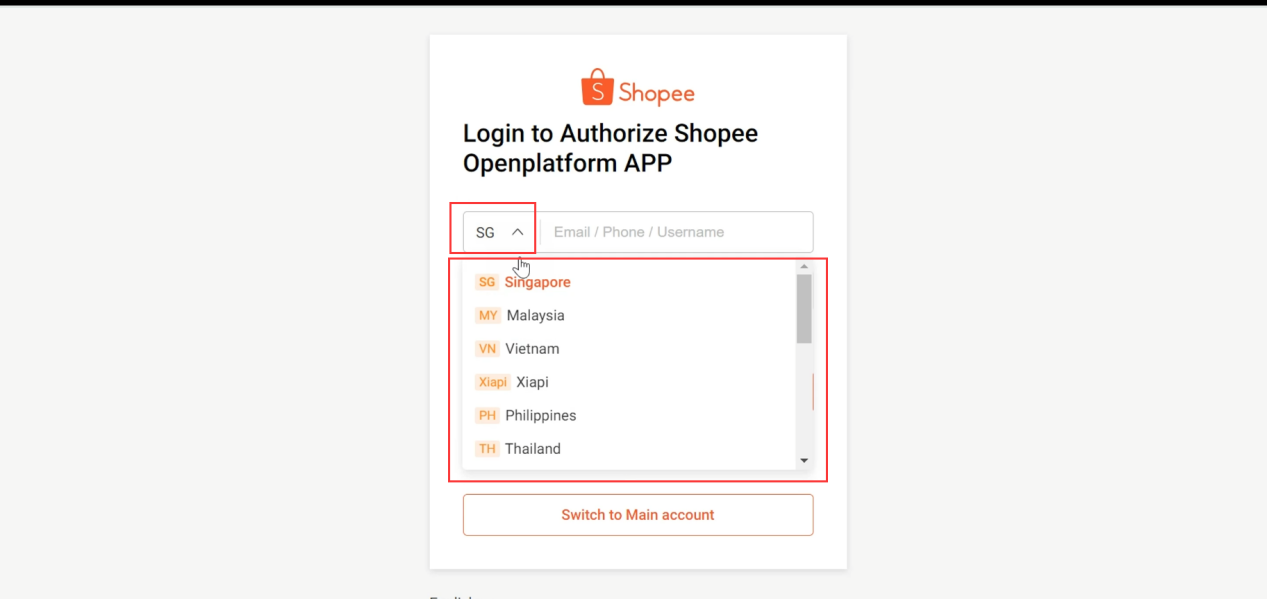
5. Enter your account and password, click Log In
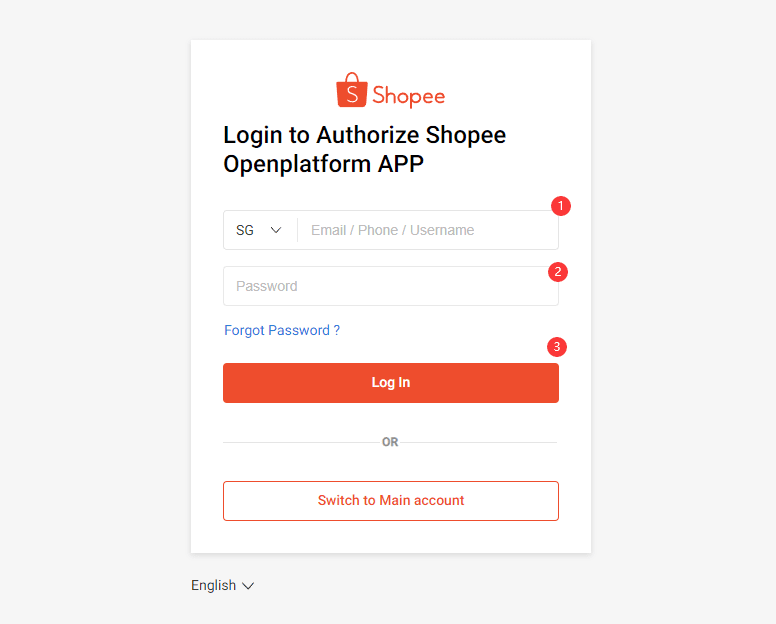
6.Click Confirm Authorization
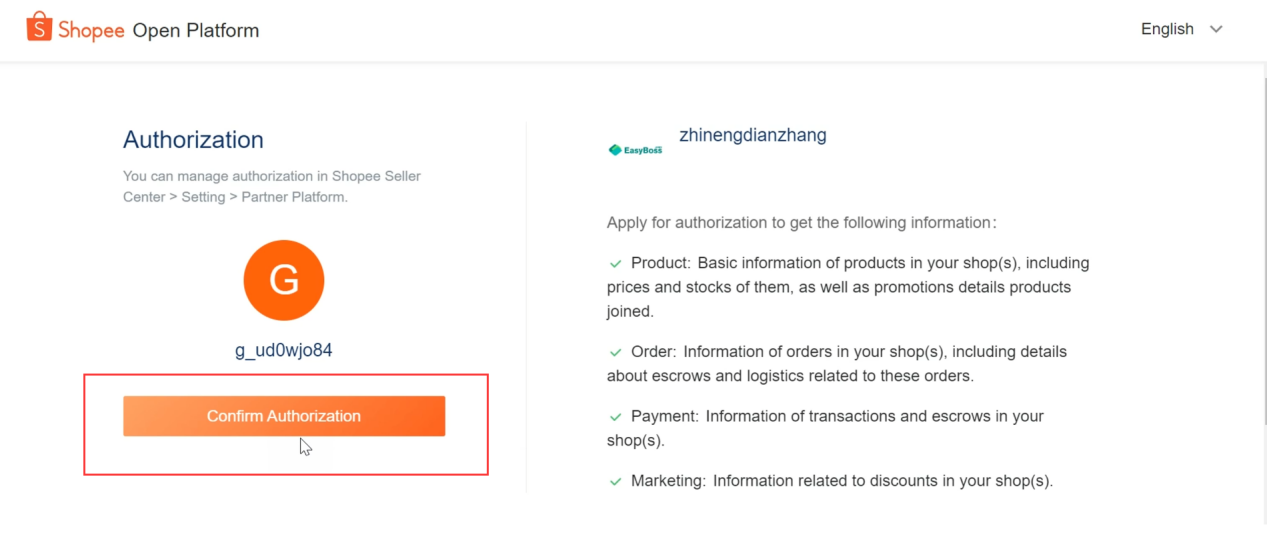
7.After the authorization is succeeded, back to EB, you can check the store status as "Authorized".
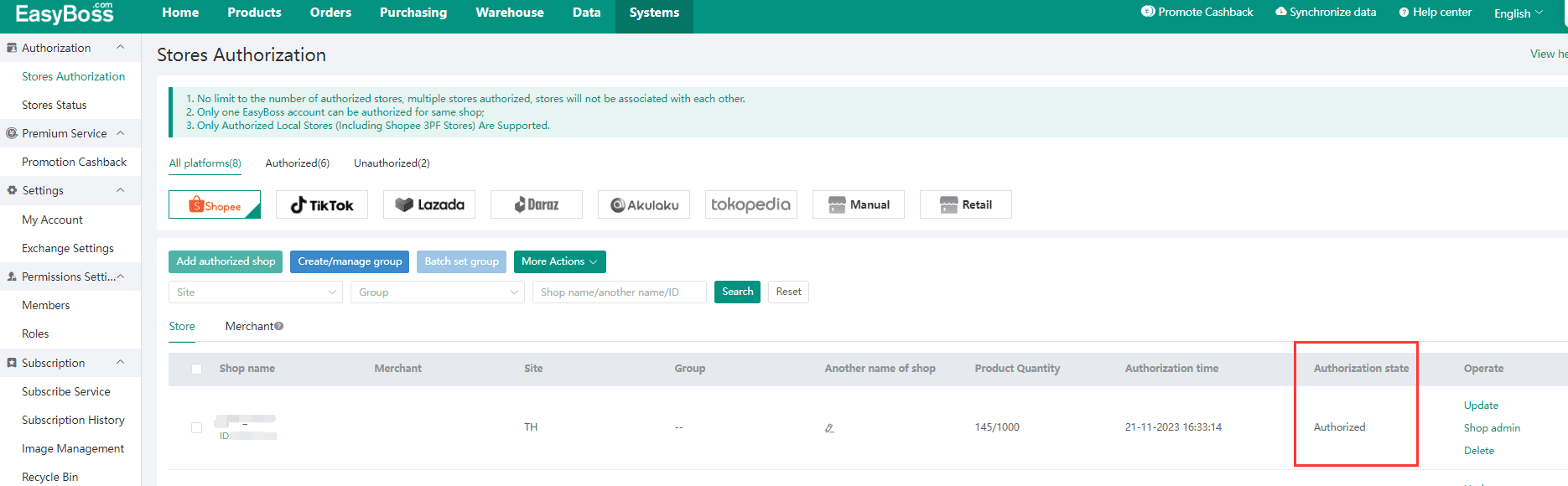
Was the content helpful to you?

