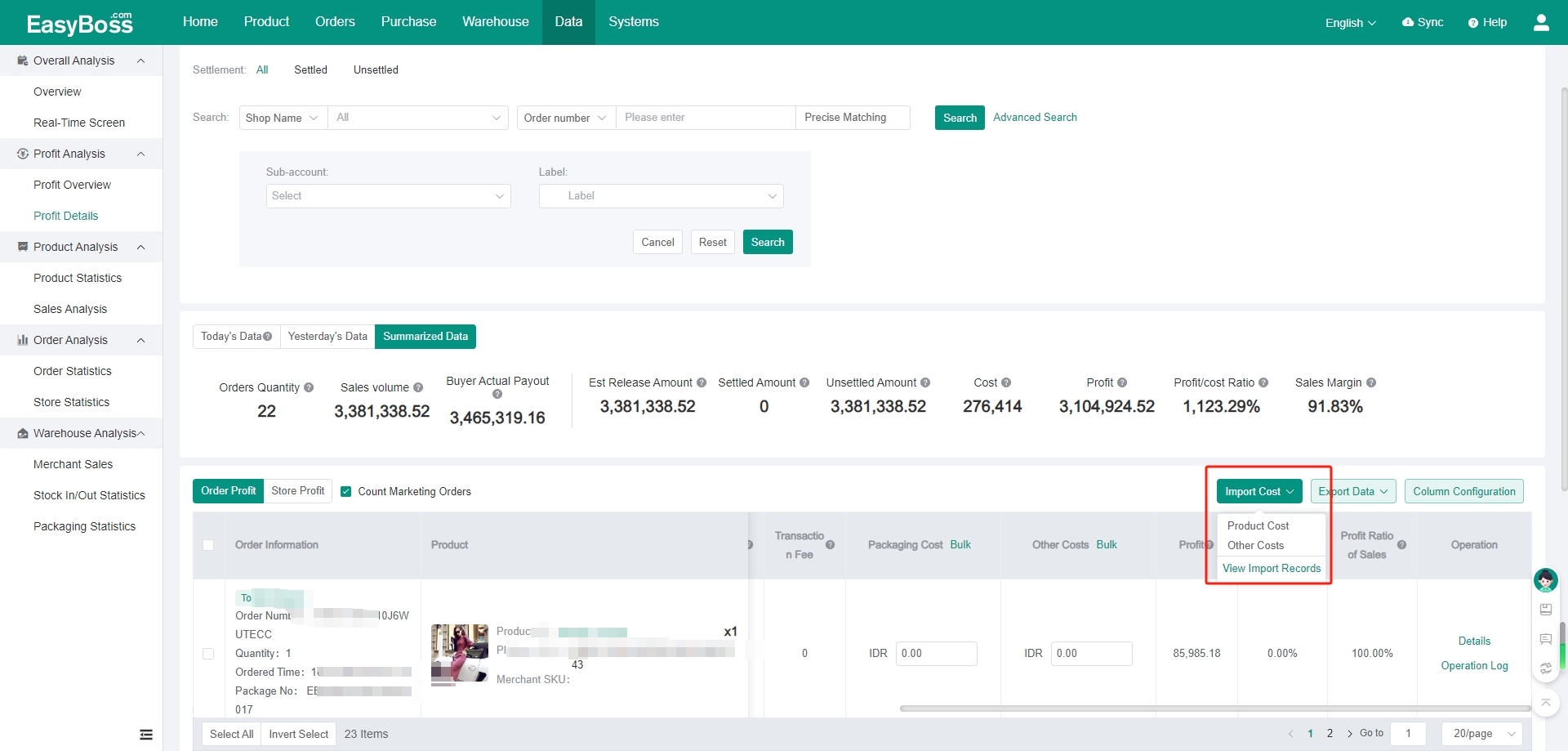I. Introduction
1. The data is affected by the order status:
(1) Part of the data is displayed when the order is generated. Such as Order Original Amount, Purchase Amount, Actual Paid Amount by Buyer, etc.
(2) Part of the data is 0, which is not a data error. The data will be updated after the settlement by the platform. The update time shall be refer to the platform. Such as Rebate, Platform Release Amount, etc.
(3) Part of the data is negative, referring to the fees charged by the platform to sellers. Such as Platform Commission Fee, Shipping Fee Paid by Seller, etc.
II. Tutorial Details
1. The Data Introduction
(1) Today’s Data: The order data of the day after filtering conditions. ( Excluding after-sales orders)
(2) Yesterday’s Data: The order data of the previous day after filtering conditions. ( Excluding after-sales orders)
(3) Summarized Data: The order data of the selected date after filtering conditions。
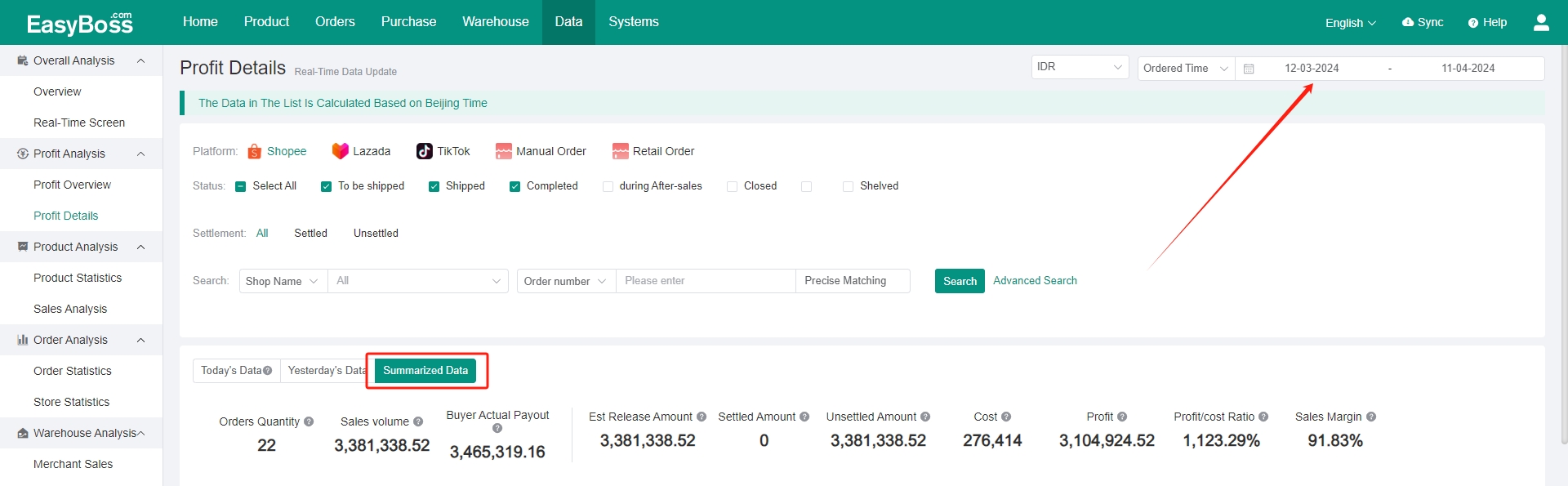
2. The Data Introduction of Order Details
(1) Store: The store that generates the order.
(2) Site: A site where the store is located.
(3) Product Cost: The cost price of products in the order.
(4) Est Release Amount: The estimated amount before the order is not settled, which will be automatically modified to the actual payment amount after the order is settled.
(5) Settled Amount: The actual payment amount after the order is settled.
(6) Order Original Amount: Product Unit Price * Quantity
(7) Seller Voucher: The discount amount that buyer uses the voucher given by the seller.
(8) Shopee Voucher: The discount amount that buyer uses the voucher given by Shopee.
(9) Shopee Coin Offset: The discount amount that buyer uses the Shopee coin offset.
(10) Actually Paid by Buyer: The final amount paid by buyers, excluding voucher.
(11) Shipping Fee Paid by Buyer: The freight paid by the buyer for the product.
(12) Shipping Fee Paid by Seller: The freight paid by the seller for the product.
(13) Shopee Shipping Fee Subsidy: Sellers participate in the free shipping activities of the platform. Sellers can get shipping subsidies when buyers receive the free shipping voucher to place orders.
(14) Platform Commission Fee: The commission fee that platform charges proportionally from sellers.
(15) Rebate: The rebate amount that Shopee gives back to sellers.
(16) Service Fee: The special service fee that Shopee charges from sellers.
(17) Transaction Fee: The transaction fee generated when the platform settles the amount.
(18) Packaging Cost: The amount of packaging fee will be displayed when the product is shipped from the inventory with package. You can manually enter or import it.
(19) Other Costs: For other fees of the order, the amount can be manually entered or imported.
(20) Profit: Profit = Est Release Amount - Product Cost - Forwarding Agent Fee - Other Costs - Packaging Cost.
(21) Profit/ Cost Ratio: Profit/ Cost Ratio = Profit/ ( Product cost + Other Cost + Packaging Cost) * 100%
(22) Profit Ratio of Sales: Profit Ratio of Sales = Profit/ Est Release Amount * 100%
3. Functions
(1) Set the data to be displayed through Column Configuration
Click Column Configuration > Select the item > Click Confirm
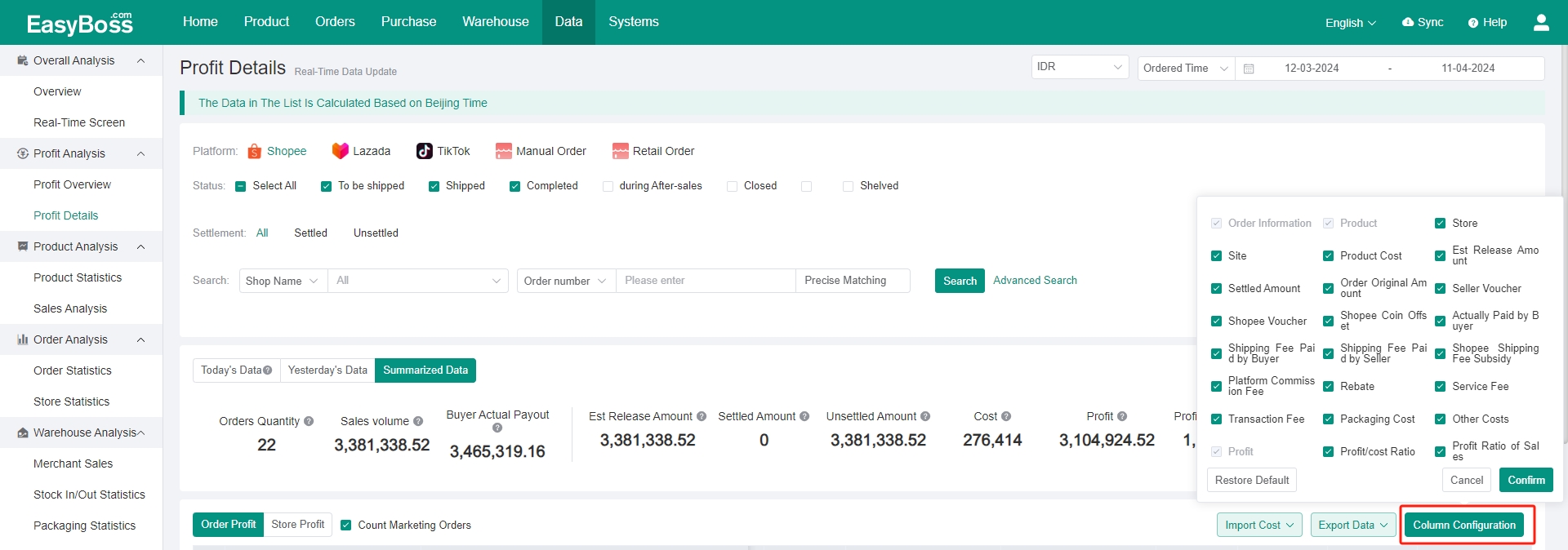
(2) View data range by filtering
Enter/ select the information in the filter. And the corresponding data will be displayed.
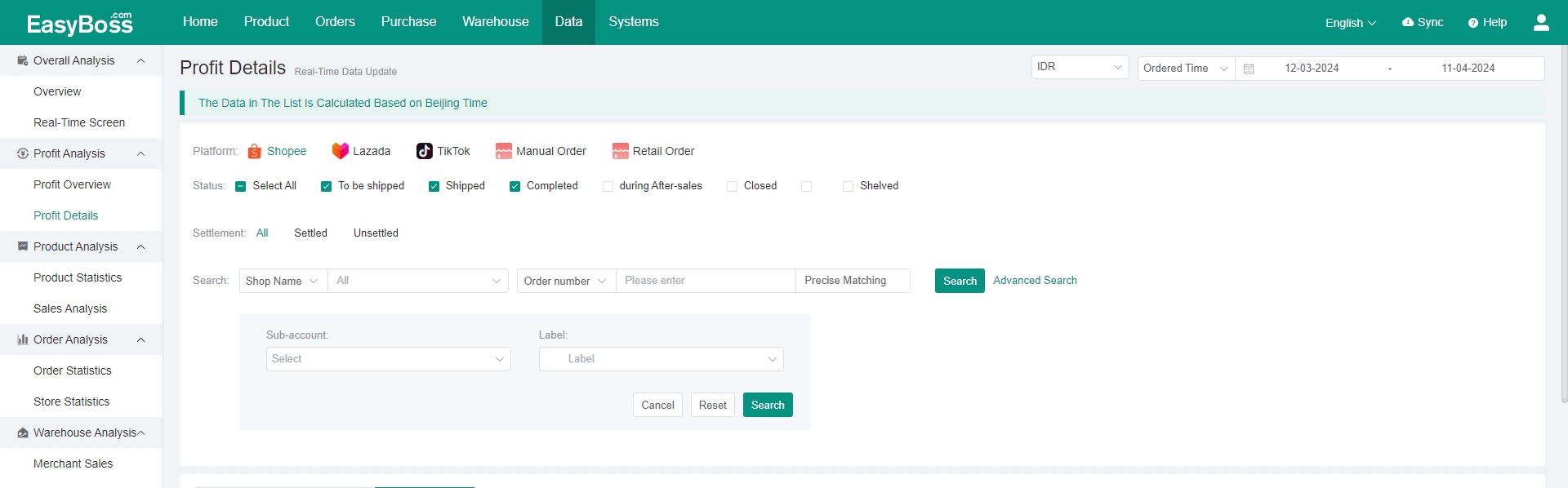
(3) Export data
Click Export Data > Select the range
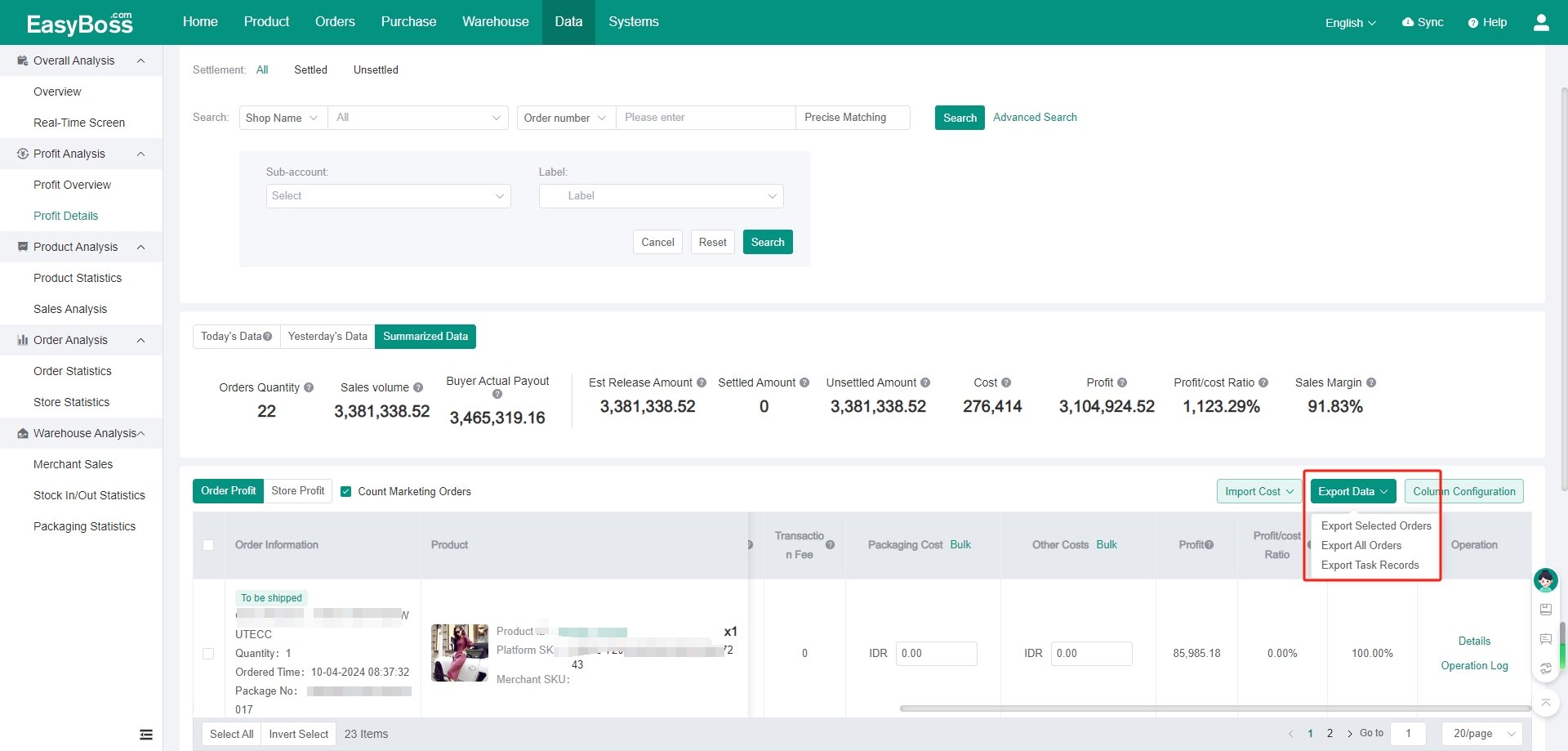
(4) Import cost
Click Import Cost.The data that is not recognized by the system can be imported. Support importing the product cost and other costs.