I. Tutorial Details
1. Enter EasyBoss > Click Orders > Lazada JIT

2. In To Pack of Lazada JIT, the order can be viewed. After products are packed, you can bulk pack/ pack separately.
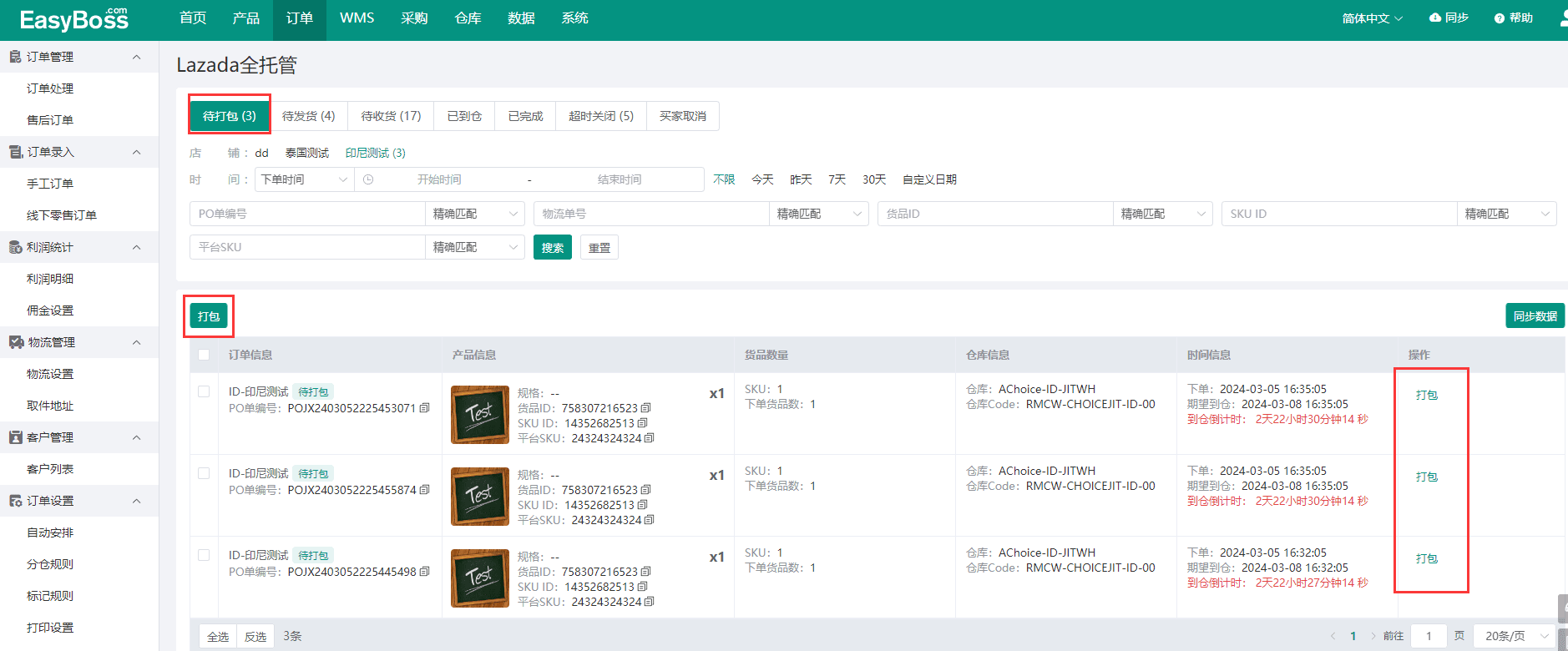
3. Clicking Pack, the order will be moved to To Ship. You can print the PO and product barcode.
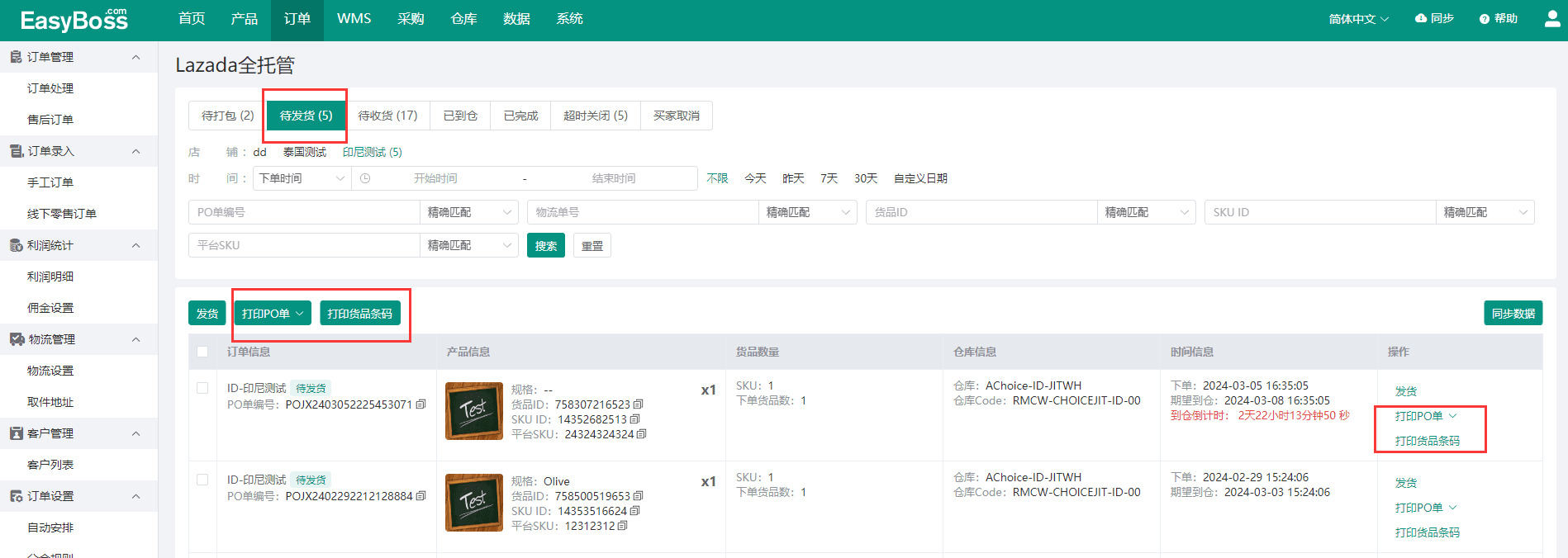
4. After printing and sticking the order, you can click Ship. Enter the relevant information in the pop-up window and click Ship.
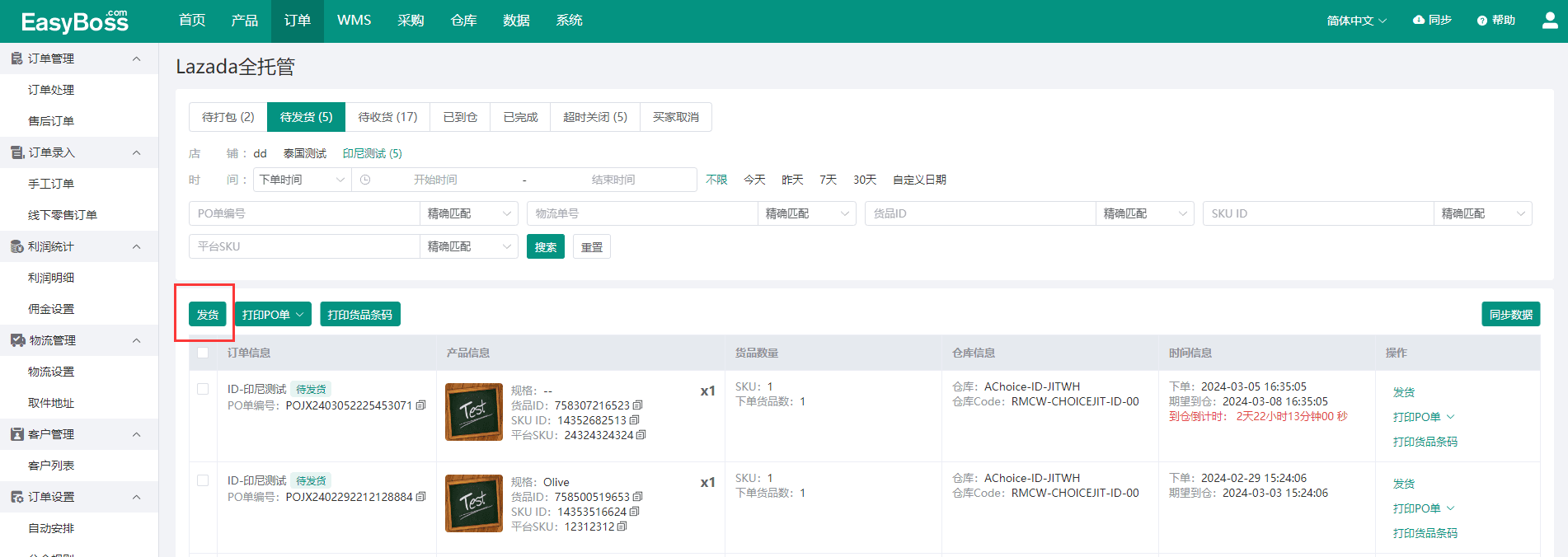
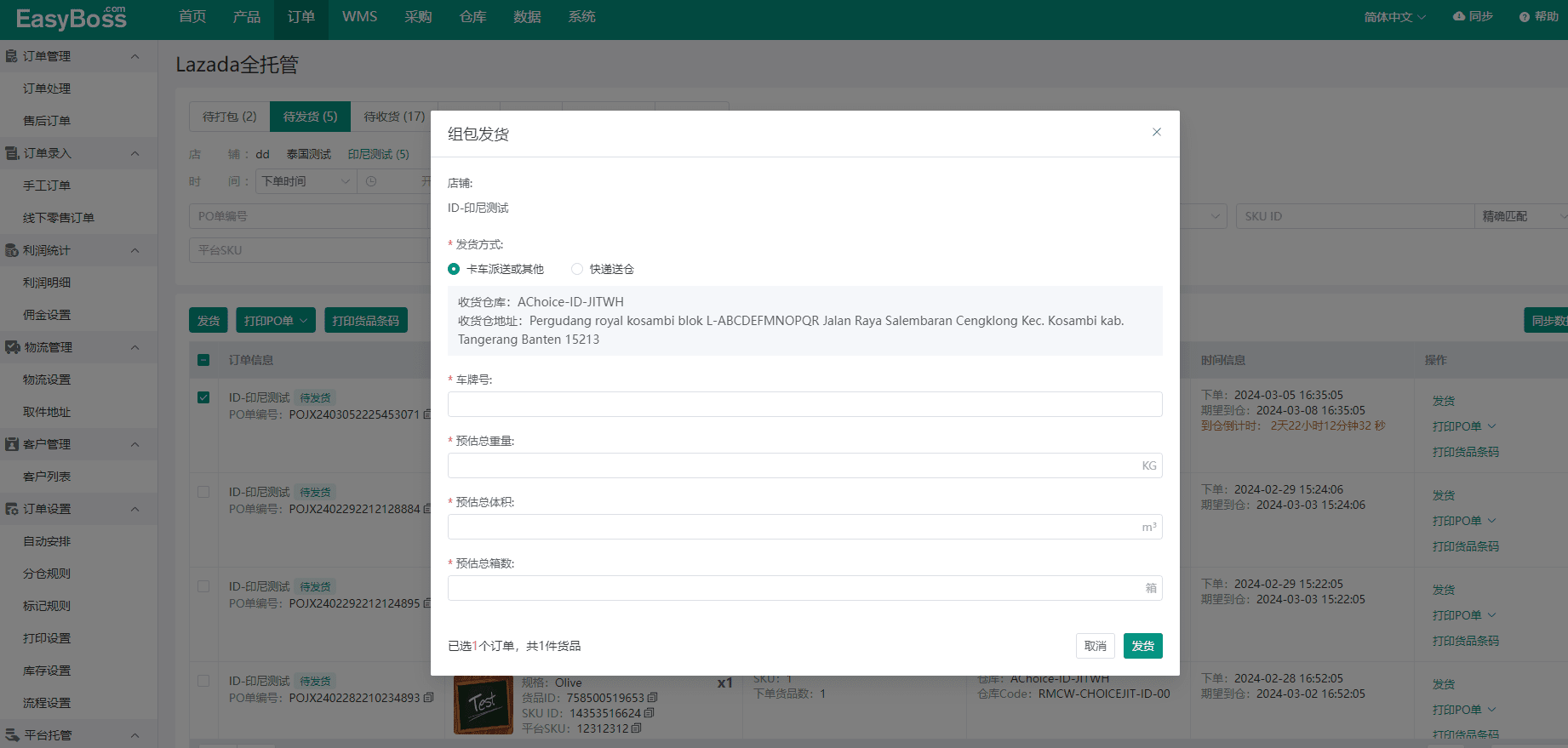
5. After shipping, the order will moved to To Receive.
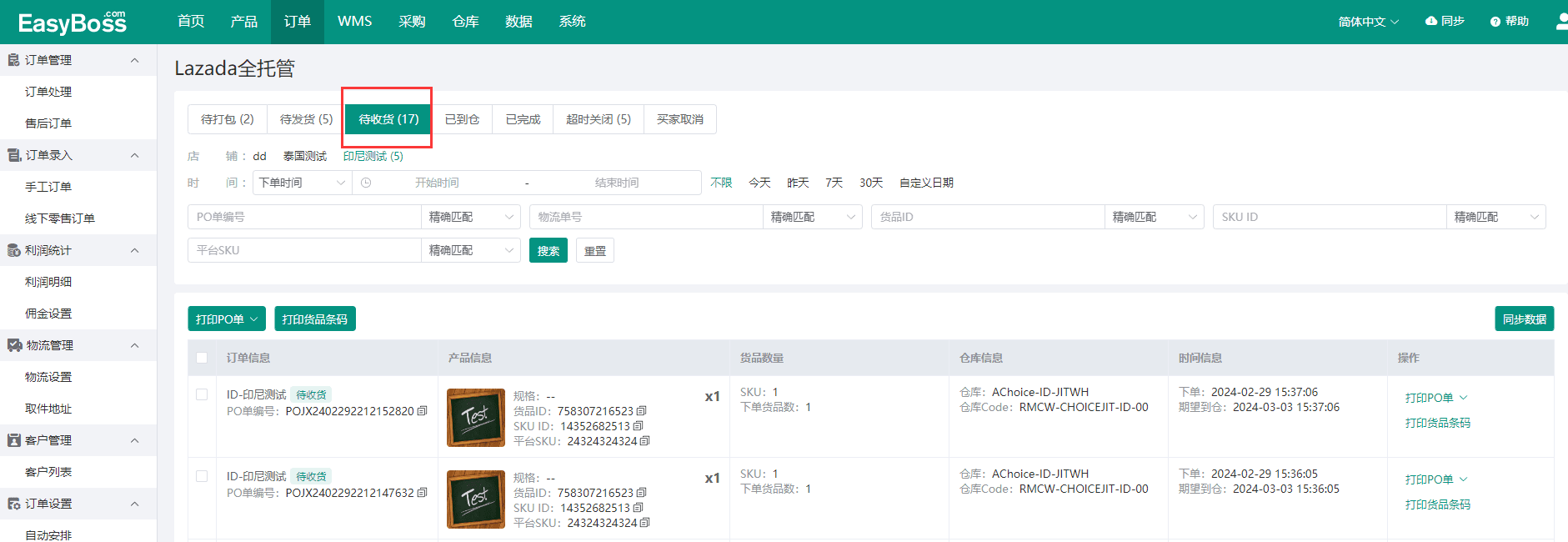
6. When the package is scanned by the official warehouse, the order will be automatically moved to Arrived in Warehouse. After confirming to receive, the order will be automatically moved to Completed.

7. For the order with timeout shutdown or canceled by buyer, it will also be moved to the corresponding state.


