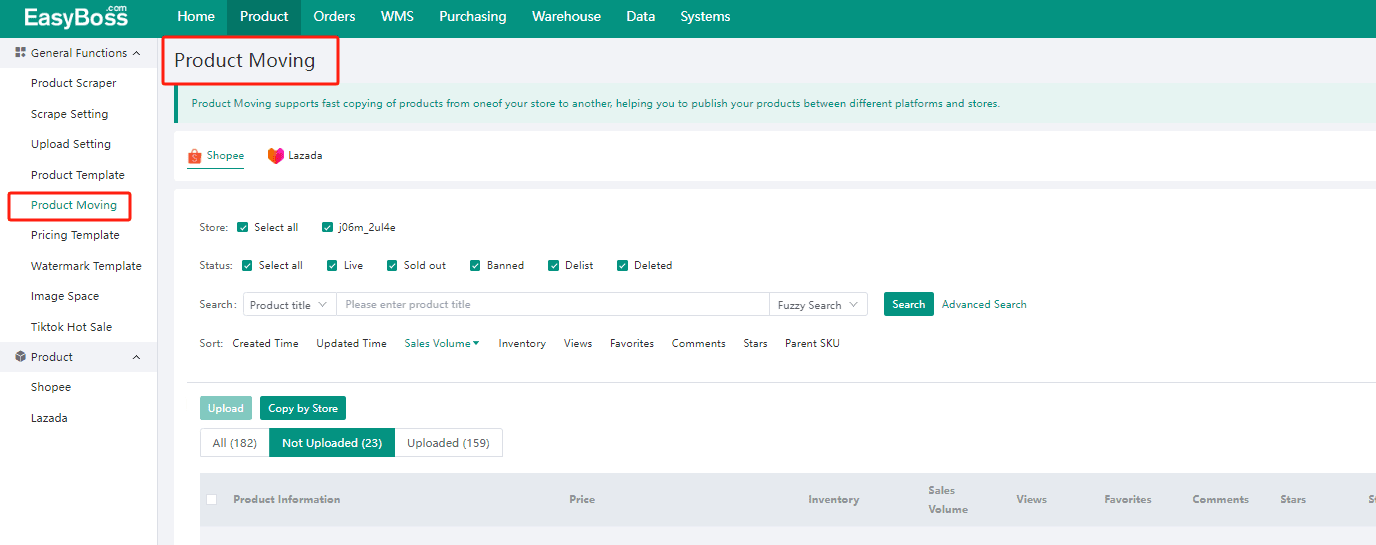1. Log into EasyBoss>Product>Product Scraper
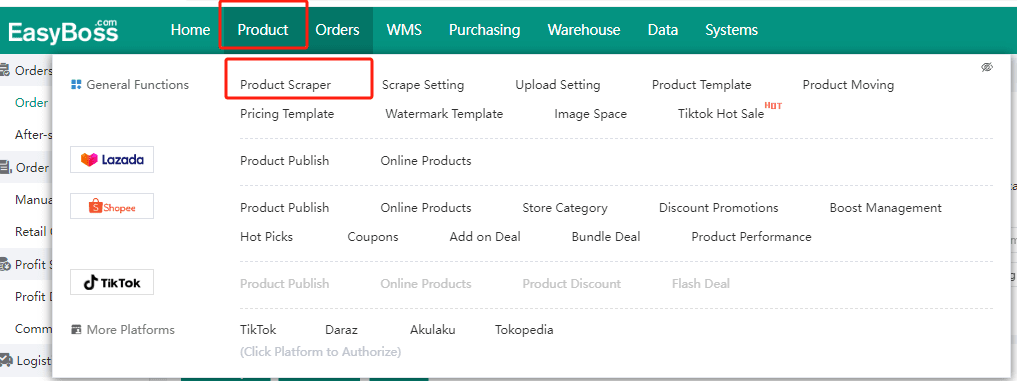
2. At present, EasyBoss supports multiple scraping methods including Scrape by Link, Scrape by Plug-in, Scrape by Keyword, Whole Store Scraping, which is suitable for various scraping scenarios; The system supports scraping from 100+ source platforms.
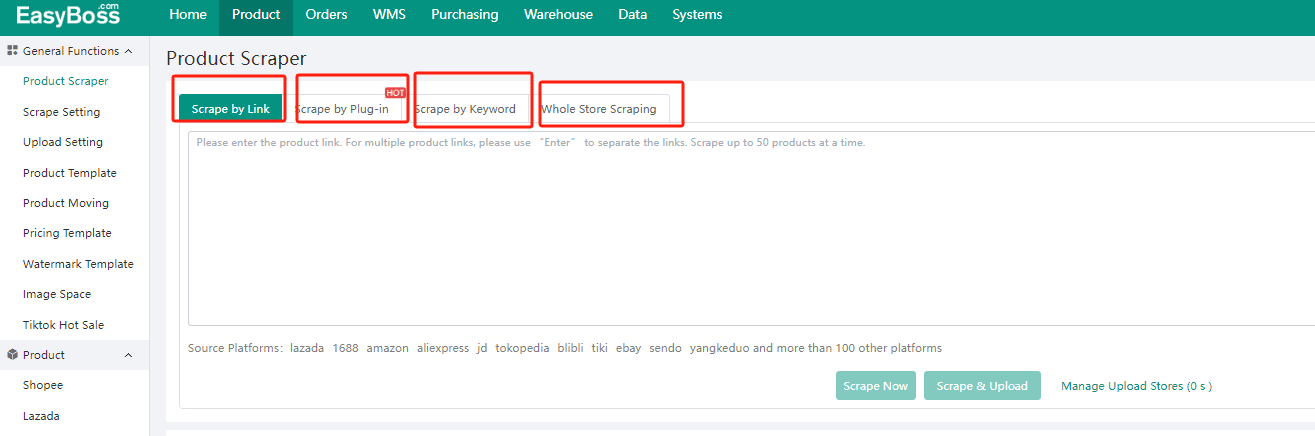
(1) Scrape by Link: Enter the product link in the input box and use 'Enter' to seperate multiple products. Up to 50 products can be scraped each time. For detailed tutorials, please refer to Scrape by Link Tutorial
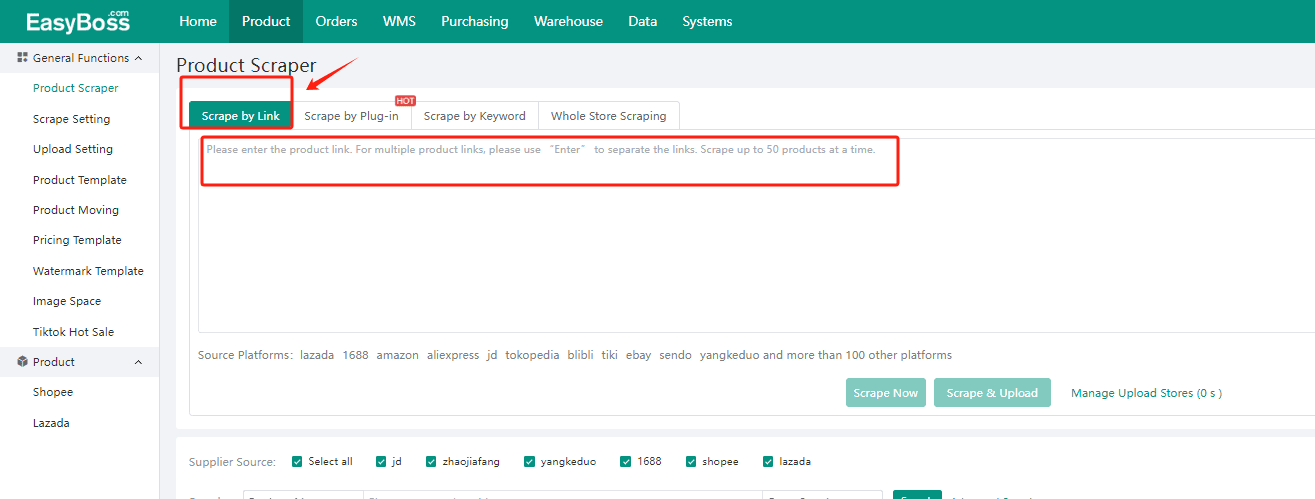
(2) Scrape by Plug-in: You need to install the scraping plug-in first, and then visite the source platform to scrape the products. This method has a high success rate. View: Installation Tutorial for Scraping Plugin, Scrape by Plug-in Tutorial
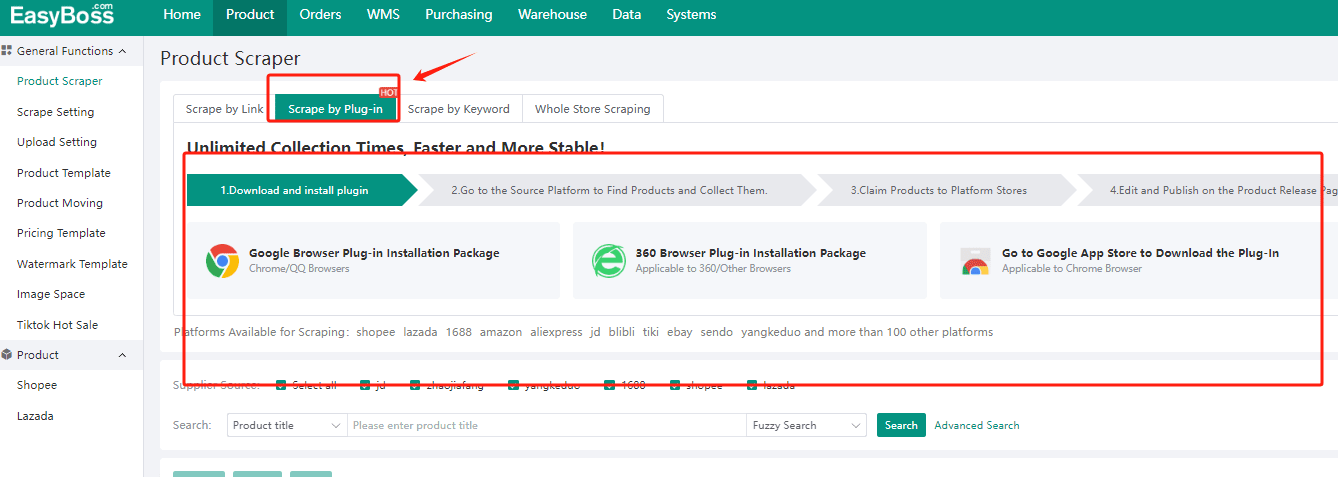
(3) Scrape by Keyword: Select the source platform and enter the keywords, the system will search for relevant products based on the keywords. For detailed tutorials, please refer to: Scrape by Keyword Tutorial
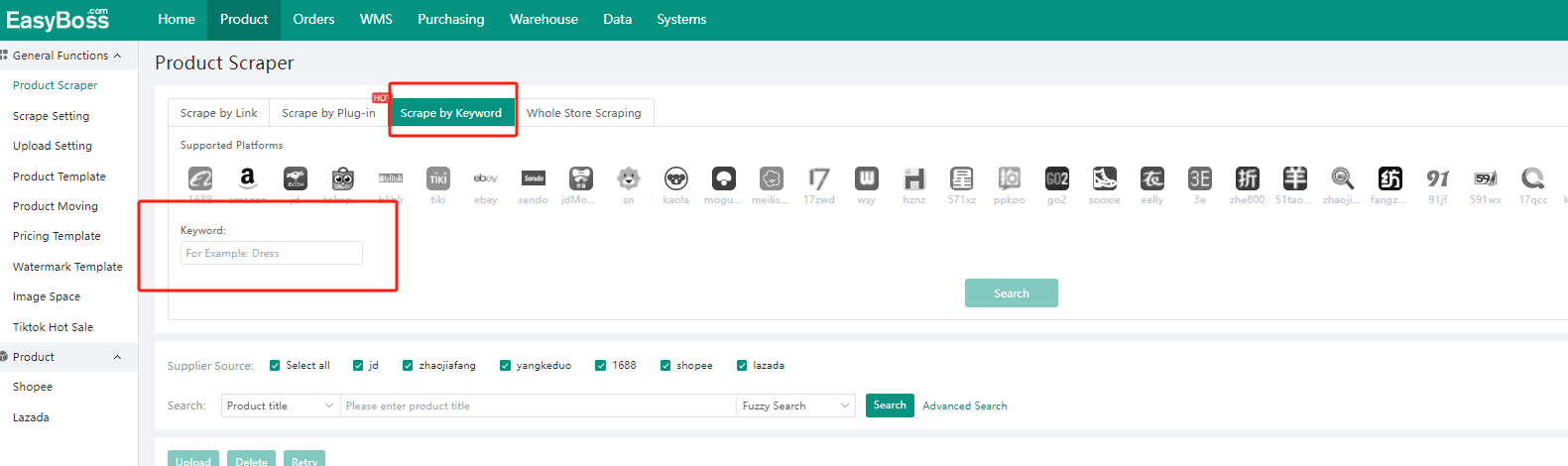
(4) Whole Store Scraping: Enter the store homepage link of the source platform in the input box to directly scrape all products from this store. For detailed tutorials, please refer to: Whole Store Scraping Tutorial
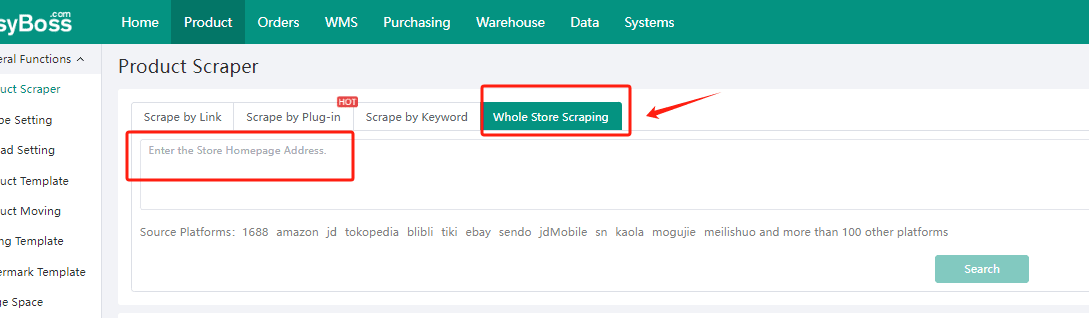
3. Product Moving
This method is suitable for sellers who have stores on multiple platforms. If you need to directly move products from platform A to platform B, use the Product Moving function to achieve it. For detailed tutorials, please refer to: How to Move Products to Another Store